
Recruiting on Twitter, we talk about it all the time but we still don't see much. In this article, I'd like to introduce you to 3 simple tools and ways to search bios and tweets with keywords and all for free
1/ Use Twitter's advanced search
Here is a tool that is still not widely used or known but that comes from Twitter itself... Yes, you can source or recruit with an advanced Twitter search.
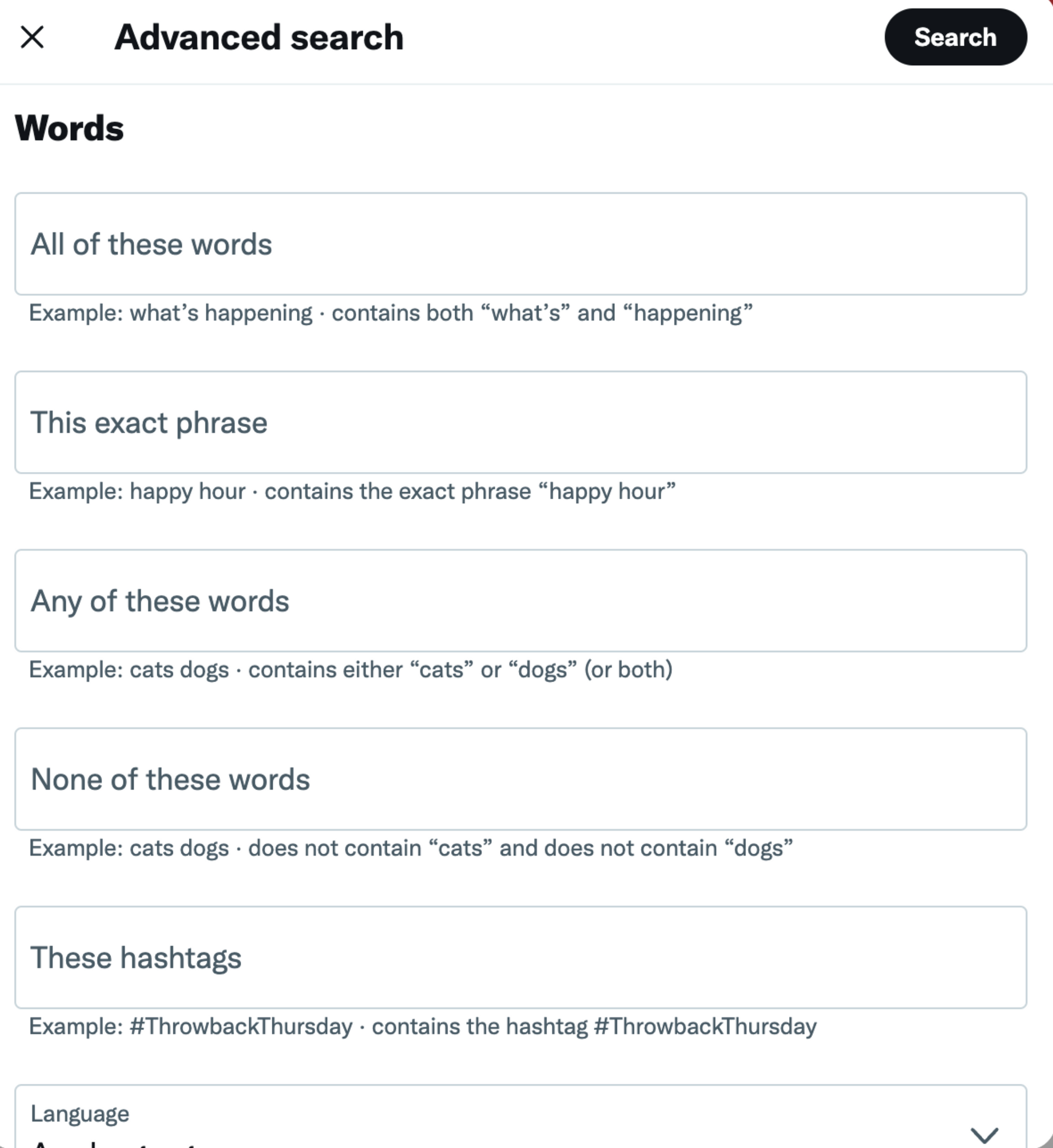
You can even filter on engagement and a date range
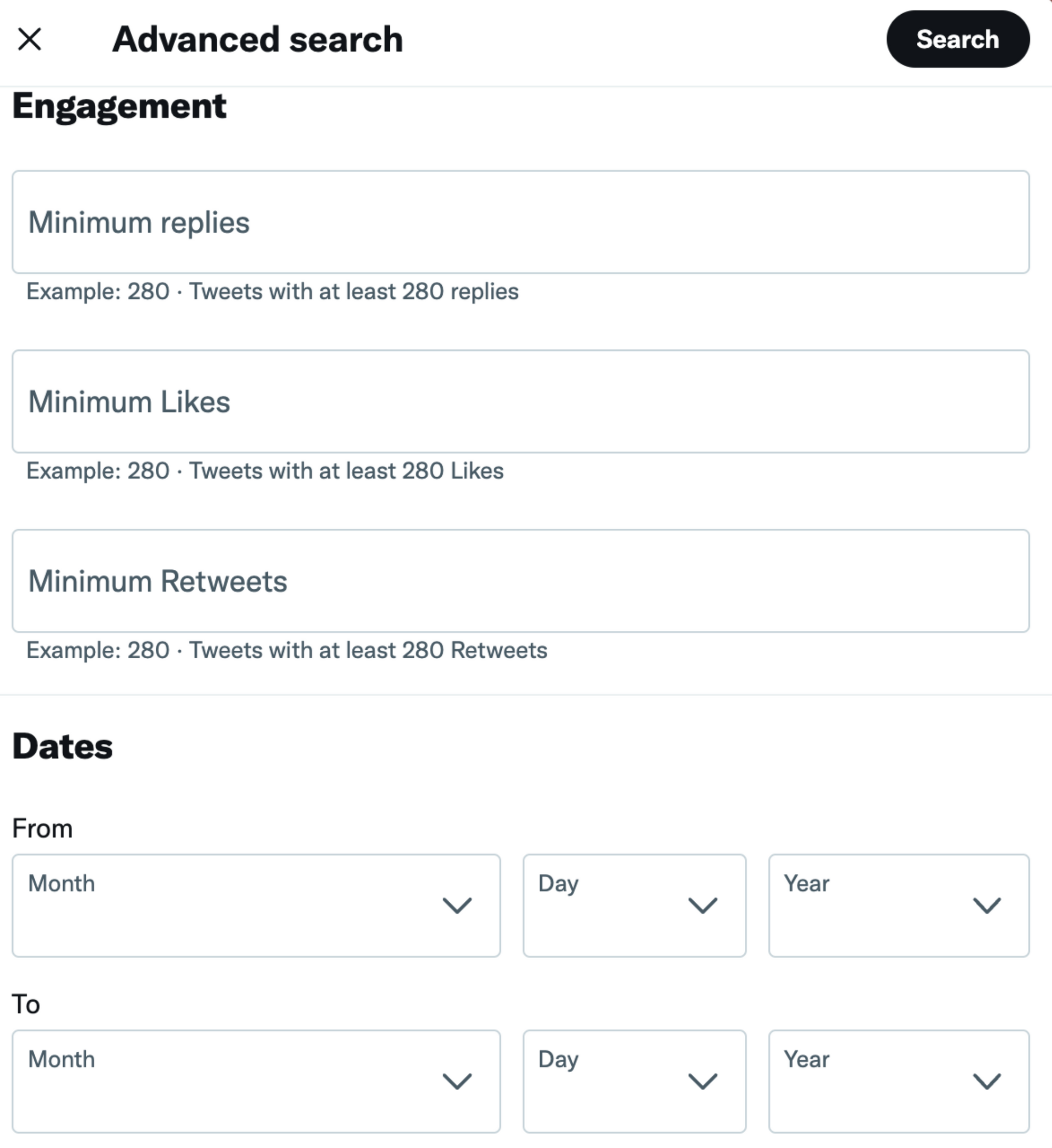
2/ Use Google to search on Twitter
Using the same technic as here (X-Ray), but these time applied to Twitter.
To X-Ray for bios, you can try commands like :
- site:twitter.com inurl:with_replies "software engineer"
When X-Raying Twitter bios, you can use Google search syntax to find people with certain ranges numbers of followers or following, or find those who joined within a certain Month/Year range:
- site:twitter.com “Tweets and replies” javascript engineer “200..1000 following”
- site:twitter.com “Tweets and replies” marketing manager “200..1000 followers”
- site:twitter.com Recruiter “Tweets and replies” 20..100 K followers
- site:twitter.com technical Recruiter “Tweets and replies” “joined * 2007”
Note that it is possible to X-Ray for Lists as well. Here is an example:
- nurl:lists site:twitter.com NFT
Finally, Twitter can also be X-Rayed for popular hashtags:
- site:twitter.com/hashtag accept bitcoin
3/ Use Spoonbill to track changes in bios/profiles
Spoonbill lets you see profile changes from the people you follow on Twitter or other social networks. Why is it relevant for recruiting ? For 2 reasons :
- You can use the change in the intro/icebreaker to a 1st outreach email or a follow-up Say a candidate changed his bio and added "NFT lover". You now have a nice idea for your next email icebreaker.
- When nurturing a lead candidate, you want to be the first person she will think of when she'll want to change her job. And sometimes bio changes can give you indications on the fact that this person is ready for a change.
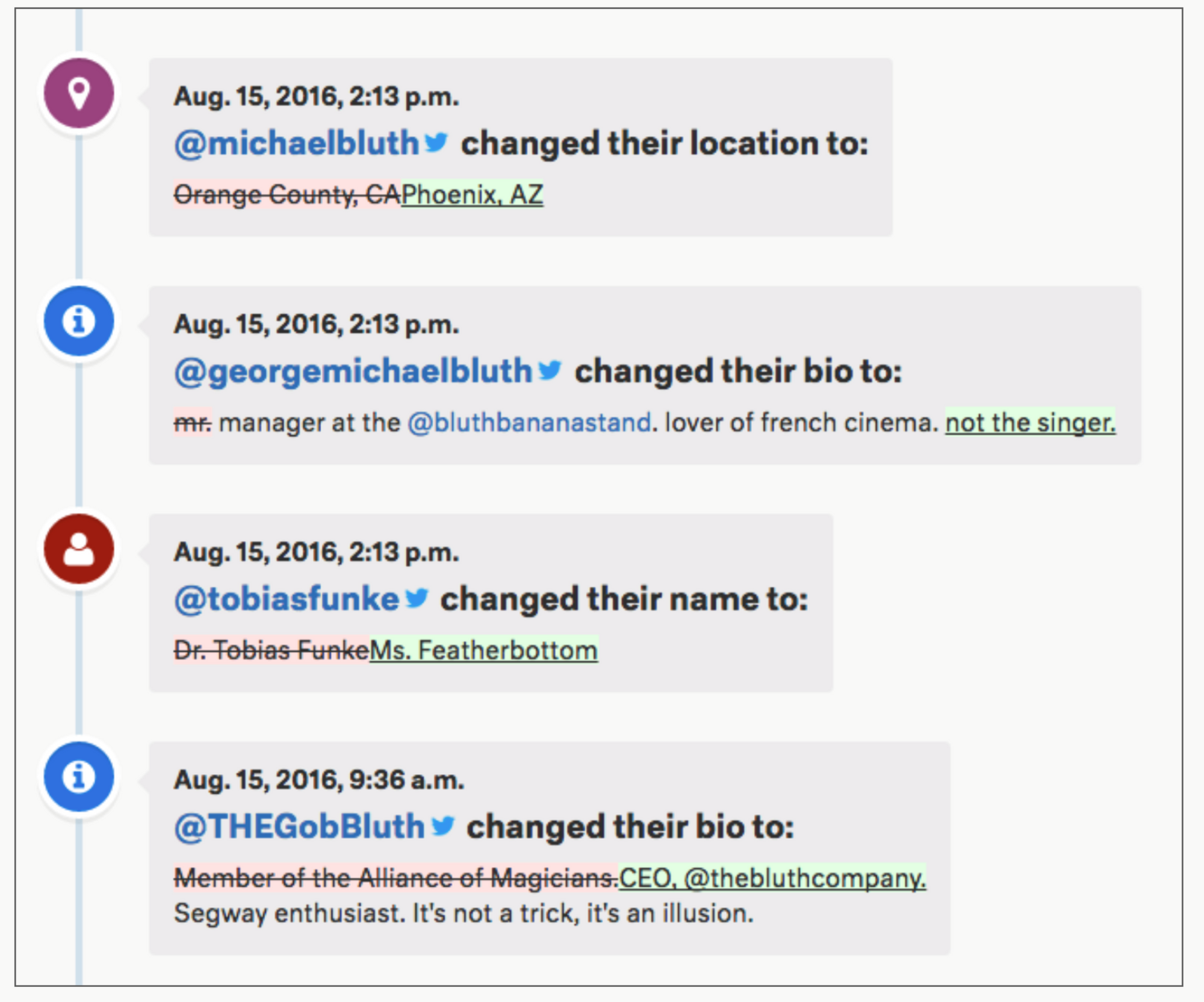
4/ Use tools like Followerwonk
On Followerwonk, you log in with your Twitter profile and you can search the bios of people related to the keyword you type.

And you get results ranked by the number of followers (you can change this ranking order).
I find this tool simple and easy to use even if limited for the fineness of the keywords.

https://followerwonk.com/bio("product manager") ("paris")
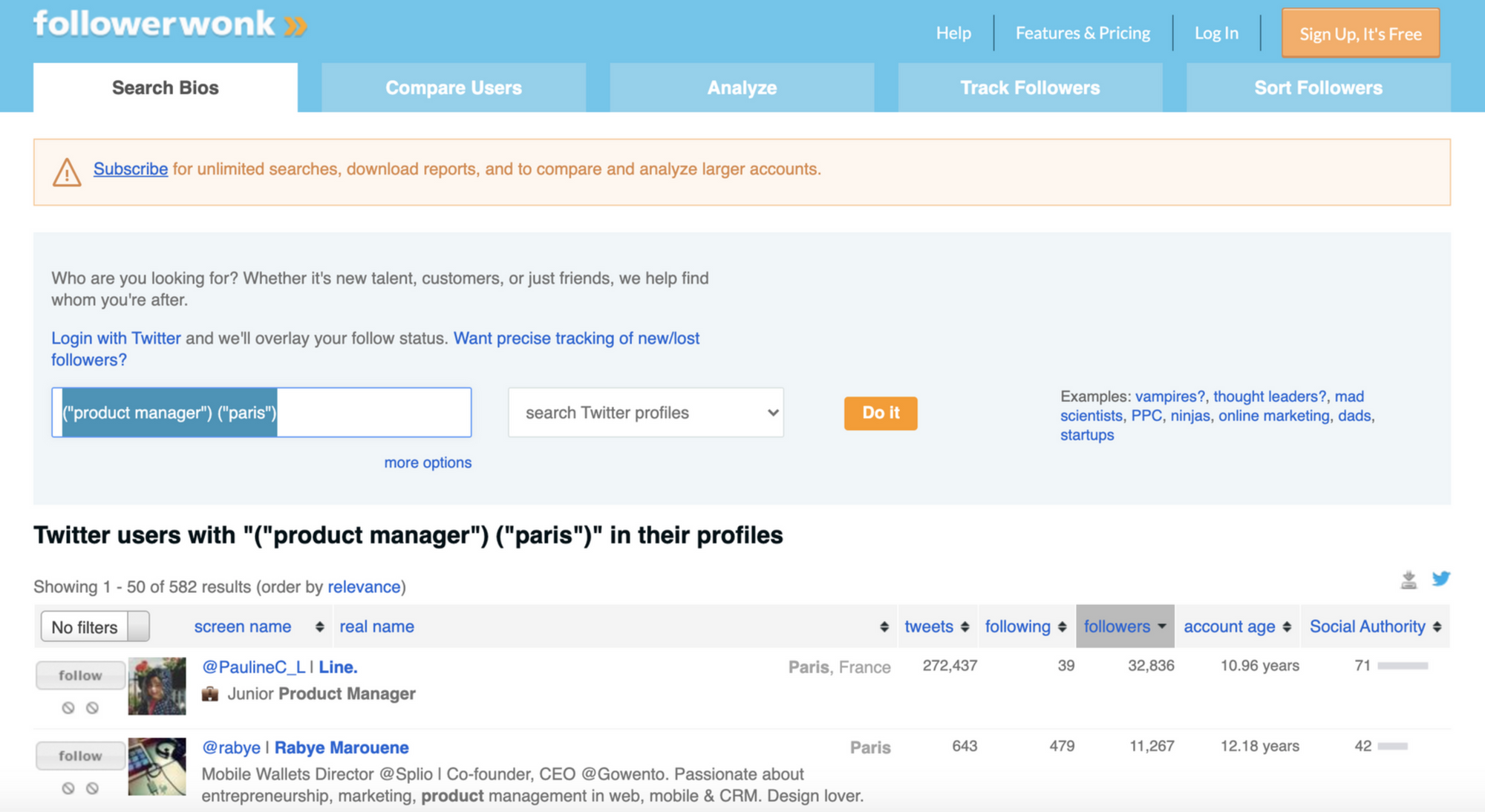
Did you know ?
When using Crew, you can source candidates from LinkedIn, Twitter, Github, or any platform with just 1 click, thanks to the powerful Chrome extension. No more manual data entry. You can even then enrich the info, before sending multi-channels sequences (automated messages and follow-ups).
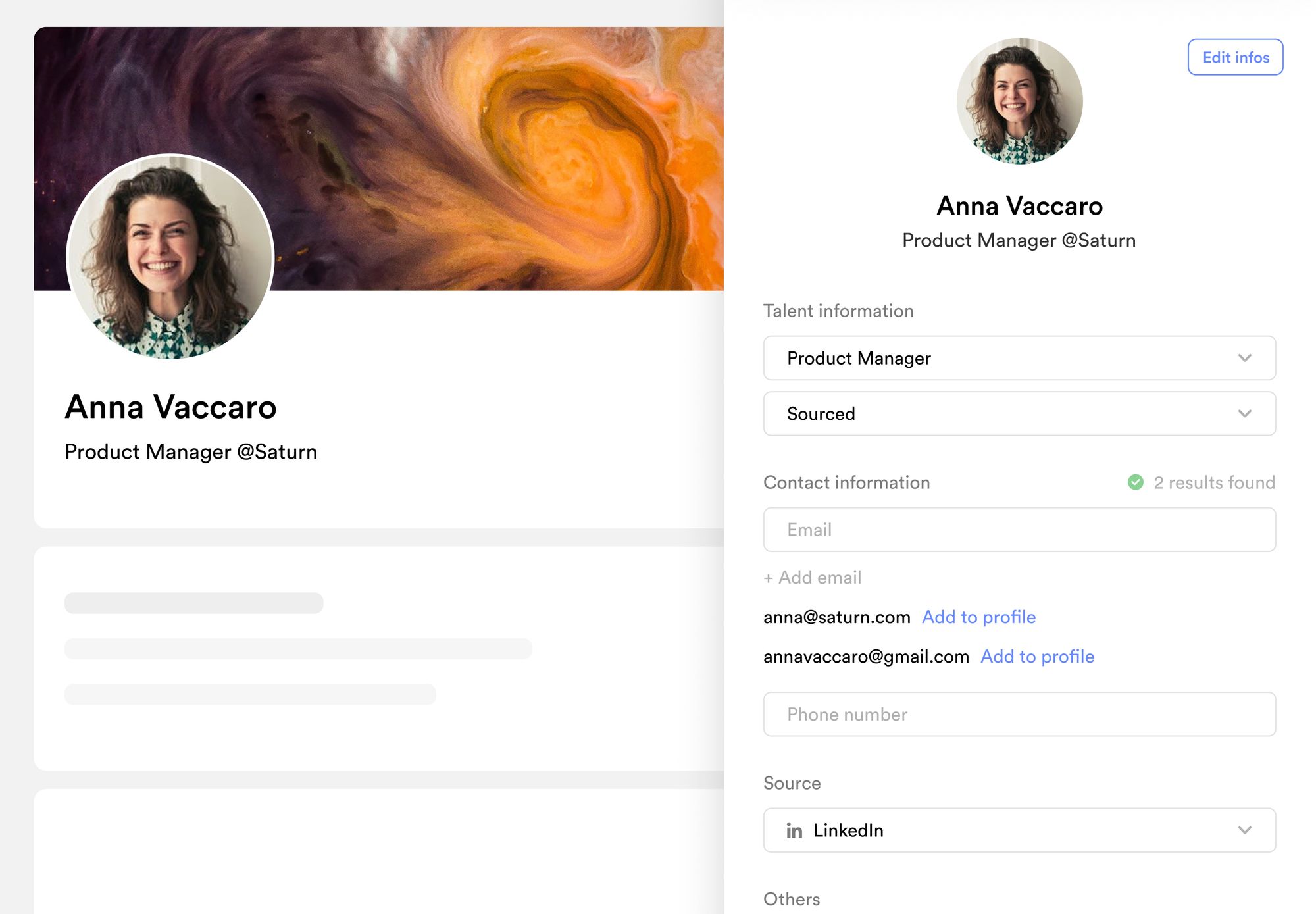
Ready to boost your productivity?
Crew is the next-gen Talent ATS/CRM built for recruiting agencies and executive search.
