
AI Call Notetaker for Recruiters: Why It’s a Game Changer in 2025
Recruiters spend hours every week jumping from calls to notes to CRMs. Whether it’s a screening interview, a client intake, or a candidate debrief, every conversation is rich with information. But that information is often lost in scribbled notes, inconsistent follow-ups, or forgotten altogether. Enter the AI Call Notetaker.
As AI becomes embedded in more parts of the recruitment workflow, the AI Notetaker is emerging as one of the most practical, high-impact tools—especially for recruiters juggling dozens of conversations each week. But not all AI notetakers are created equal, and the best solutions today go far beyond simple transcription.
In this article, we’ll break down:
- What an AI Call Notetaker actually is
- Why traditional note-taking is broken for recruiters
- What types of tools exist (and their pros/cons)
- Why having a native AI Notetaker inside your ATS/CRM is a game-changer
- And why Crew (crew.work) is leading the way for agency recruiters
What Is an AI Call Notetaker for Recruiters?
An AI Call Notetaker is a tool that automatically joins your calls (Zoom, Google Meet, Microsoft Teams, and sometimes even your regular calls from your phone (or via integration to tools like Aircall, etc...), records the conversation, and then summarizes it into structured notes. For recruiters, this can mean:
- Candidate interview notes
- Client intake summaries
- Post-call action items
- CRM field updates
But the real value isn’t just “having a transcript.” It’s in getting a usable summary that’s clean, contextual, and immediately available where you work: in your ATS or CRM.
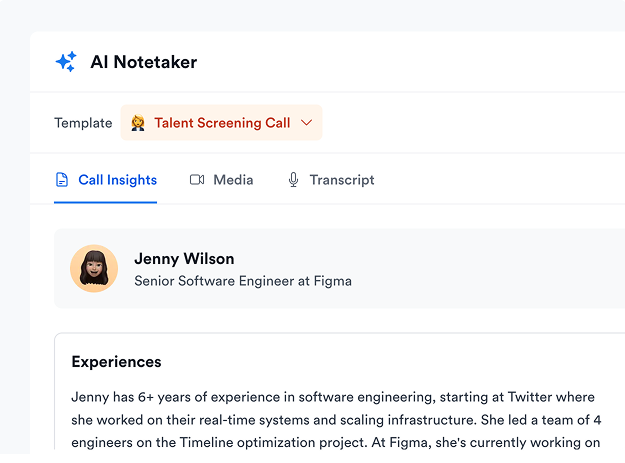
Why Manual Note-Taking Doesn’t Scale
Recruiters are conversation-driven professionals. But that creates a problem: they spend too much time capturing, formatting, and syncing notes manually.
Let’s say you have 6 calls in one day:
- 3 talent interviews
- 2 client check-ins
- 1 intake call for a new role
That’s easily 1–2 hours of manual note writing, not counting the extra time needed to copy them into your ATS or CRM, create follow-up tasks, and brief your team.
Even worse: manual notes are inconsistent, sometimes incomplete, and hard to standardize across teams. One recruiter might write “Great candidate – good energy.” Another might note 8 bullet points, including salary expectations, notice period, and mobility.
Multiply that across a 10-person team, and you’ve got chaos.
And beyond just the immediate workload, manual notes have a long-term cost: they limit your ability to leverage your database. Recruiters often forget to note key details—or skip them under time pressure. When your data isn’t captured fully, your future search results suffer. The AI Notetaker, on the other hand, captures 100% of the conversation. That means tomorrow, when you’re searching your database using AI-powered queries, you’ll resurface hidden gems—candidates who might not show up in traditional filters, but who mentioned the perfect detail in a past conversation.
In other words: more complete notes today = more powerful search results tomorrow.
But there’s another critical advantage: time saved today means more revenue tomorrow.
When recruiters no longer spend hours each day typing up notes or cleaning records, they unlock the ability to take more calls, screen more candidates, and follow up faster. Multiply that by the number of recruiters on your team, and you’re not just saving time—you’re increasing your team’s overall placement capacity.
The impact is clear: fewer admin hours = more live conversations = more placements = higher revenue per recruiter.
That’s why AI Notetakers aren’t just a productivity tool—they’re a growth lever.
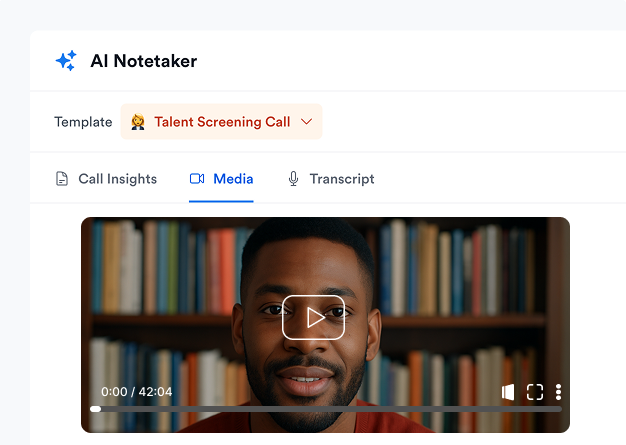
The 3 Types of AI Notetakers on the Market
Let’s look at what’s currently available for recruiters in 2025.
1. General-Purpose AI Notetakers
These tools are built for anyone who takes meetings. They’re mostly used by sales teams, customer success, or knowledge workers.
Pros:
- Easy to use
- Good for basic transcription
- Support for multiple call platforms
Cons:
- Generic summaries, lack recruiting-specific context
- Don’t sync with your ATS/CRM
- You still have to copy-paste key details
These are good starting points but quickly show their limits for high-volume recruiters.
2. AI Notetakers for Recruiters (But Standalone)
A few new tools are emerging that target the recruiting workflow more directly. These include structured note outputs, hiring-focused templates, and integrations with calendars.
Pros:
- Built with recruiting in mind
- Often include interview-specific templates
- Some integration with ATSs via Zapier or APIs
Cons:
- Still external to your core tools
- You need to manage integrations manually
- Notes aren’t always actionable inside your workflows
They’re better than general-purpose tools, but still require stitching things together.
3. Native AI Notetakers Inside ATS/CRM (Rare, but Powerful)
This is where the real shift happens. Instead of being “another tool” recruiters have to manage, the notetaker is built directly inside your recruitment platform.
That means:
- Full context: the AI knows the job, the candidate, the client
- Output is formatted to your internal standards
- Notes are stored directly in the right place
- Fields in the CRM/ATS can be updated automatically
- Follow-ups and write-ups can be triggered from the notes
In the sales world, Attio is one of the only CRMs with a native AI call notetaker, which they call Call Intelligence. It’s a huge leap forward in terms of usability and integration.
But in the recruitment space? Crew is the only ATS/CRM (as of 2025) that comes with a fully integrated AI Call Notetaker—and especially the only one tailored to the workflows of recruitment agencies.
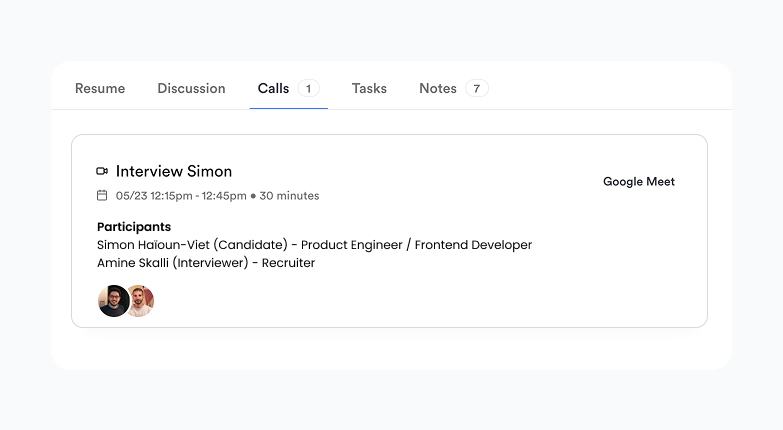
How Crew’s AI Notetaker Works
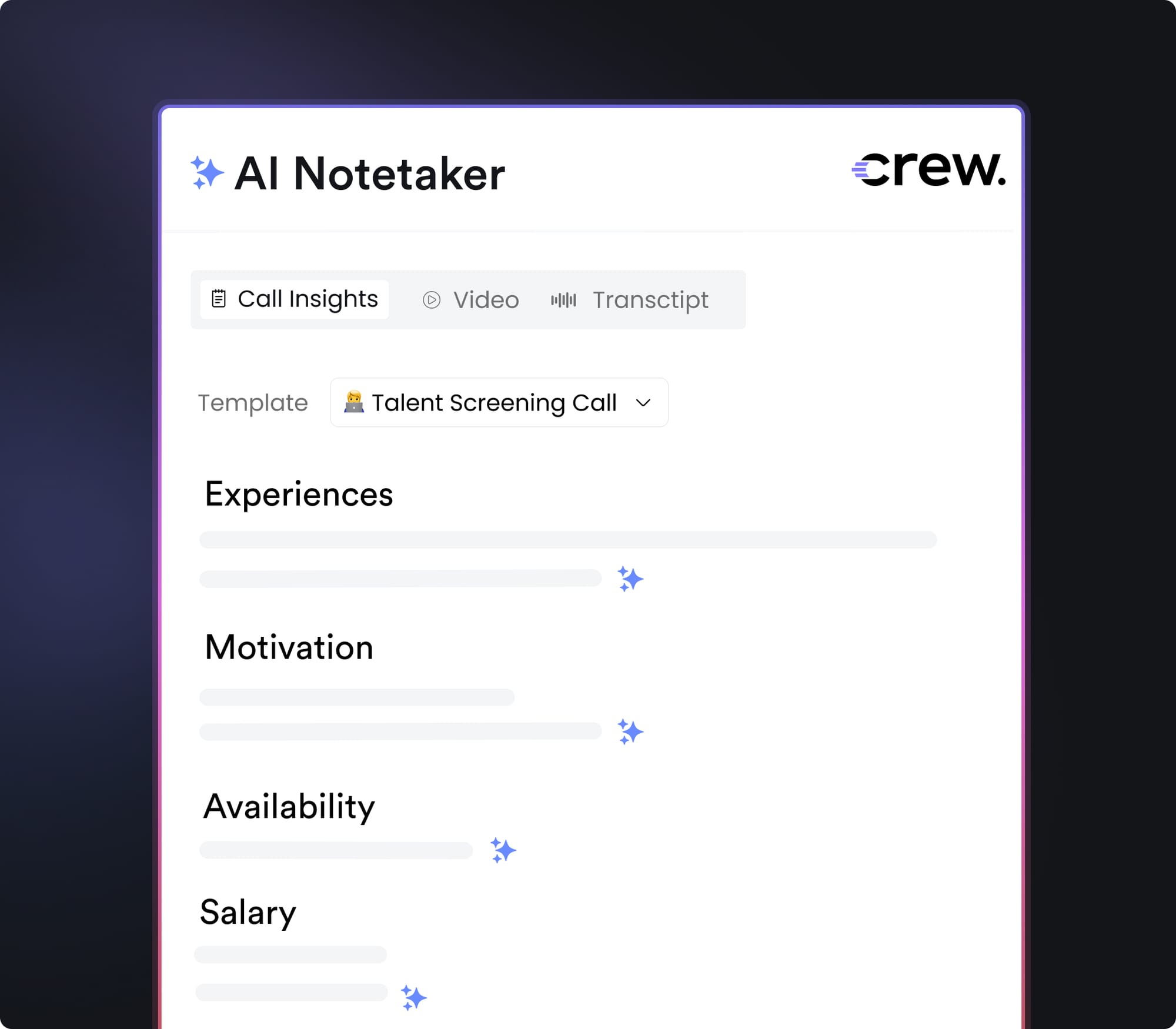
Crew’s AI Notetaker was built with one goal: save recruiters time without compromising quality.
- Joins your Zoom, Google Meet, Teams, or Aircall call automatically
- Transcribes and summarizes the call into a structured note
- Applies your preferred template: screening, intake, client update, etc.
- Pushes the summary into the right talent or client profile in Crew
- Updates fields and feeds the rest of your workflow
Because Crew has access to full context (job, candidate history, prior feedback), its summaries are clear, actionable, and incredibly accurate.
From Call to Client-Ready in Seconds
With Crew, once the call ends:
- You can generate a client-facing write-up from the notes
- Trigger a follow-up email to the client or candidate
- Update statuses or set reminders automatically
This turns conversations into immediate action and higher placement velocity.
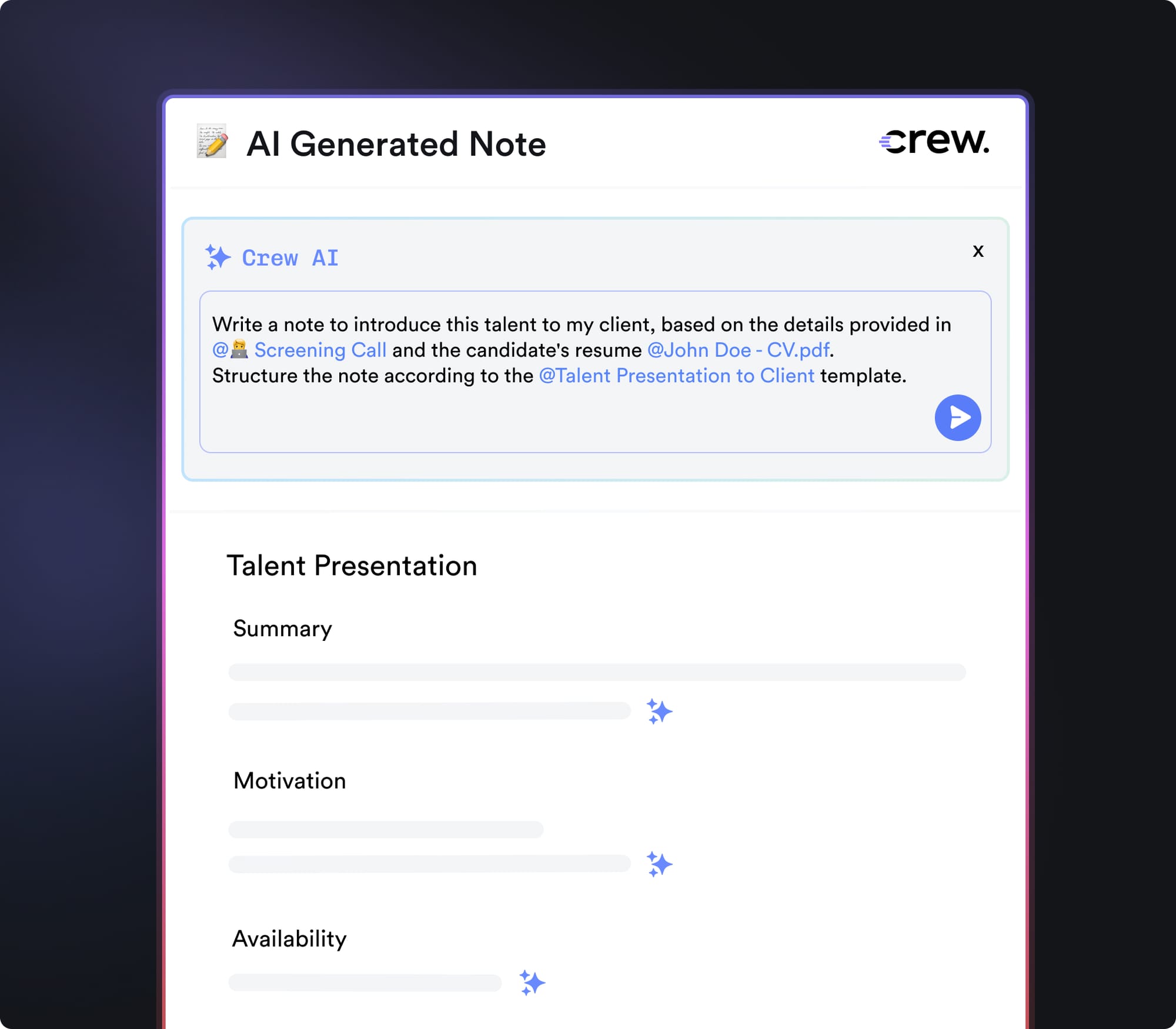
Why Context Matters
Generic tools lack context. They don’t know:
- What the job is
- What the candidate has done before
- What your client expects
- What was said previously
Crew solves this by giving the AI full visibility into:
- Job description
- Pipeline stage
- Candidate profile
- Client notes
The result: notes that sound like they were written by a top recruiter.
3 Key Benefits of Using an Embedded AI Notetaker
1. Time Saved
Up to 2 hours per day per recruiter, thanks to instant summaries and synced fields.
2. Consistency & Collaboration
Every call is documented the same way. Everyone’s on the same page.
3. Speed to Action
Notes → write-up → outreach → placement. All in one flow.
What to Look For in an AI Notetaker
| ✅ Feature | Why It Matters |
|---|---|
| Native to ATS/CRM | Works without friction |
| Context-aware summaries | Accuracy & relevance |
| Structured templates | Cleaner data, easier to read |
| Multi-platform support | Covers Zoom, Meet, Aircall, etc. |
| Auto field updates | Less admin work |
| Follow-up integrations | Turn notes into actions instantly |
Final Thoughts
AI Notetakers are no longer a “nice to have”—they’re a competitive advantage.
They give recruiters more time, better data, faster follow-up, and ultimately, more placements. And when the notetaker is native to your ATS/CRM, like Crew, the value compounds.
Want to see it in action?
👉 Book a demo with Crew and start saving time on your very next call.
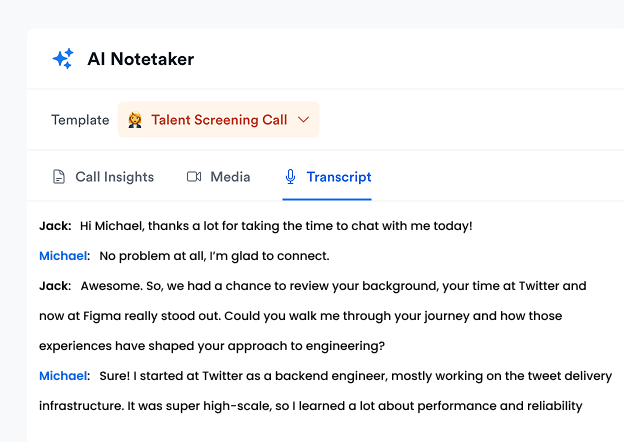
FAQ
1. Does Crew’s Notetaker work with Zoom, Google Meet, and Aircall?
Yes—all major platforms are supported.
2. Can I customize the format of my notes?
Absolutely. You can define your own templates per call type.
3. Is this just a transcript tool?
No—Crew generates structured, readable summaries with context.
4. Can I edit the notes after they’re generated?
Yes. You can tweak, annotate, and share notes instantly.
5. Do other ATS/CRMs offer this?
As of 2025, Crew is the only ATS/CRM designed for agencies that includes a fully native AI Notetaker.
Ready to boost your productivity?
Crew is the next-gen Talent ATS/CRM built for recruiting agencies and executive search.
