
ATS and LinkedIn Integration: What Recruiters Should Look For in 2025
How to choose an ATS that truly works with LinkedIn to make recruiters faster, smarter, and more effective.
Why LinkedIn Integration Is Critical for Recruiters
For most recruiters, LinkedIn is where sourcing starts and where relationships are built. But without a tight link between your ATS and LinkedIn, you end up juggling tabs, copying and pasting data, and losing track of conversations.
The right integration can:
- Eliminate duplicate data entry
- Keep profiles fresh and searchable in your ATS
- Let you take ATS actions without leaving LinkedIn
- Automatically track every LinkedIn message, InMail, and invite
- Flag profiles in LinkedIn search results that already exist in your database
In 2025, the best ATS platforms turn LinkedIn from just a sourcing tool into a seamless part of your recruitment workflow.
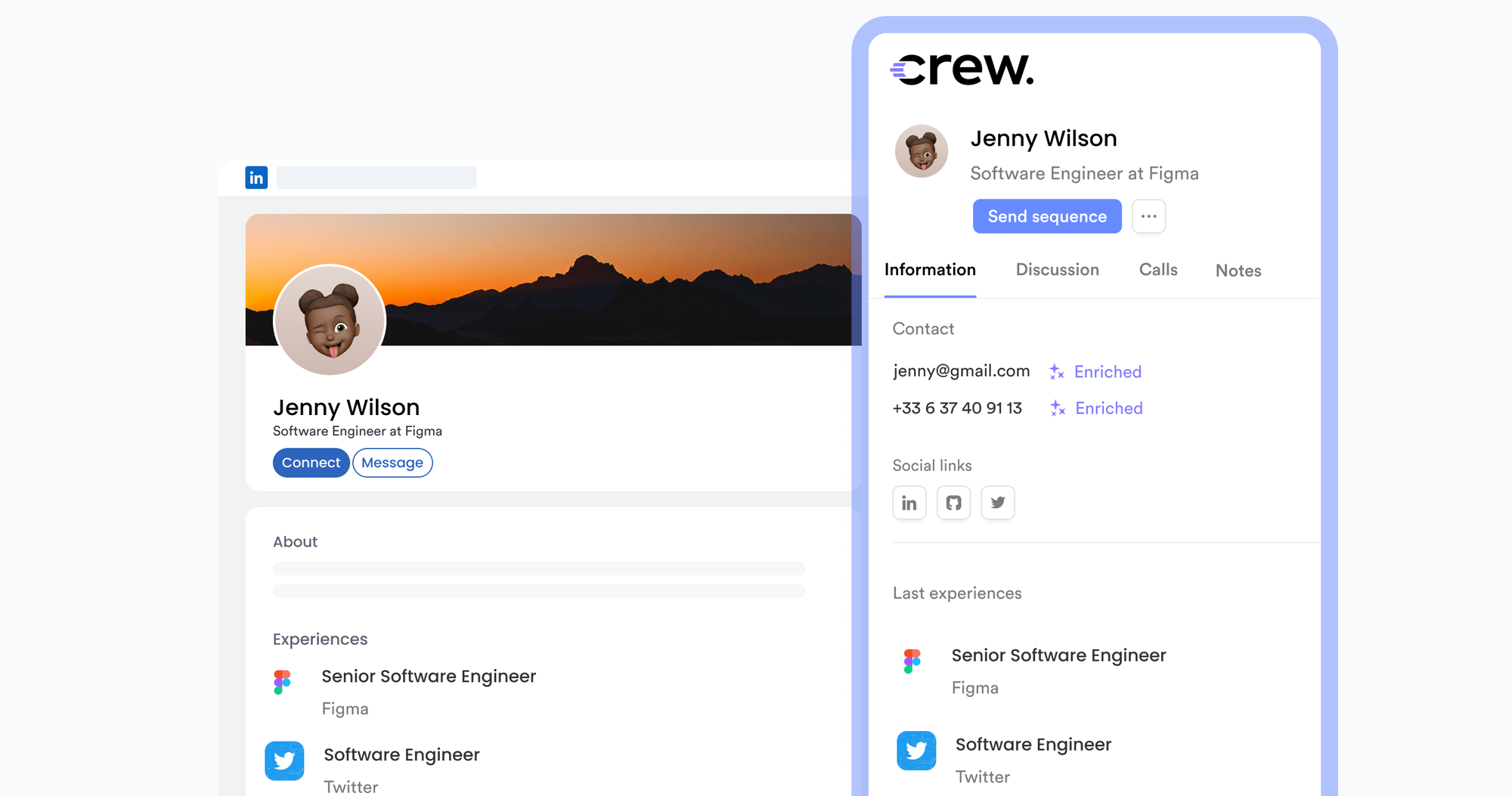
Levels of LinkedIn Integration
Not all “LinkedIn integration” is equal. Here’s what you’ll typically see in the market:
1. Basic Export/Import
- How it works: You download a profile PDF from LinkedIn or copy/paste data into your ATS.
- Cons: Completely manual. Data goes stale immediately. No automation or tracking.
Verdict: Outdated and inefficient.
2. Chrome Extensions & Deep Workflow Integration
- How it works: A browser extension overlays ATS functions directly onto LinkedIn. You can import profiles, see if they’re already in your ATS (badge on profile/search results), update records, add notes, trigger outreach sequences, all without leaving LinkedIn.
- Pros: True embedded workflow, badge visibility to avoid duplicates, real-time enrichment, full ATS context without switching tabs.
- Cons: Quality varies by vendor.
Verdict: The gold standard, if implemented well.
Why “Just Importing Profiles” Isn’t Enough
Even a one-click import from LinkedIn isn’t enough if:
- Data expires: Without automatic enrichment, your ATS fills with stale profiles.
- No context: You can’t see last discussions, notes, or team comments directly in LinkedIn.
- Workflow breaks: You must leave LinkedIn to send emails, update tasks, or start outreach.
The best integrations keep data fresh, surface context instantly, and let you act in real time.
What Great LinkedIn Integration Looks Like in 2025
- Import once, update forever – Experiences, skills, education auto-updated in the background.
- Badge in search/results – Instantly see who’s already in your ATS.
- Work entirely from LinkedIn – Update info, add notes, schedule reminders, send sequences.
- Enrich contacts – Verified personal emails and phone numbers.
- Multi-channel outreach – AI + manual personalization via Email + LinkedIn from the extension.
- Template usage in LinkedIn – Apply Crew templates with variables for instant, personalized replies.
- Full ATS context – Last discussions, notes, and comments visible right on the LinkedIn profile.
How Crew Delivers This
Crew’s Chrome Extension lets recruiters:
- Source 3x more talent in the same timeframe
- One-click import profiles from LinkedIn or LinkedIn Recruiter with full experience, education, skills, location, and industry data
- Enrich profiles with verified personal emails and phone numbers
- Use Crew templates directly on LinkedIn for fast, hyper-personalized replies
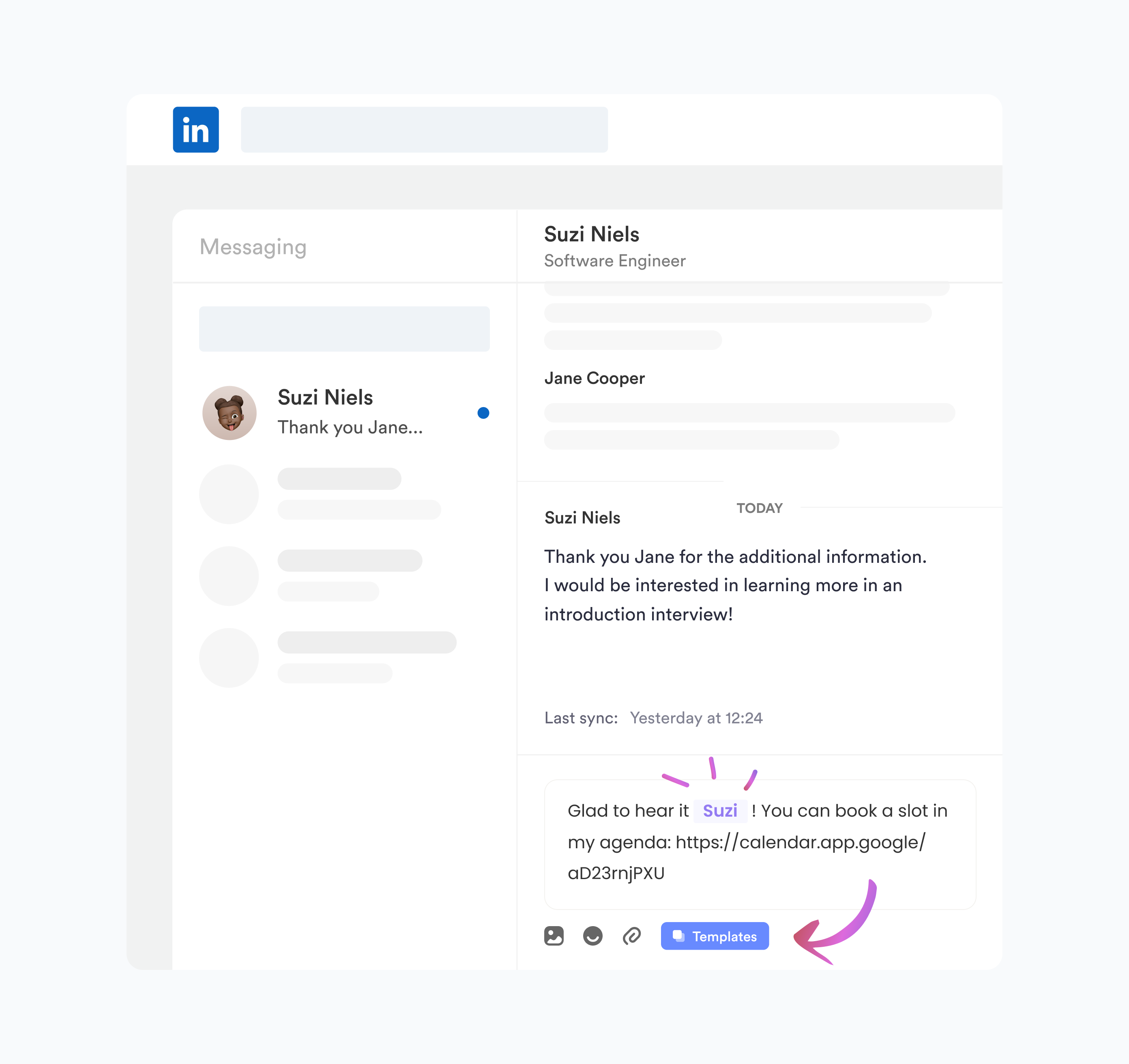
- Send AI and/or manually personalized, multi-channel sequences (email + LinkedIn messages) sequences without leaving LinkedIn
- Sync LinkedIn Discussion in Crew
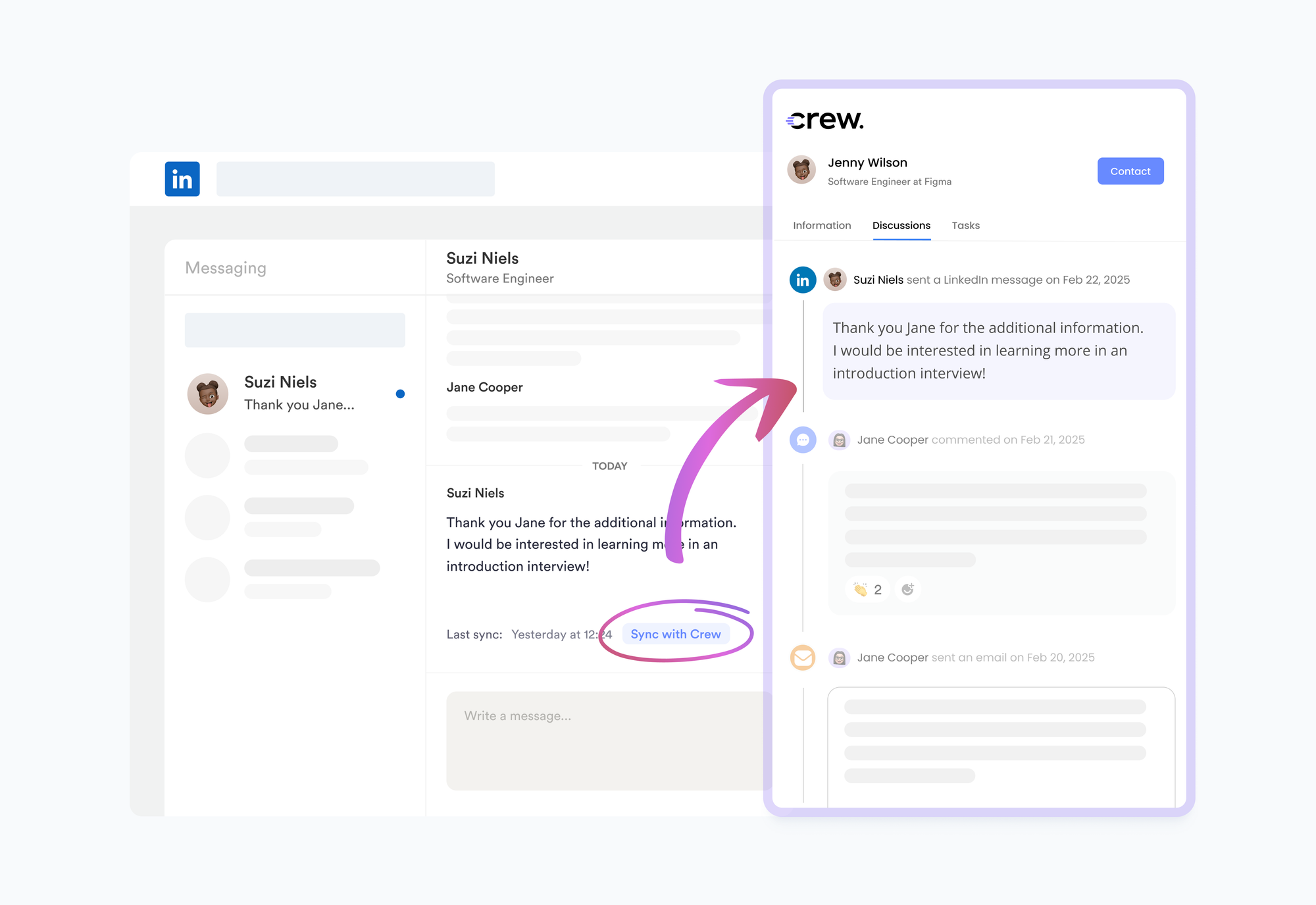
- See badges in LinkedIn search/results for existing ATS records
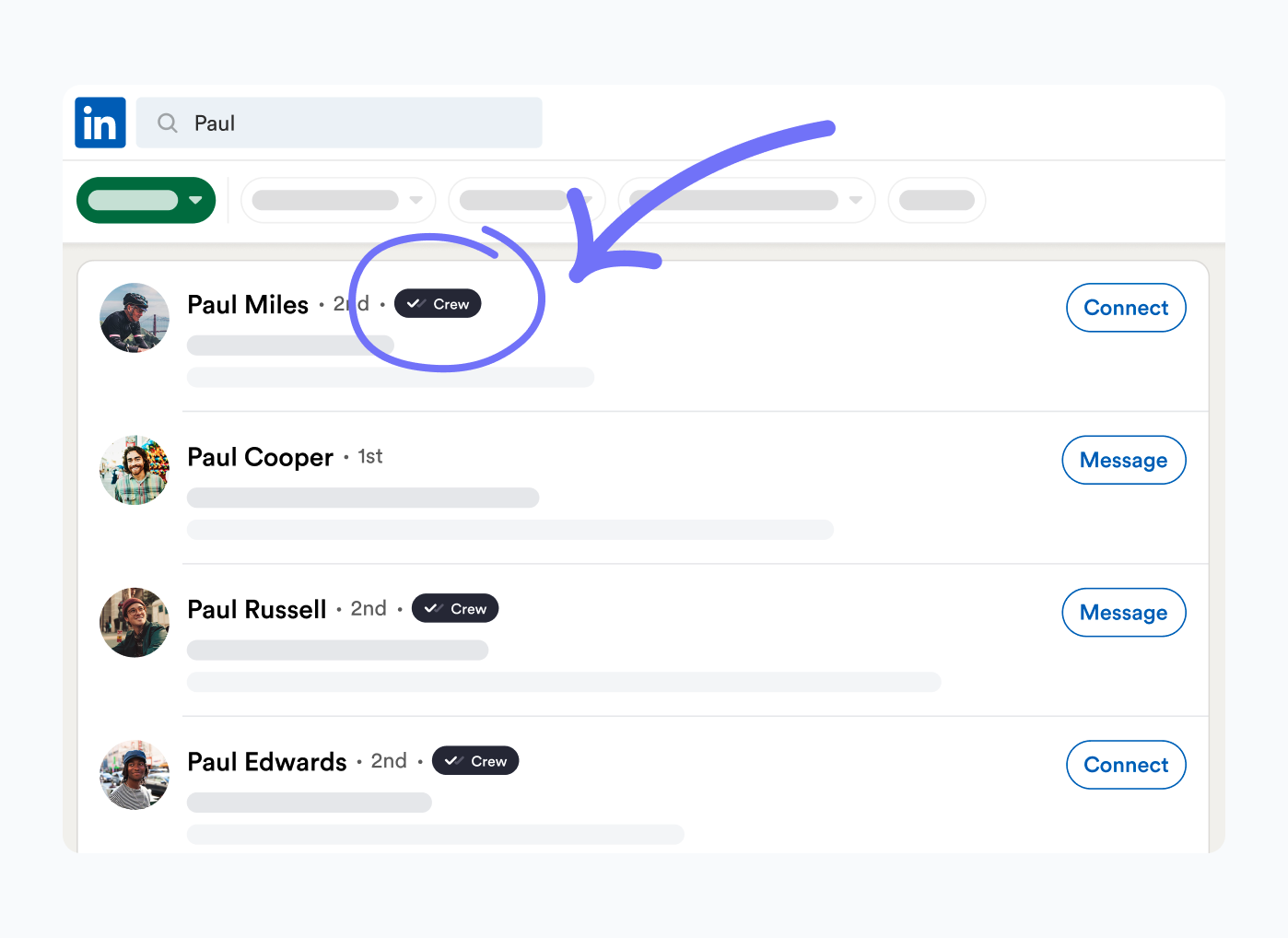
- View and update all ATS info, tasks, reminders, notes, and comments directly in LinkedIn
Bottom line: With Crew, recruiters can run their entire day from LinkedIn—without losing context or letting data go stale.
Final Thoughts
In 2025, a LinkedIn integration should be more than an import button. It should be a full recruiting command center inside LinkedIn, with fresh data, complete context, and instant action.
For many agencies, that’s exactly where Crew shines.
Ready to boost your productivity?
Crew is the next-gen Talent ATS/CRM built for recruiting agencies and executive search.
