
Talent sourcing: How and where to find the perfect candidates across the web
By now, you have conducted the perfect Kick-off Meeting, which helped you build a precise Talent Mapping. You know exactly what kind of talent you are looking for, and which keywords will help you find them. It’s now time to start the search phase.
Usually, the first instinct is to search on LinkedIn, because:
- All talents are on LinkedIn, right? At least in tech.
- If you search well, you’ll find all talent that match your criteria
- Maybe without even having a pro account, since it has a powerful search, with filters like location, current company, school or keywords.
- If not, with a pro account like LinkedIn Recruiter Lite for sure I’ll have access to all profiles. That’s what I’m paying for, no?
- And since I’ll find them on LinkedIn, I can then send them a direct message or an InMail. If they don’t reply, it’s because they’re not interested. And I've done everything I can.
Well, here is the thing. LinkedIn is indeed truly great and powerful, but:
Not all candidates are active on LinkedIn
- A LOT of talents don’t use LinkedIn actively, typically don’t update their profiles regularly
- Many don’t even have an account.
→ Your search won’t find them - ️️ These same persons may be active elsewhere: on GitHub, Dribbble, Twitter
LinkedIn free account has limits
- You can’t make more than 300 searches a month. After that, you hit what LinkedIn calls the commercial use limit.
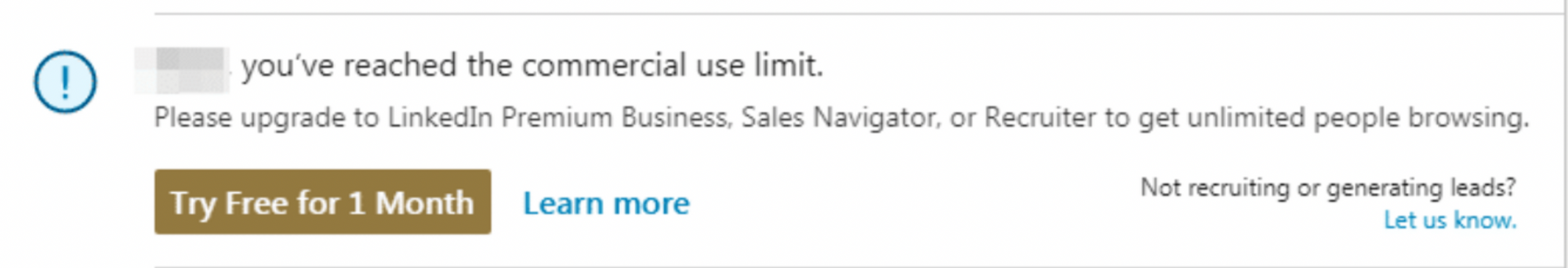
- You can only view up to 2nd degree connections. Linkedin says it’s up to 3rd, but many people have noticed that very few 3re degree connections are found with a free account.
- Results are limited to 1000 profiles (100 pages of 10 results). When maybe there are 5000 persons that match the results. You’ll be missing 4000 of them.
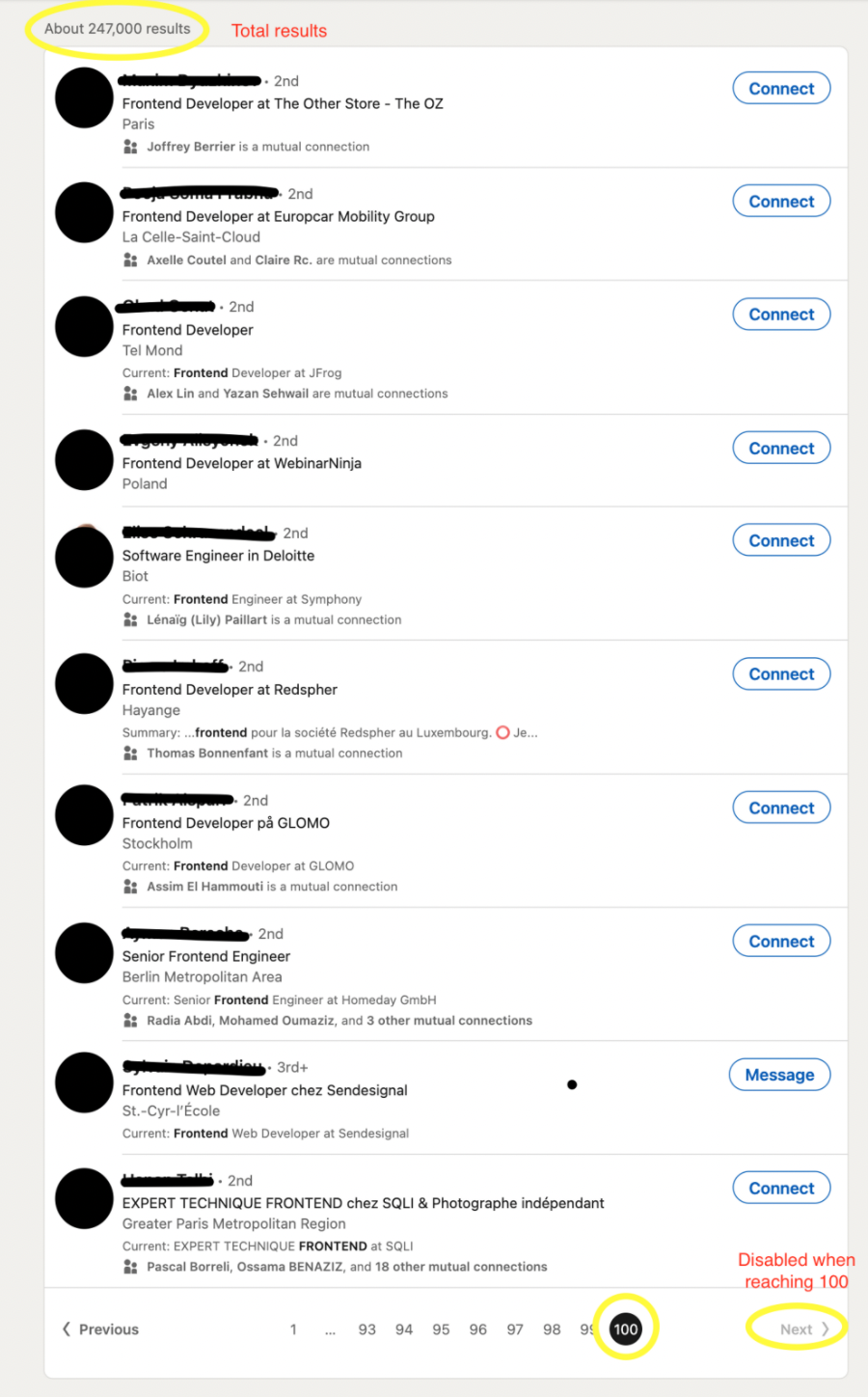
- You don’t have access to important filter criteria that are exclusive to Linkedin Recruiter (Lite or Pro), like:
- Years of experience
- Skills
- Company size
- Seniority - Booleans (AND/OR) are also exclusive to LinkedIn Recruiter
LinkedIn Recruiter (Lite or Pro) has limits
- You can only view up to 3rd degree connections: people who are connected with your own 2nd connections. Which means that you’ll never find a huge part of LinkedIn profiles.
- Results are limited to 1000 profiles (40 pages of 25 results).

- You can’t use the OR boolean in all fields (for example, it’s not available for the School and Locations fields), which is sometimes quite painful.
- You can’t search within the profile description or within jobs’ descriptions. The keyword filed is just not powerful enough.
LinkedIn don’t tell you if they’re good
LinkedIn gives you a lot of information, like the current company and title. But definitively cannot give you a hint about the candidate’s level. When a GitHub or Dribbble profile, can give you some positive signals.
Reaching out on LinkedIn only has limits
- People who aren't active on LinkedIn usually almost never (or very rarely) check their inbox
- People who are on very high demands (engineers, designers or PMs) receive so many messages that they just can't read them all, and reply to everyone.
As a result, you need to complete your LinkedIn searches
Fortunately, there are techniques that recruiters use that are very easy to learn, and that can help you :
1/ Better master LinkedIn searches,
2/ overcome the limits and find talent through other ways (including LinkedIn profiles 💡), and elsewhere, to complete your research, and
3/ contact them via other channels (emails, DM etc...).
In other words, we give you the secret to finding hidden gems 💎: the very great talents that no one finds and reaches out to.
- 🔎 X-ray: Use Google to find talents (including on LinkedIn 🤯)

- 👔 Talent sourcing on LinkedIn

- 🤖 Talent sourcing on GitHub

- 💬 Talent sourcing on Stackoverflow

- 🏀 Talent sourcing on Dribbble

- 🐤 Talent sourcing on Twitter

Did you know ?
When using Crew, you can source candidates from Dribbble, LinkedIn, GitHub, or any platform with just 1 click, thanks to the powerful Chrome extension.
No more manual data entry. You can then enrich the info (find emails, phone numbers, social media...), before sending multi-channels sequences (automated Linkedin messages & emails and follow-ups), all with one tool.
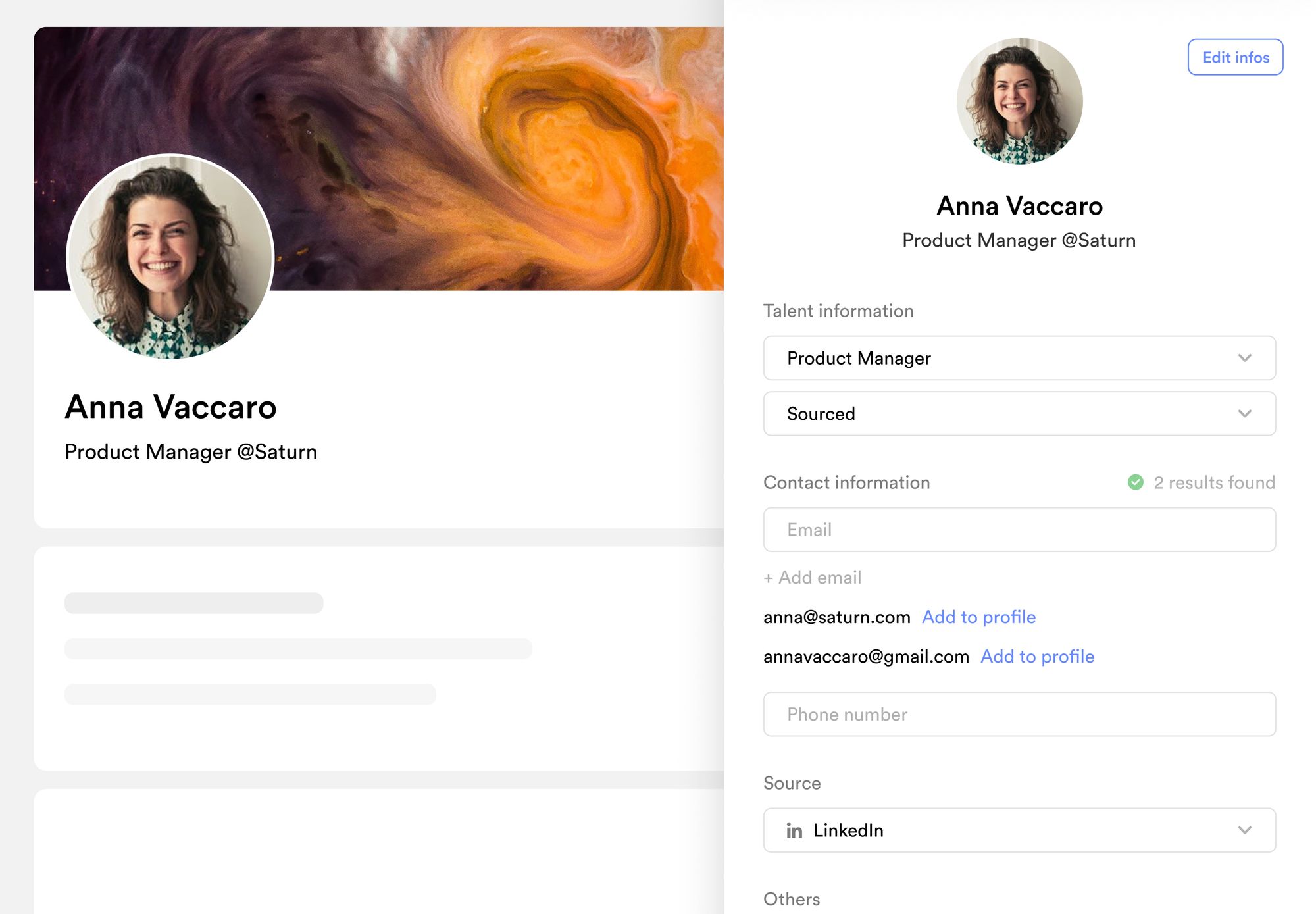
Ready to boost your productivity?
Crew is the next-gen Talent ATS/CRM built for recruiting agencies and executive search.
