
How to Choose an ATS: 9 Criteria That Matter (2025 Guide)
The complete evaluation guide for recruitment agencies
How to Choose an ATS: 9 Criteria That Matter (2025 Guide)
The complete evaluation guide for recruitment agencies
Table of Contents
- Why Choosing the Right ATS Matters
- Assessing Your Agency's Needs First
- The 9 Criteria That Matter Most
- 1. Scalability & Performance
- 2. UX & Adoption
- 3. Integrations & Ecosystem
- 4. Sourcing & Data Quality
- 5. CRM & Business Development
- 6. AI & Automation
- 7. Reporting & Analytics
- 8. Candidate Experience
- 9. Support & Reliability
- Conclusion: Choose With Confidence
- FAQ
Why Choosing the Right ATS Matters
Recruiting agencies operate in an increasingly competitive, tech-driven environment. Success now depends on your ability to move faster, source smarter, and deliver an exceptional candidate and client experience—all while scaling your operation profitably.
That’s where an ATS comes in.
But not just any ATS.
While in-house HR teams can get by with generalist tools, recruitment agencies need platforms that are built for multi-role, multi-client, high-volume workflows. The difference isn’t just functional—it’s strategic. The right ATS doesn’t just track applicants. It becomes the infrastructure that powers your growth, automates your low-value tasks, and helps your recruiters make more placements in less time.
Assessing Your Agency's Needs First
Before jumping into product demos and feature checklists, step back and ask yourself:
- How large is your recruiting team today—and how fast is it growing?
- Are you more focused on executive search, tech startup recruiting, volume hiring?
- What tools are already in your tech stack (e.g., Gmail, Google Meet, LinkedIn Recruiter, Aircall, Slack)?
- Where are you losing time today—sourcing? follow-ups? notes? data entry?
- Do your clients require visibility into pipelines or frequent reporting?
You’ll want to align your ATS choice with your workflow, team maturity, and growth targets. For instance, boutique agencies often need high automation and flexibility, while larger firms may prioritize collaboration, analytics, and client-facing tools.
Tools like Crew—a next-generation ATS/CRM built for executive search and boutique firms—focus precisely on that alignment: enabling teams to double productivity by automating repetitive tasks and surfacing the best candidates faster.
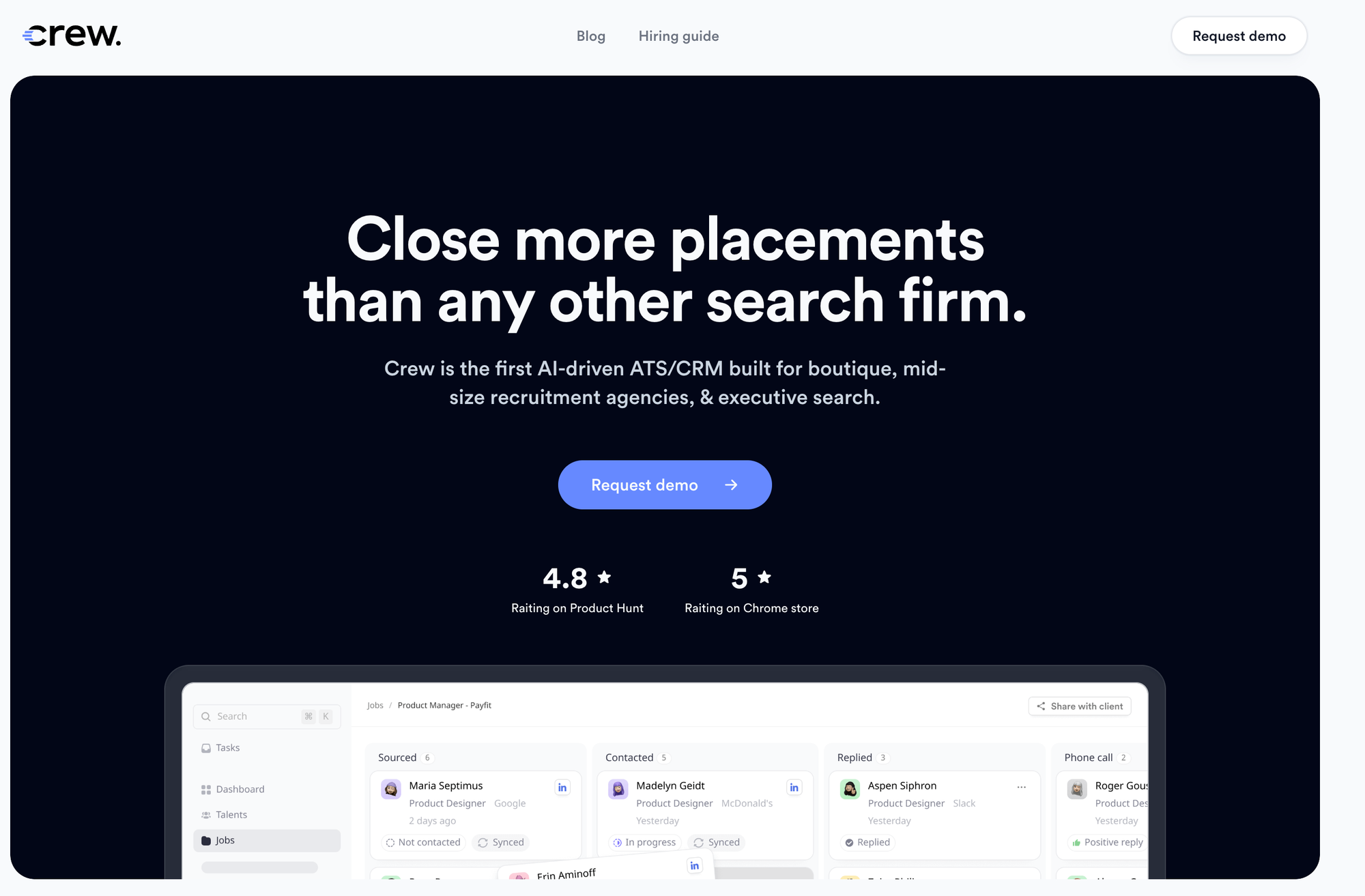
The 9 Criteria That Matter Most
1. Scalability & Performance
Recruiting moves fast—and your ATS needs to keep up.
As your agency grows, you’ll manage more jobs, more candidates, and more team members. The last thing you want is an ATS that lags, times out, or crashes when handling larger datasets.
What to look for:
- Fast load times (<2 seconds per action) even with 10,000+ candidate records
- 99.9% uptime or better
- Instant search and filter performance under load
- No limitations on active jobs or pipeline stages
Crew, for example, was built with performance in mind: most actions are done in 1–2 clicks with lightning-fast response times, even with large databases.
2. UX & Adoption
If your recruiters won’t use the ATS, it doesn’t matter how powerful it is.
Adoption hinges on usability. Clean, intuitive interfaces reduce training time, accelerate onboarding, and increase data quality. Think modern SaaS—not clunky HR software from 2009.
What to look for:
- Modern interface (clear navigation, no clutter)
- Chrome extension or in-app tools that let you work from LinkedIn or Gmail
- Mobile-friendly or native mobile app
- “Takes minutes to learn” feedback from real users
Crew users often describe the interface as *"like using Notion or Slack, but for recruiting"—*a clear sign that the UI drives adoption, not friction.
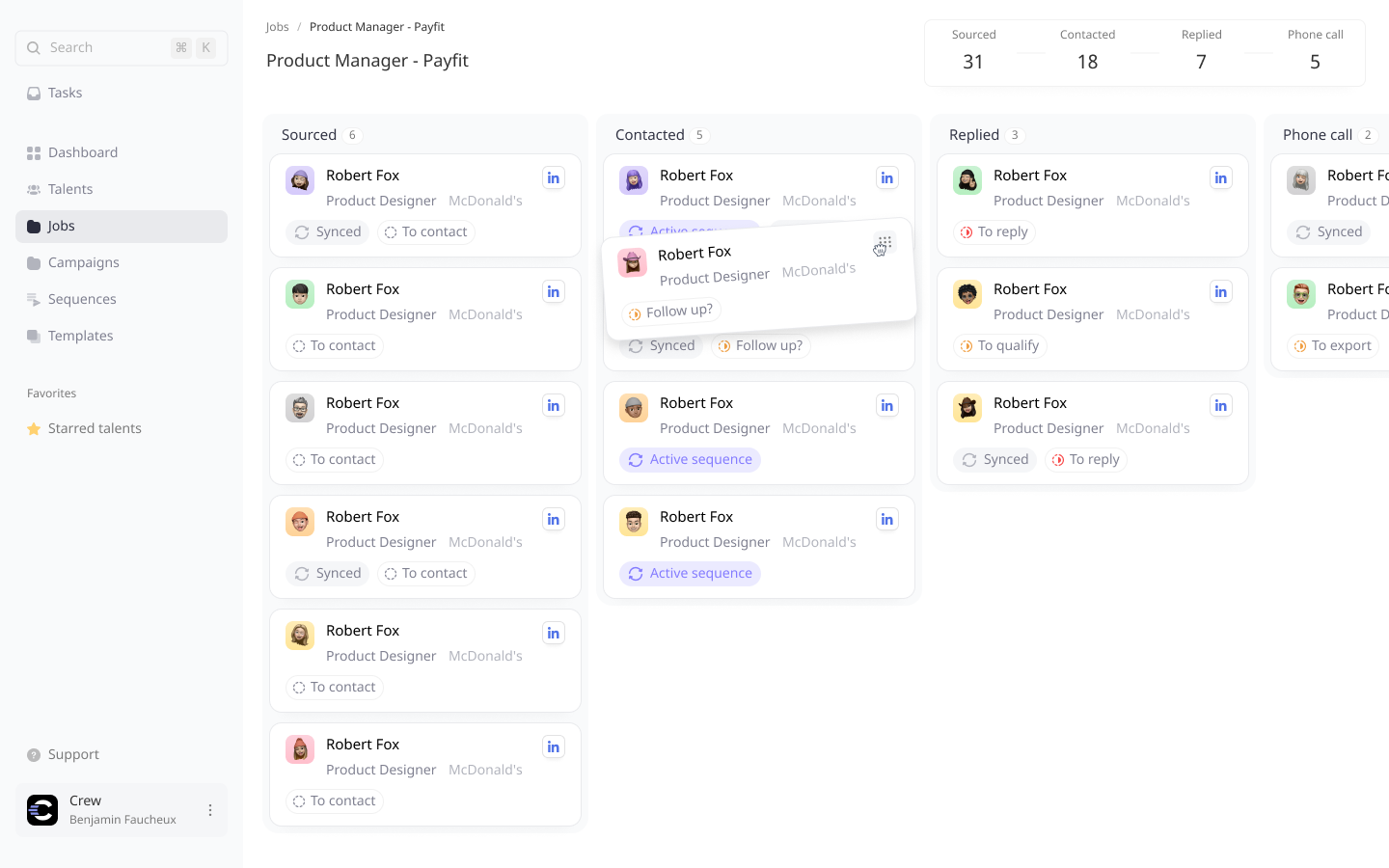
3. Integrations & Ecosystem
No ATS is an island.
Your system should integrate seamlessly with the rest of your stack—email, calendar, phone, sourcing tools, and CRMs. The goal: no copy-pasting, no double entry.
Must-haves:
- Calendar & email sync (Google/Microsoft)
- LinkedIn workflows (direct from Chrome)
- Aircall / VOIP integrations
- API & Zapier access for automation
- Slack or Notion integrations for collaboration
Crew connects natively with LinkedIn (deepest integration on the market), Gmail, Aircall, and supports Zapier, n8n, and custom workflows via API.
4. Sourcing & Data Quality
Most great candidates won’t apply—they need to be sourced. Your ATS should help you build a rich, searchable talent pool, not just track inbound applicants.
What to look for:
- 1-click LinkedIn imports (experience, skills, contact info)
- Automatic enrichment with verified emails and phone numbers
- Duplicate prevention
- Structured fields: roles, skills, seniority, etc.
- Always-fresh profiles: auto-updated jobs, companies, titles
Crew’s LinkedIn extension imports full profiles and enriches them with verified contact data—ensuring your database stays rich and up to date. The system even alerts you when a candidate changes jobs.
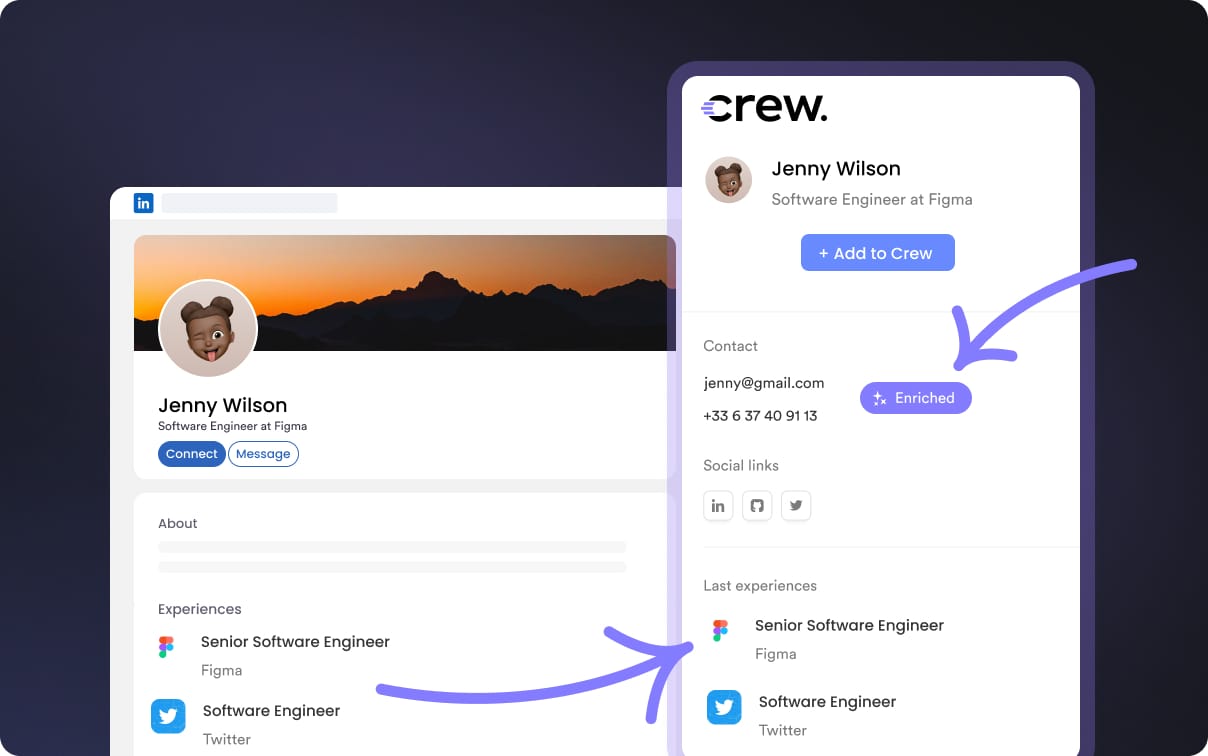
5. CRM & Business Development
An ATS is only half the picture. Agencies also need to manage clients, deals, and pipelines.
Key features:
- Contact/company tracking
- Sales pipelines (with stages)
- Notes and reminders for follow-ups
- Client segmentation and activity tracking
- Ability to tag and filter by region, deal size, or vertical
Crew combines ATS + CRM in one. You can manage business dev activities, add reminders on client records, and see exactly where each deal stands—all without needing a separate tool like HubSpot or Pipedrive.
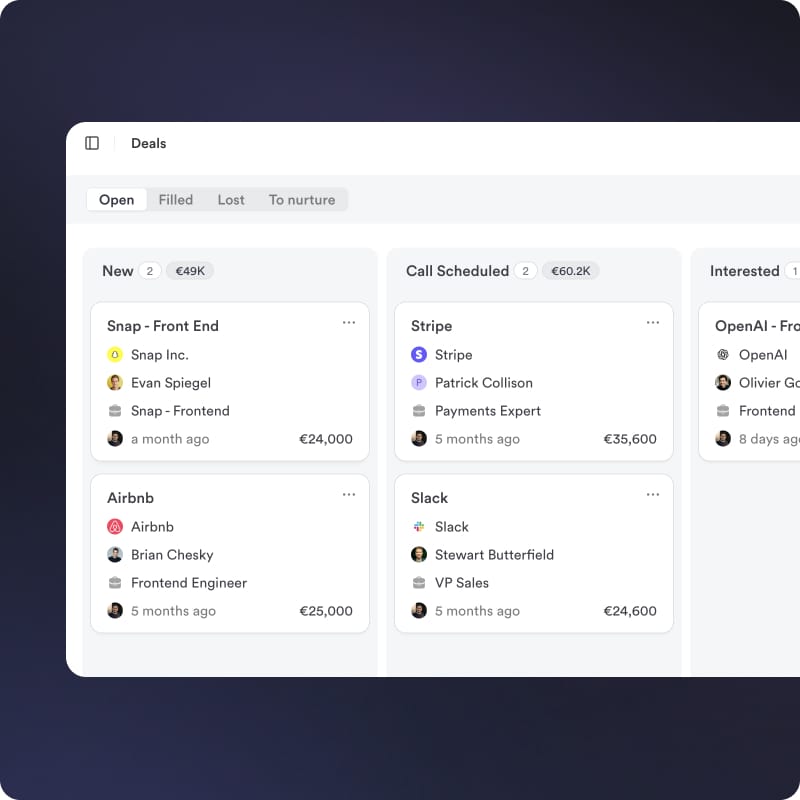
6. AI & Automation
Modern recruiting runs on automation. Manual data entry and follow-ups kill efficiency.
Top priorities:
- AI-generated notes from calls or interviews
- Automated email & LinkedIn outreach sequences
- Matching candidates to jobs based on full context
- Scheduled reminders, auto-status updates, enrichment
Crew’s AI Agent does all of the above. It joins your calls, takes structured notes, updates candidate profiles, and can generate candidate write-ups or outreach emails—saving recruiters hours each week.
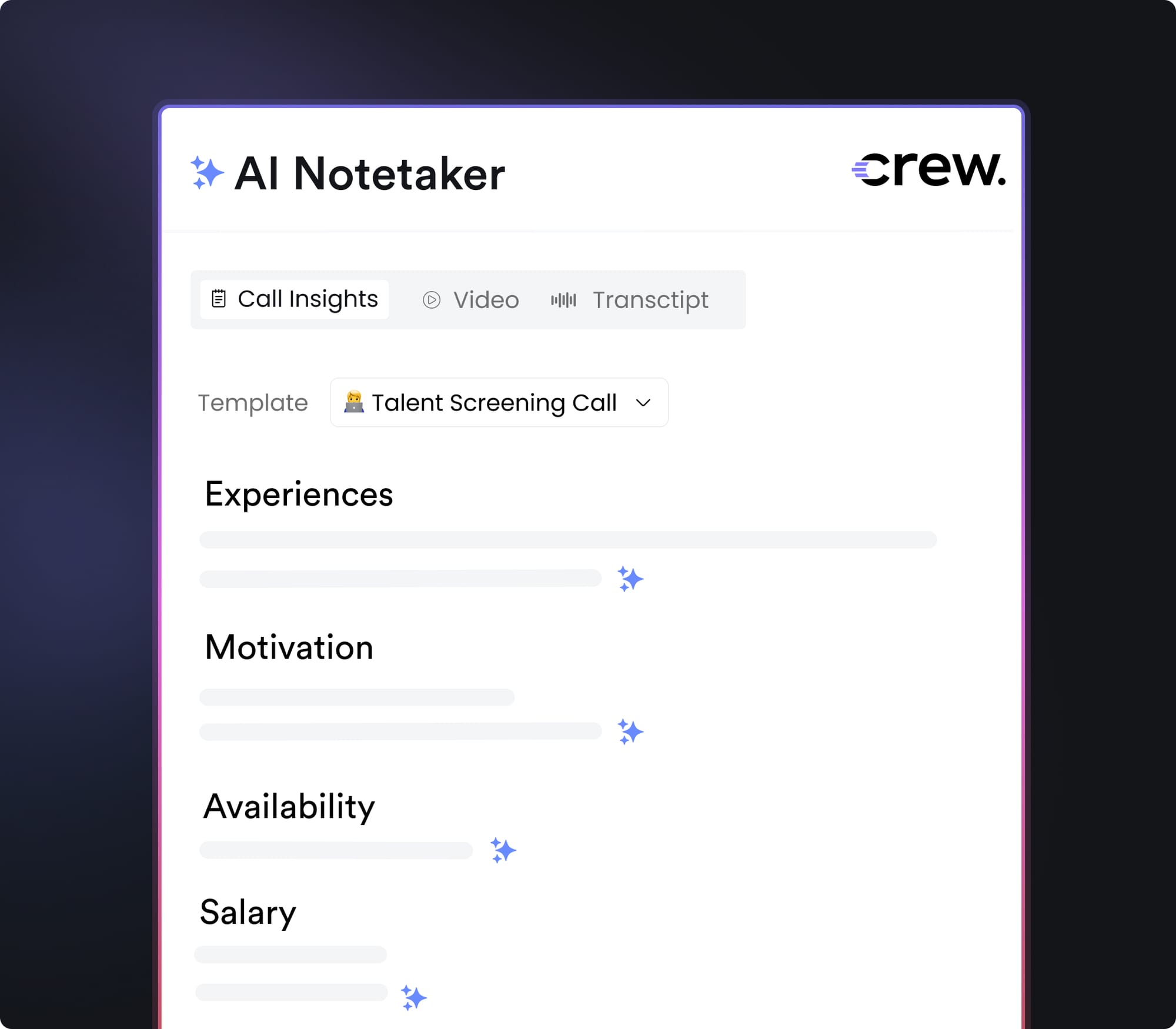
7. Reporting & Analytics
Data drives performance. A good ATS must show you what’s working and what’s not.
Look for:
- Real-time dashboards on pipeline health, outreach, and recruiter activity
- Custom filters and tags for granular views
- Exportable data and charts
- Team comparisons and time-to-fill metrics
Modern platforms gives you visual dashboards and powerful filters with zero setup. It helps managers spot bottlenecks, coach team members, and prove ROI to clients.
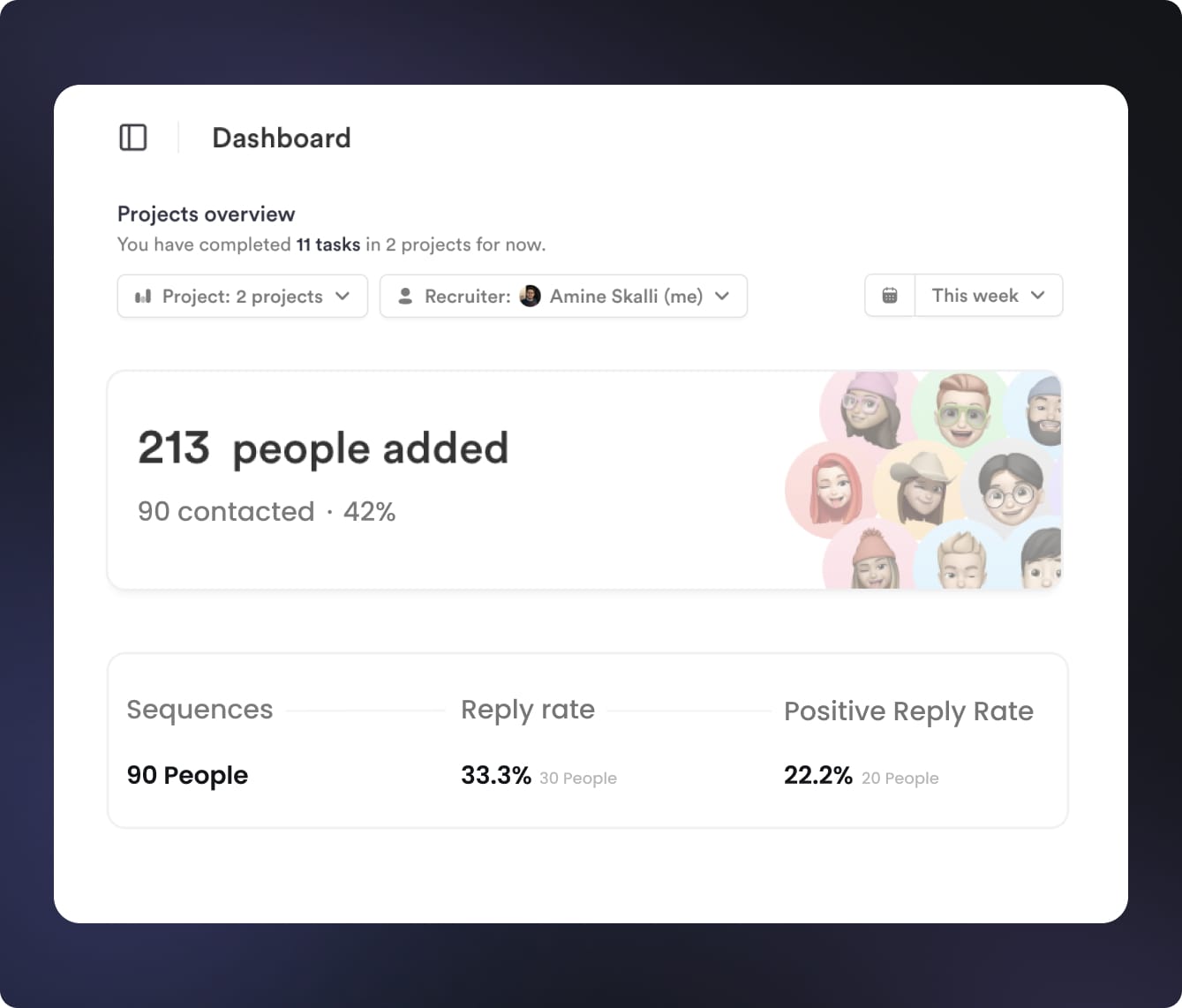
8. Candidate Experience
Happy candidates = better hiring outcomes. Even in outbound recruiting, experience matters.
Features that help:
- Mobile-optimized application flows (if used for inbound)
- Timely, personalized communication
- Clear pipelines and status updates
- Easy scheduling / calendar sync
- Personalized outreach (not spam)
Crew helps agencies personalize every message, share talent pipelines with clients, and close feedback loops faster—making the experience smoother for everyone involved.
9. Support & Reliability
Even the best ATS is useless if the team behind it is slow, unavailable, or unhelpful.
What to check:
- Live chat or fast-response support (under 1 hour)
- Onboarding help / migration included
- Feature request responsiveness
- Community or knowledge base
Crew is known for its exceptional support—with average response times under 20 minutes and founders still involved in solving client problems. Agencies often highlight this as a key reason they stay.
Conclusion: Choose With Confidence
Choosing an ATS is a big decision—but it doesn’t have to be overwhelming. Focus on what truly impacts your recruiters’ performance: speed, automation, usability, and actionable data. Prioritize tools that integrate well, scale with you, and actually make recruiters more productive.
If you’re looking for a modern platform that checks every box, we recommend evaluating Crew. It’s designed from the ground up for agencies like yours, combining ATS + CRM + AI Agent to help recruiters double their output and make more placements.
FAQ
1. What is the difference between an ATS and a CRM for recruiters?
An ATS tracks candidates through the hiring process, while a CRM tracks client relationships, deals, and business development activities. Agencies often need both.
2. How long does it take to implement a new ATS?
It depends on the system. Some tools like Crew can be onboarded in days, while legacy systems may take weeks or months.
3. What’s the typical cost of an ATS for a recruiting agency?
Pricing varies. Most agency-grade ATS platforms range from $75 to $150 per user/month. ROI usually comes from just 1–2 extra placements per recruiter annually.
4. What features are must-haves in 2025?
AI automation, multi-channel outreach, deep LinkedIn integration, client portals, analytics dashboards, and mobile access are now essential.
5. Can I try an ATS before buying?
Most modern providers offer free trials or pilots. Always test with real workflows and recruiter feedback before committing.
Ready to boost your productivity?
Crew is the next-gen Talent ATS/CRM built for recruiting agencies and executive search.
