
How to find personal email addresses, when sourcing candidates
After finding the best candidates you were looking for, based on a very thoughtful sourcing strategy, in the right platforms (Linkedin, Github, Dribbble...), you now want to contact them. To do so, email is often the best option out there. But it's not always easy to find talent's emails. And as a candidate, it's always confusing and uncomfortable to receive emails from a recruiter into your current job's inbox. In fact, 79% of candidates do prefer receiving emails in their private/personal email address vs work one. Here are a few tips to help you find talent's emails.
1/ 🚅 The easy & quick way : Chrome extensions
The great majority of email search chrome extensions help you find professional addresses, as they are built for sales prospection purposes, not for recruiting. But as we said, we want personal ones instead. Fortunately, some extensions are either equally good for personal addresses, or specialized in private emails only. Here are the ones that we've tested and found out as really efficient :
- ContactOut
- Works on linkedin & github
- Freemium : 40 free credit per month per user
- Pricing : From $29 /month for 1 800 credits a year, to $199 /month for 12 000 credits a year You can get discounts when you have multiple users too.
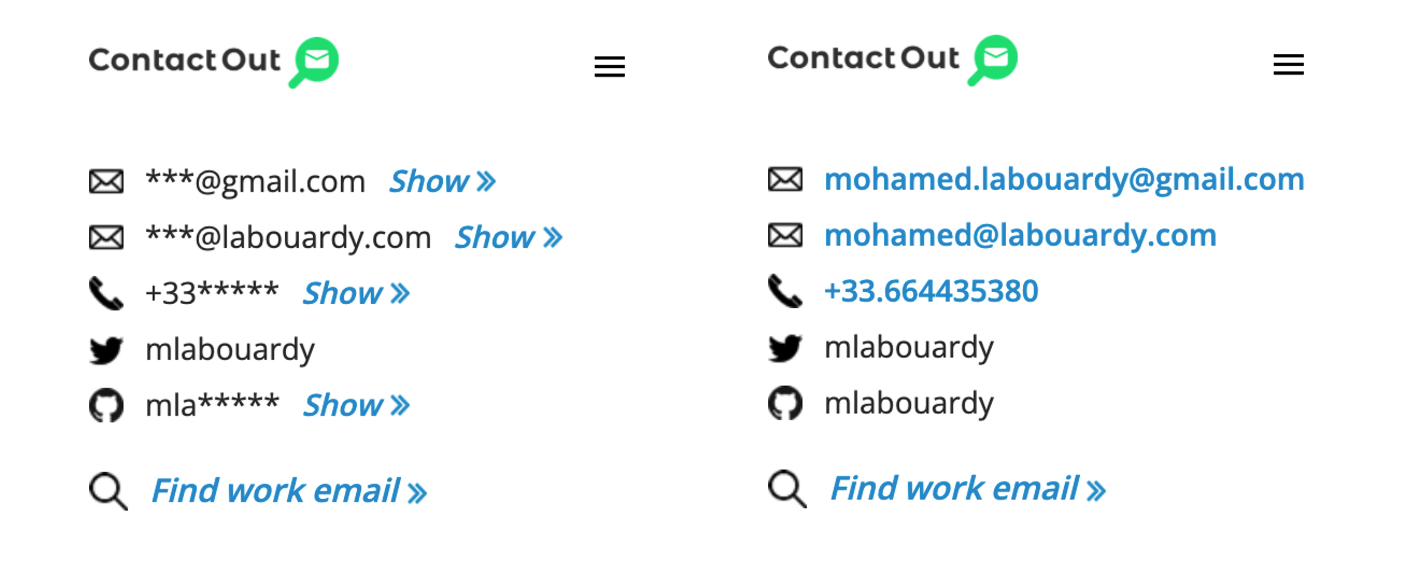
- Kaspr
- Works on linkedin
- Pricing : 40€/month/user for 50 credits/month/user, or 60€/month/user for 100 credits/month/user
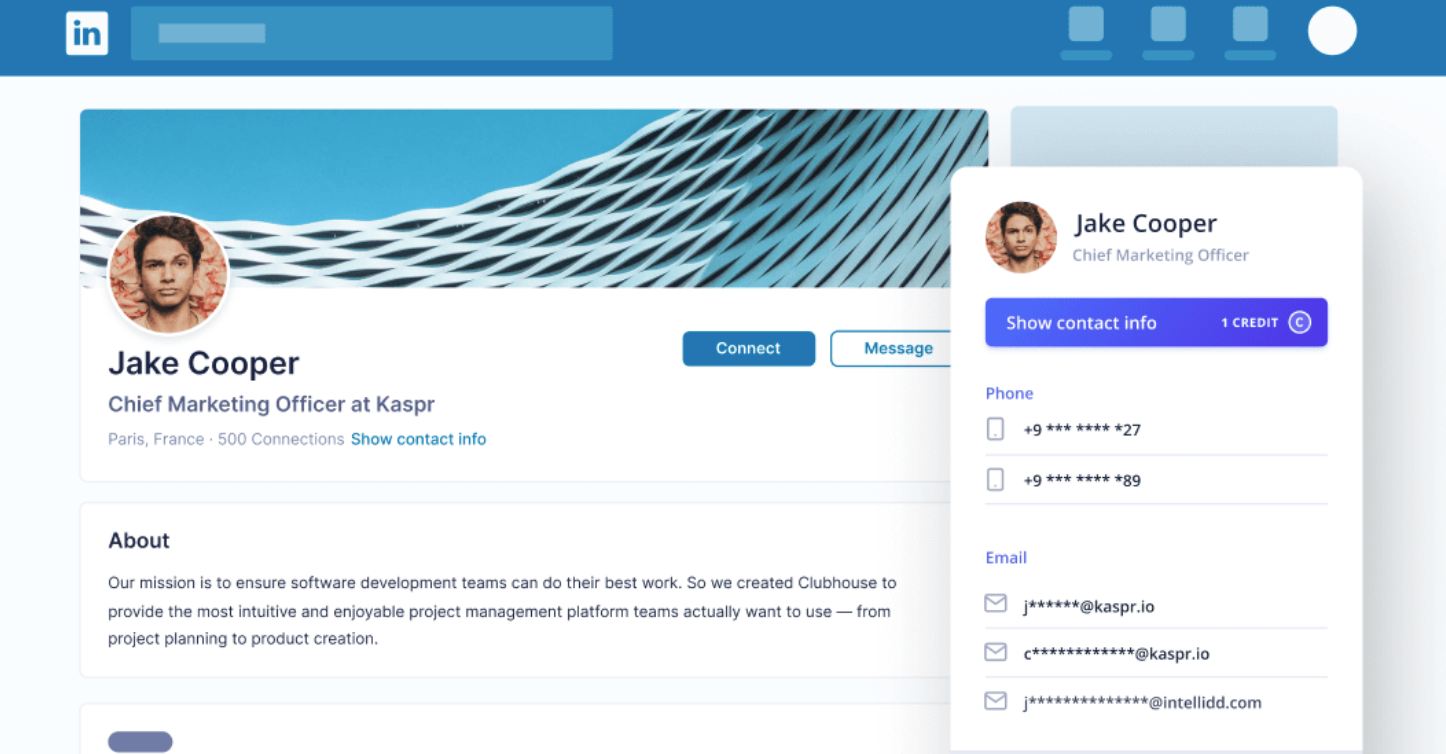
- SignalHire
- Works on linkedin
- Freemium : 5 free credit per month per user
- Pricing : $49 /year/user for 350 credits.
You can get discounts when you have multiple users and/or buy more credits.
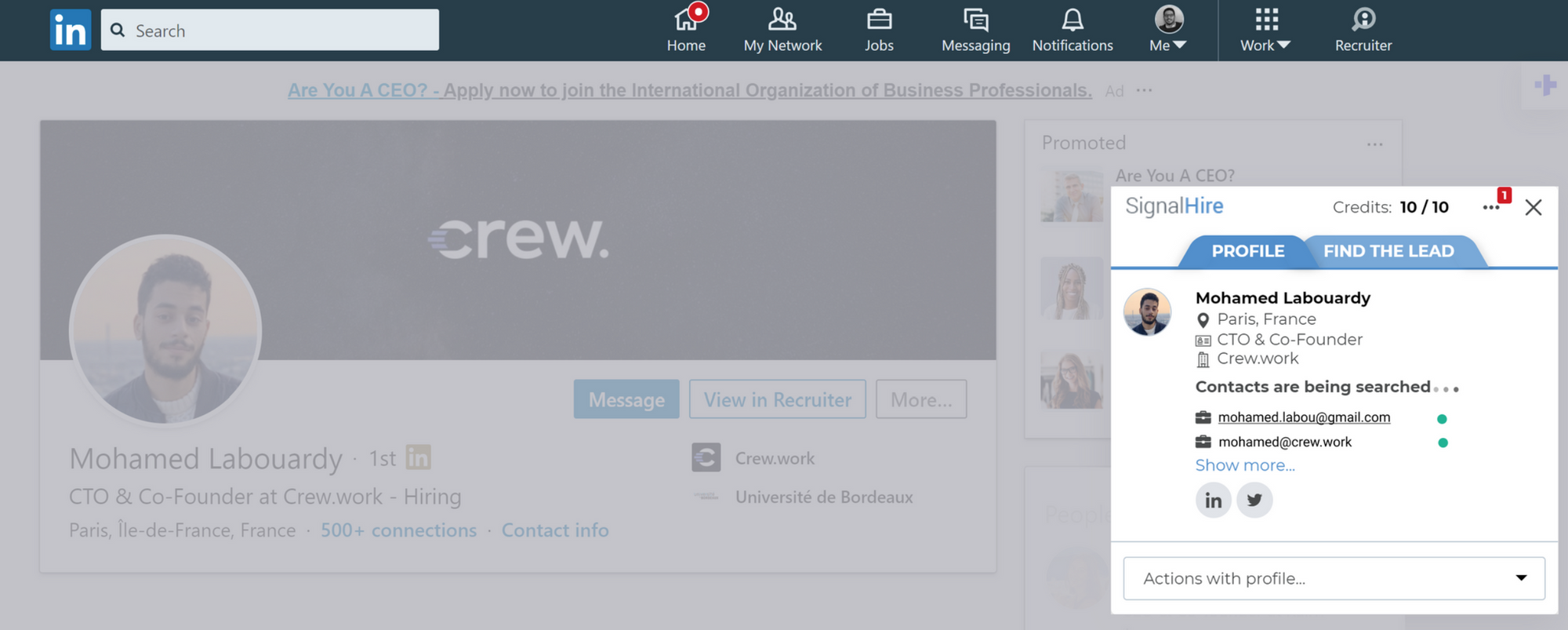
- Amazing Hiring - For technical profiles only (developers & designers)
- Works on LinkedIn, GitHub, Dribbble...
- Freemium : 10 free credit per month per user
- Pricing : ≈ $4800/year/user.
- Plus : This Chrome extension also helps you find social medias of candidates (even with the free version). Example : You're on the LinkedIn profile of an engineer, it will provide you with links to his GitHub, Stack Overflow, Twitter account etc...
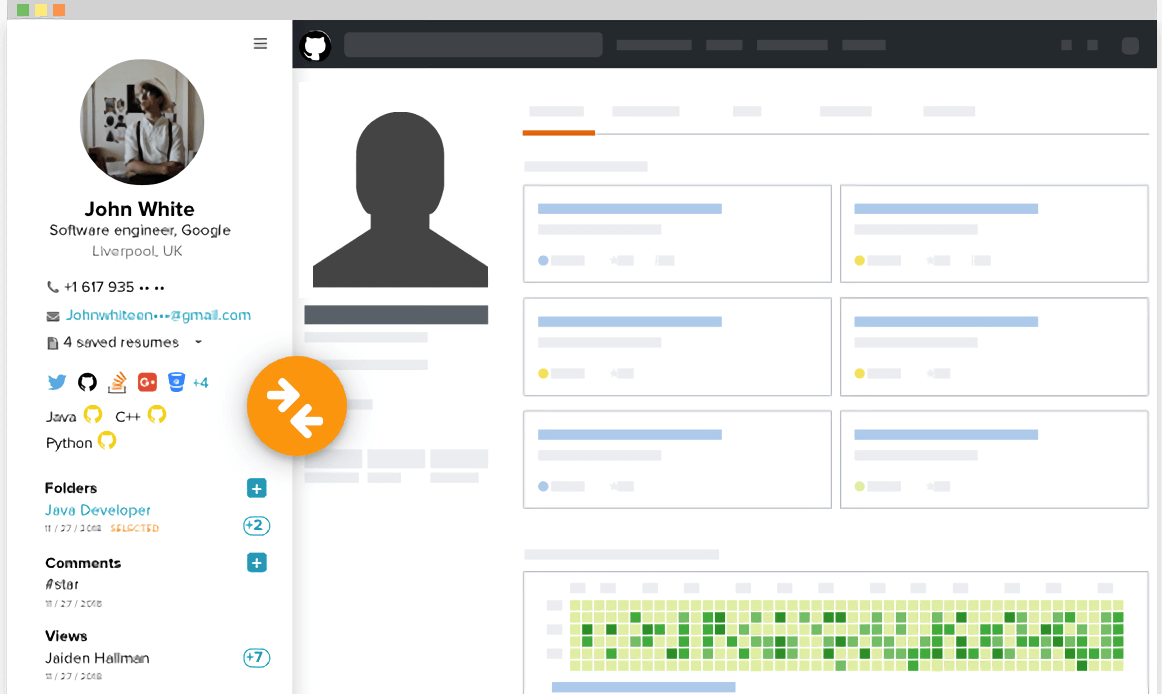
- Crew’s Chrome Extension - Free (link):
- Works on Linkedin
- Freemium : 200 free credits per month per company.
To make it even easier, at Crew we decided to add an email finder to our chrome extension for free (up to 200 credits) ! So that you can use the same tool to find the personal email of candidates and then send them automated & personalized email sequences. Contact us to know more.
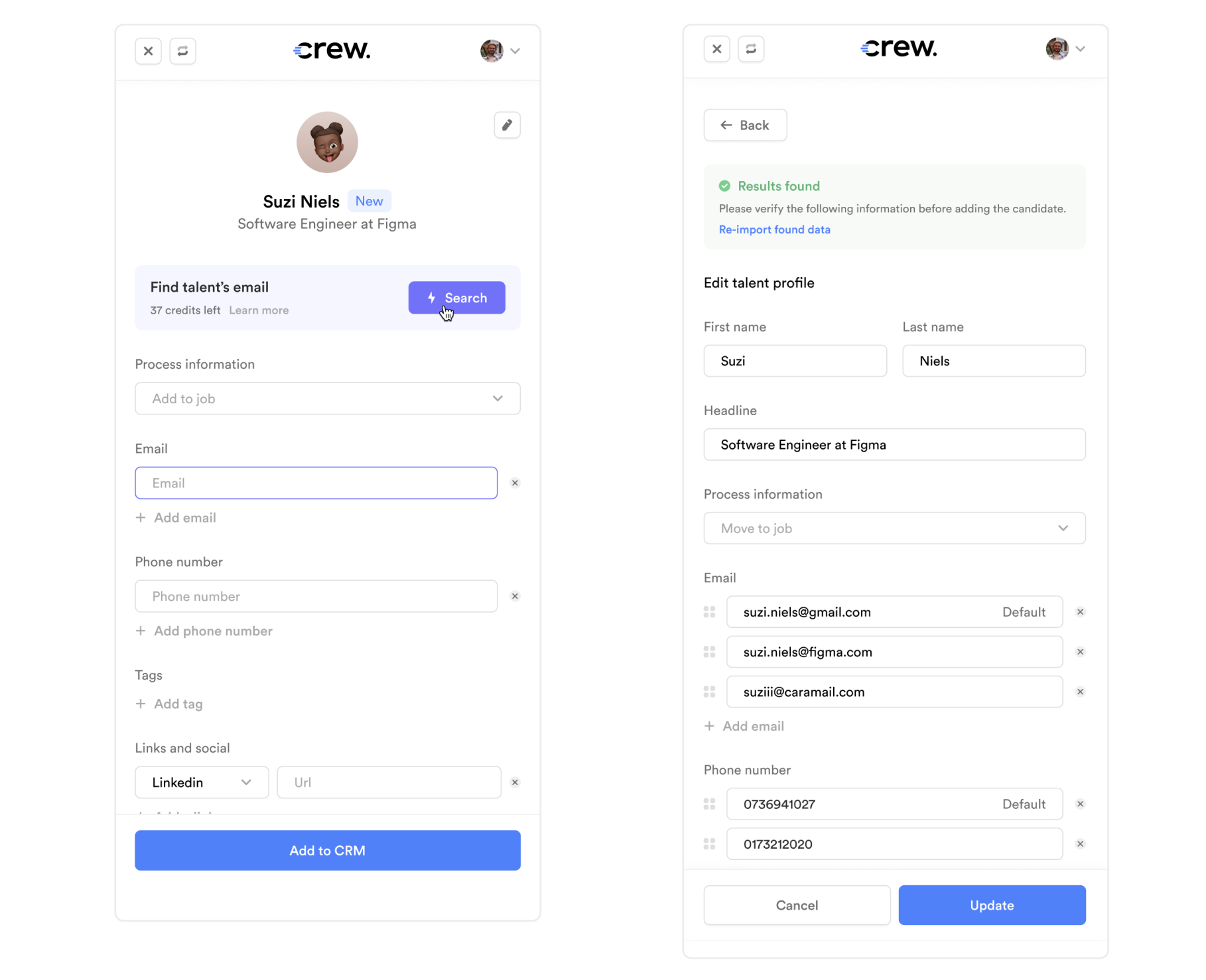
2/ 🛴The cheap & efficient way : Hacking
If you don't want to spend money, or when the extensions don't find emails, you can still go further and find them manually. Typically, for some really great talents, the extra time/step can be worth it.
- A/ Name2email - Free
This app was initially made for salespeople, looking for professional addresses. But turns out works pretty well for private emails too. It helps you find anyone's email based on their name right from Gmail. You simply enter person's name + gmail.com (or hotmail.com or yahoo.fr etc...) into the "To:" field of Gmail's Composer Tab and the extension will automatically suggest the correct email address.
If the photo displayed is the candidate's photo, you've got the right address!
Input format : FirstName [space] LastName [space] @gmail.com (ex: paul dupont @gmail.com)
💡Pro-tip : If the candidate has a personal website/portfolio, you can try with his domain name: FirstName [space] LastName [space] @domainname.com (or contact@domainname.com etc...)
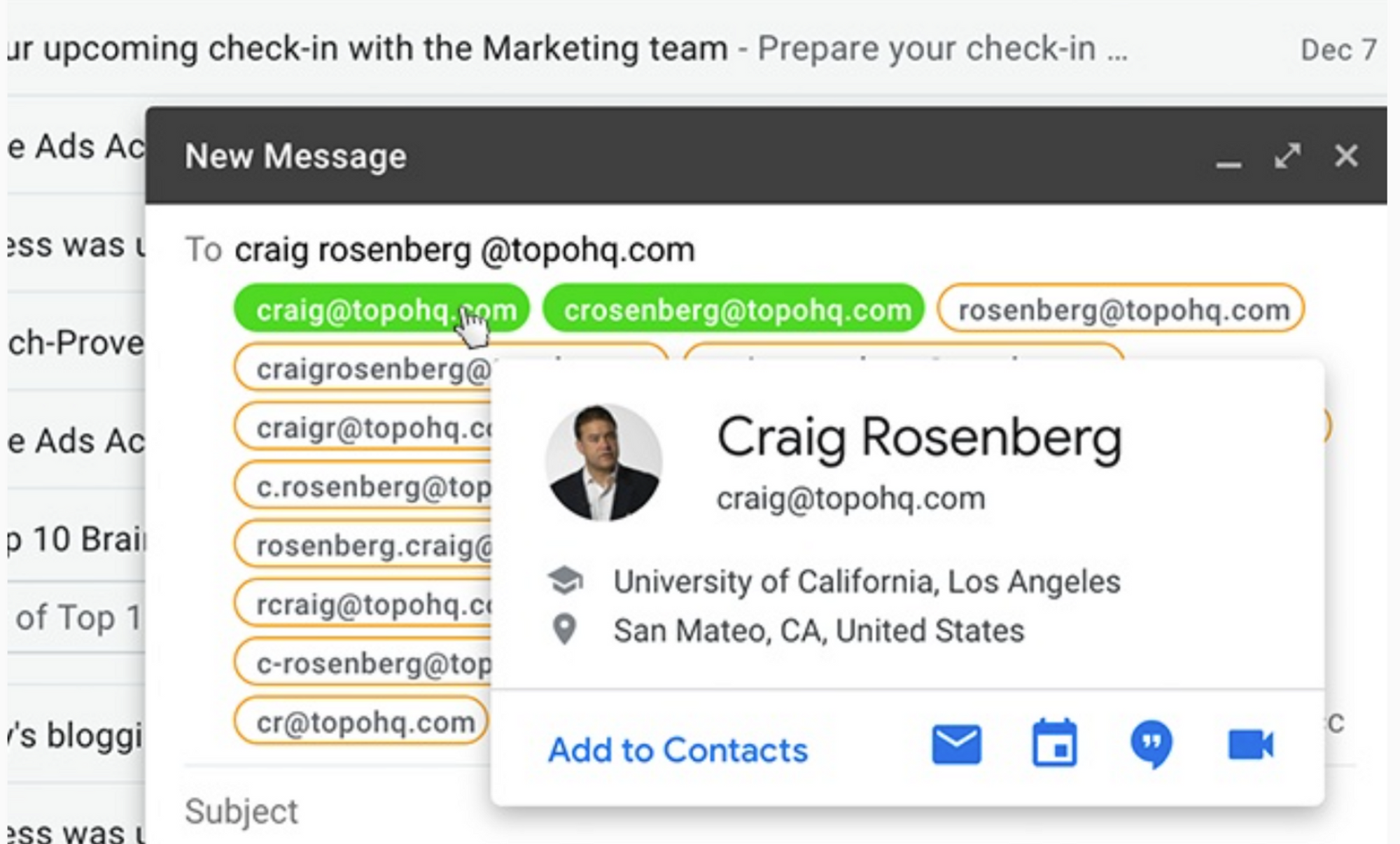
- B/ Google Sheet
Using the same principle as for Name2email, this excel sheet allows you to try several combinations of email addresses. You then only need to hover over each suggestion of the list to find the right one (usually the one with a profile picture)
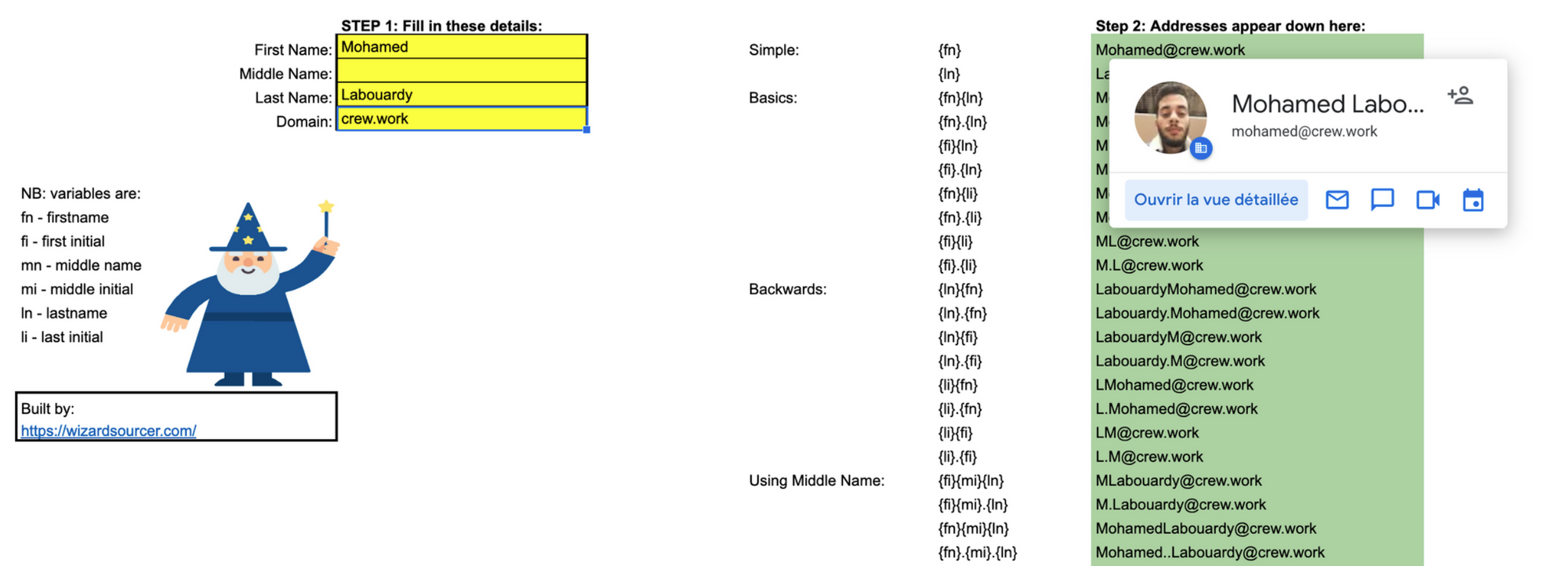
- C/ Google search
Using searches like :
- Name + Email + contact
ex : paul dupont email contact
- 1stName LastName AND (gmail OR yahoo.fr OR outlook OR Hotmail)
ex : paul dupont AND (gmail OR yahoo.fr OR outlook OR Hotmail)
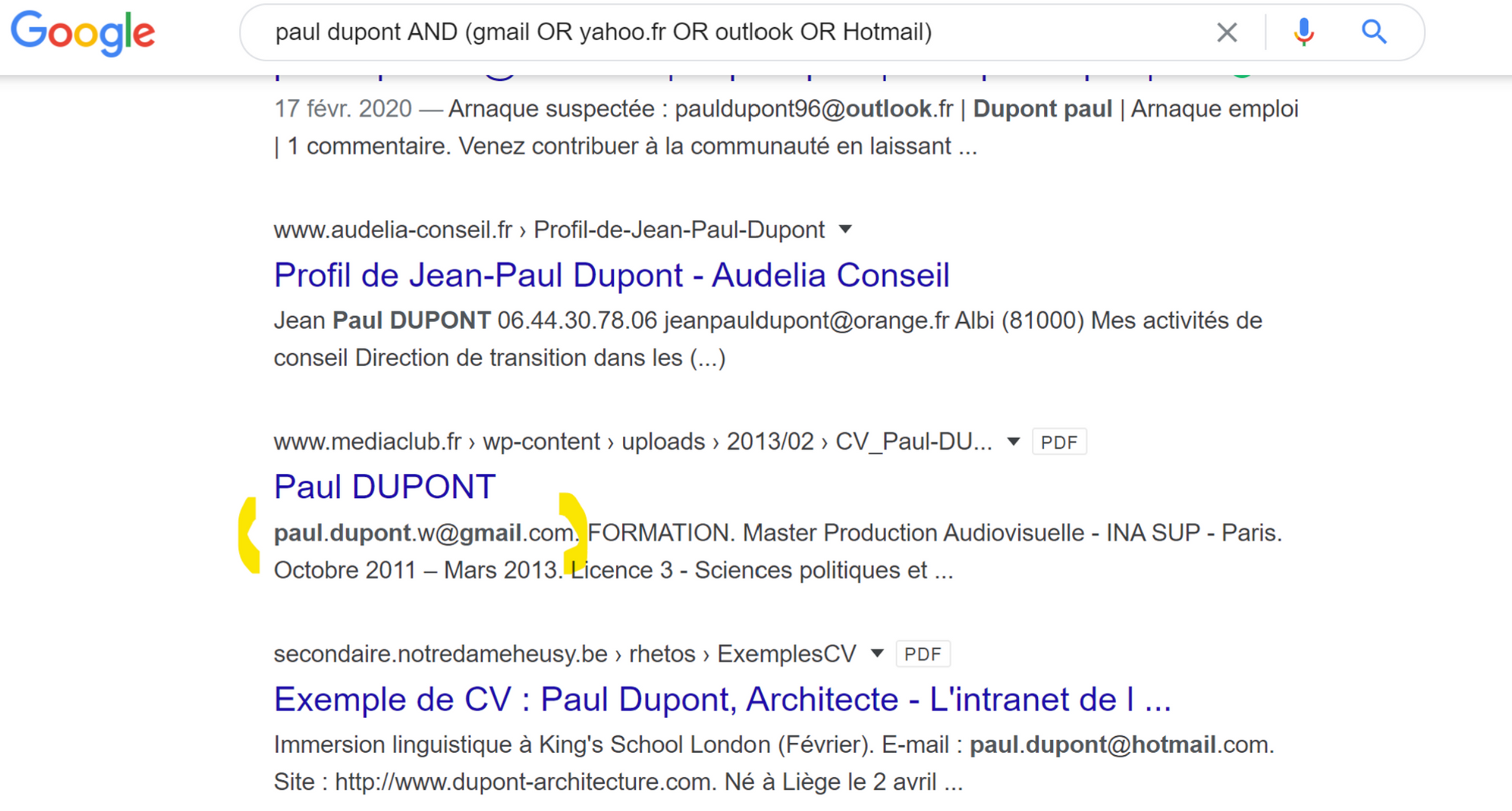
For technical profiles
Suppose you've found the perfect software engineer you were looking for, on LinkedIn, and now you're looking for her email. First, head to Google and search for her name. You'll probably will find her social medias profiles, including links to her GitHub account, Stack Overflow, Twitter, Dribble, Behance etc...
- A/ Github - Public Emails
Many candidates have their emails publicly visible on GitHub
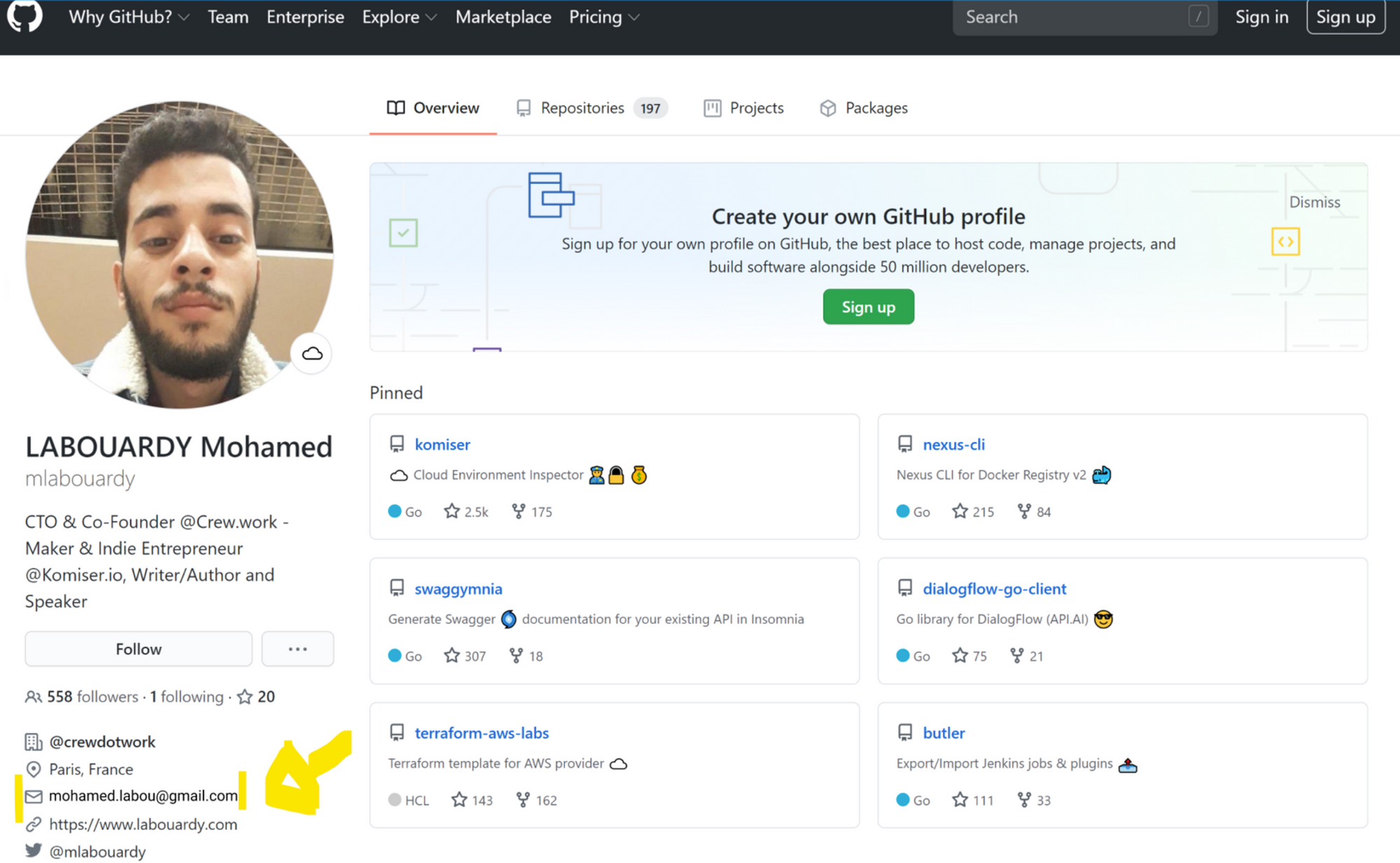
- B/ OctoHR for Github - Free
When it's not public, some tools can still help you find it. OctoHR is one of them. Plus, often this kind of tools gives you additional info on candidates (which technologies they're working with...).
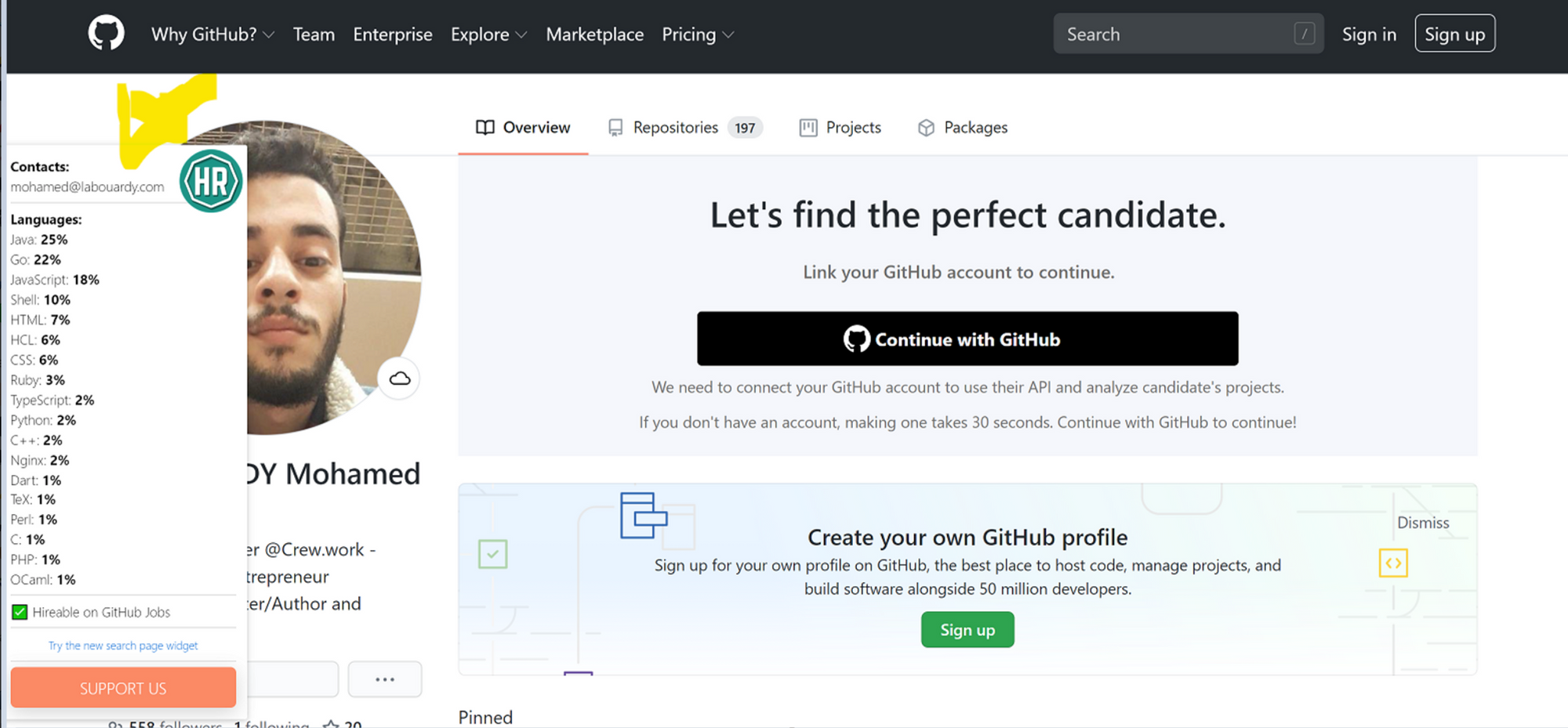
- C/ .Patch tactic for Github
Sometimes, even with these tools, you can't manage to find it. But worry no more, experienced sourcers have a "magic" trick that works 80% of the time, the .patch tactic.
Here is how it works :
- Visit the Github page of the candidate, and click on Repositories
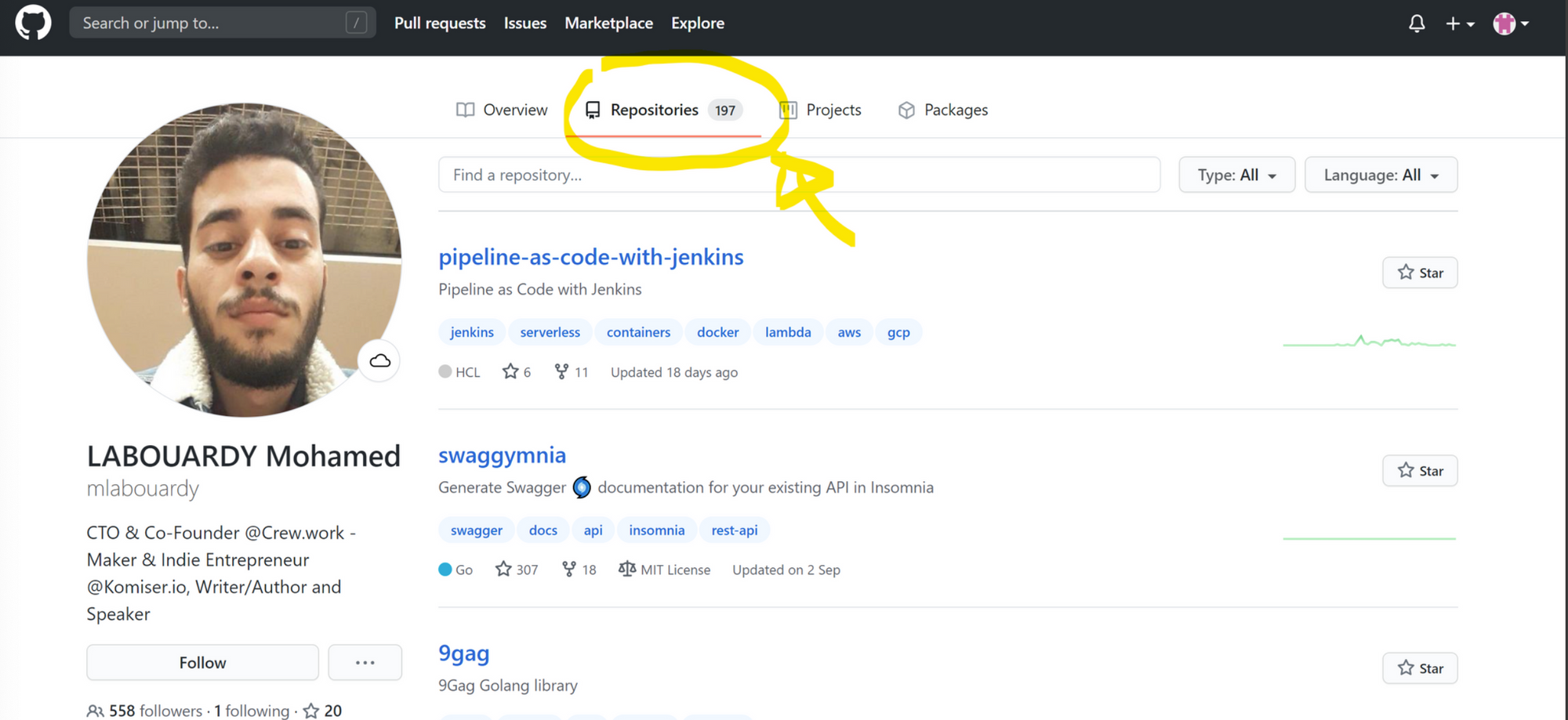
2. Choose a project. Ideally, one with few stars and branches (few people worked on it)
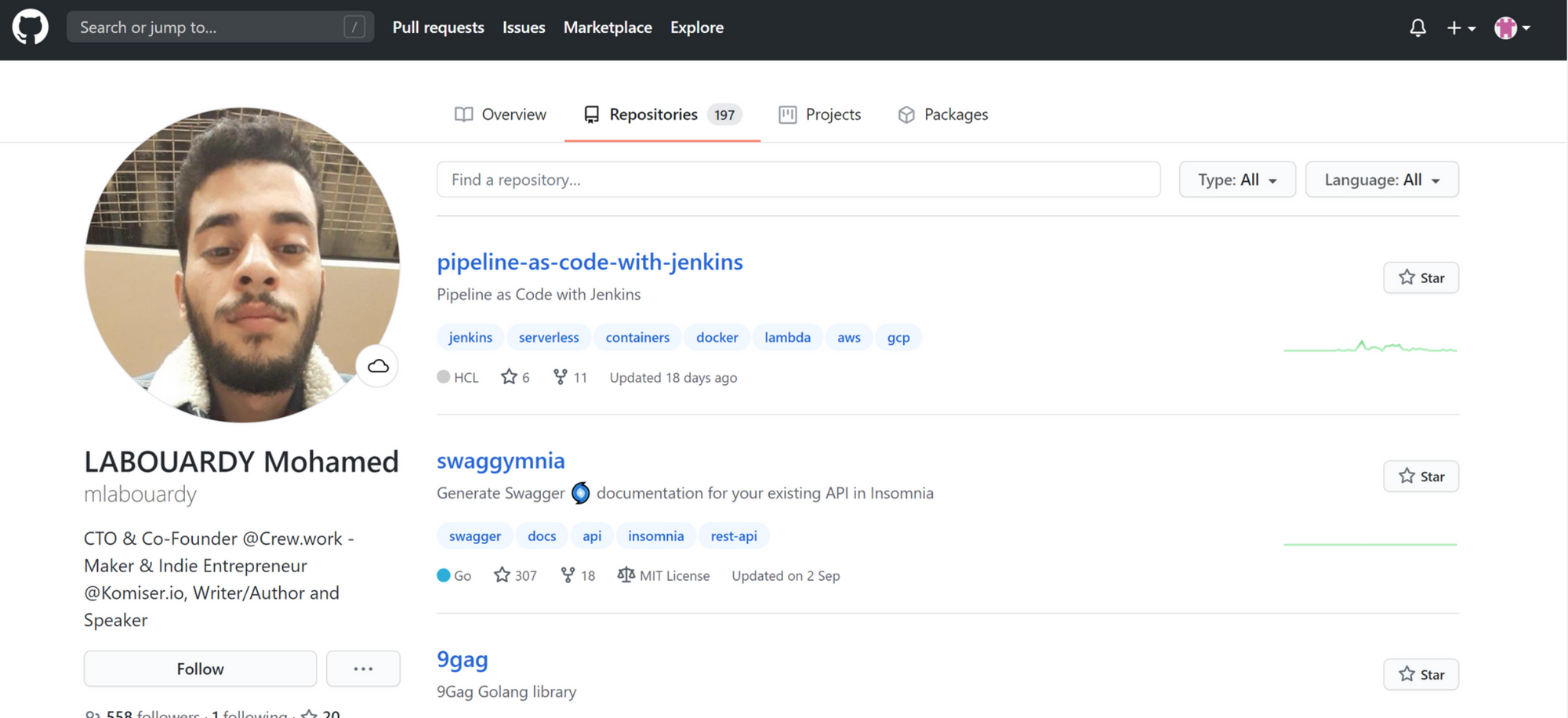
3. Check that she/he really does have commits in this project. Then click on "Commits"
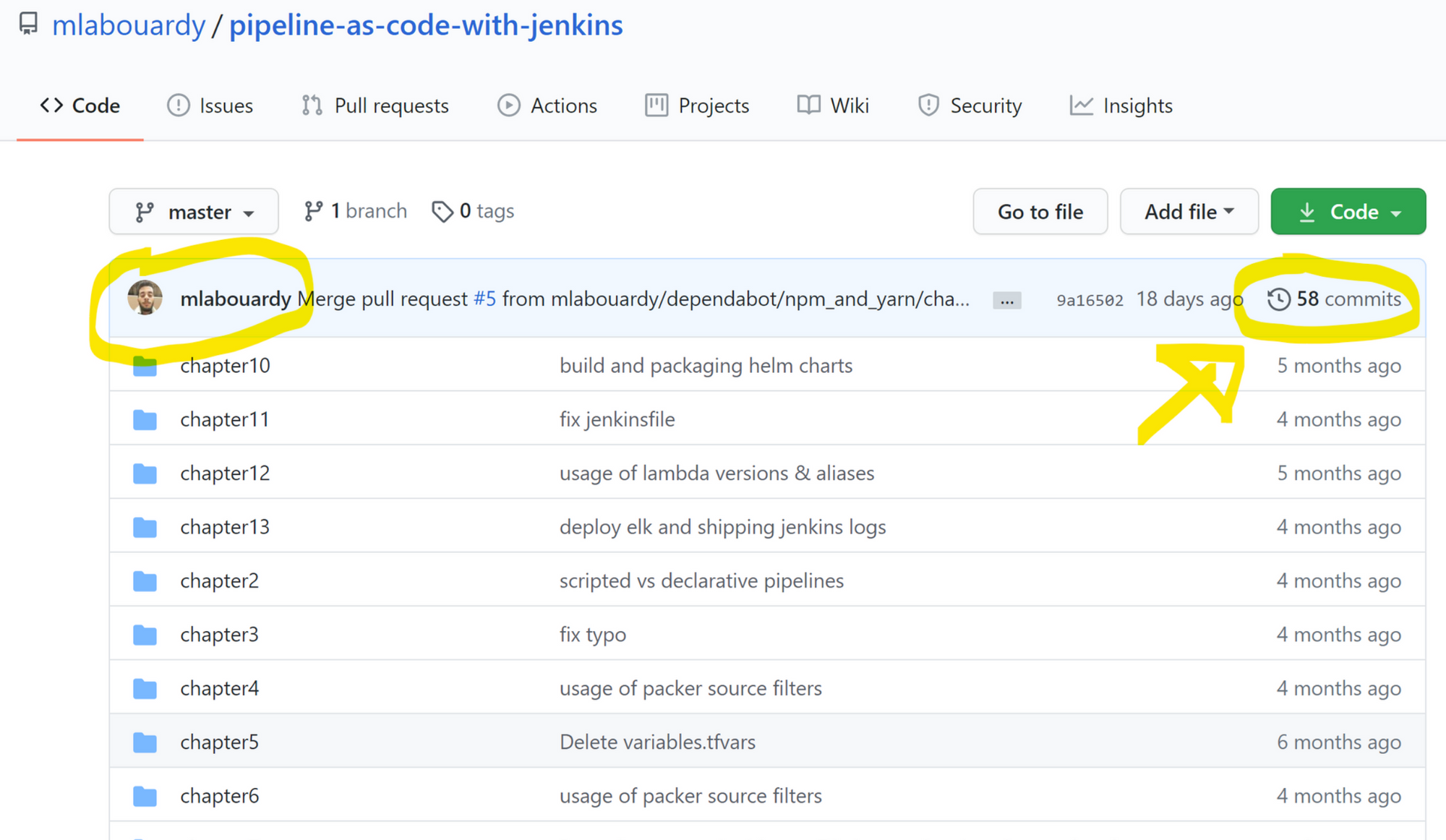
4. Then click on one of her/his commit
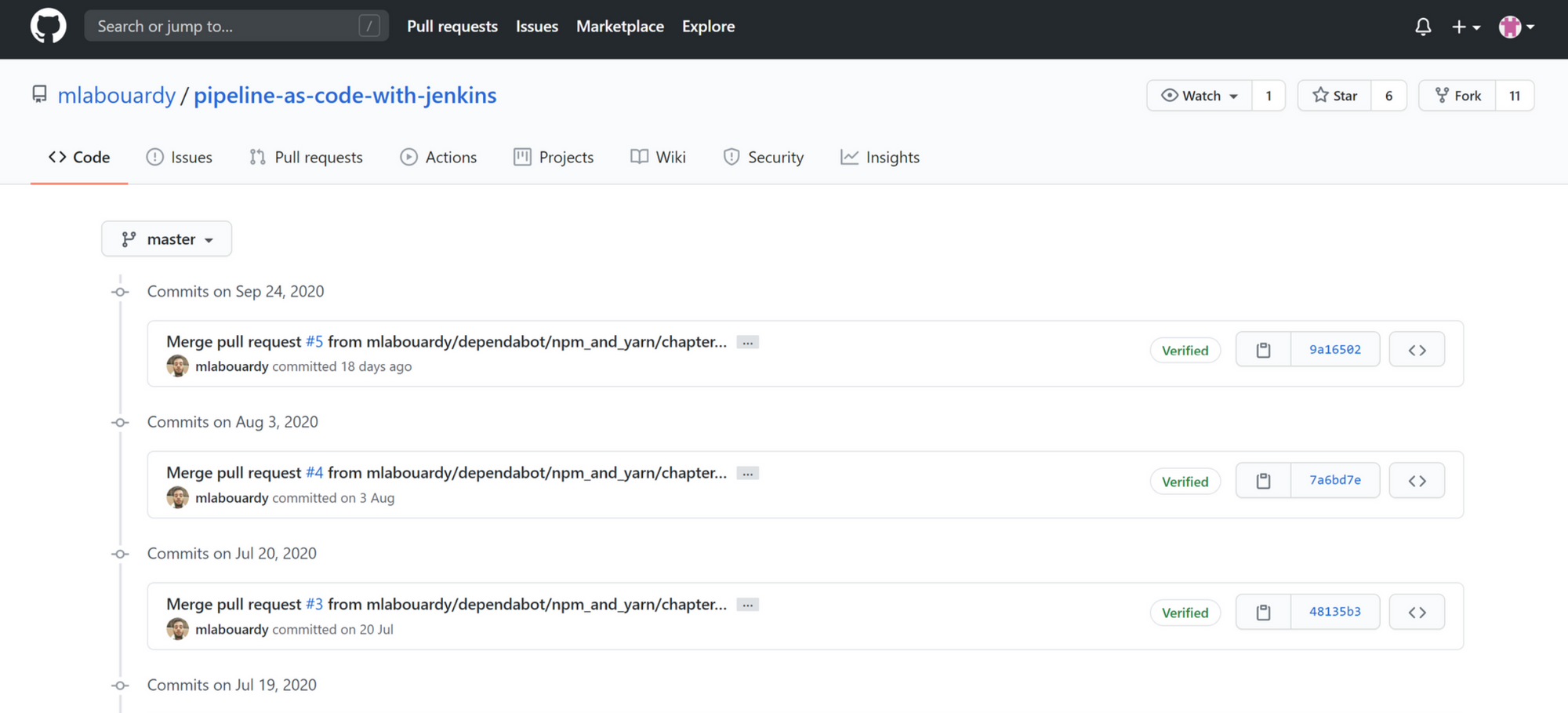
5. And here comes the magic : now add ".patch" at the end of the URL and press enter
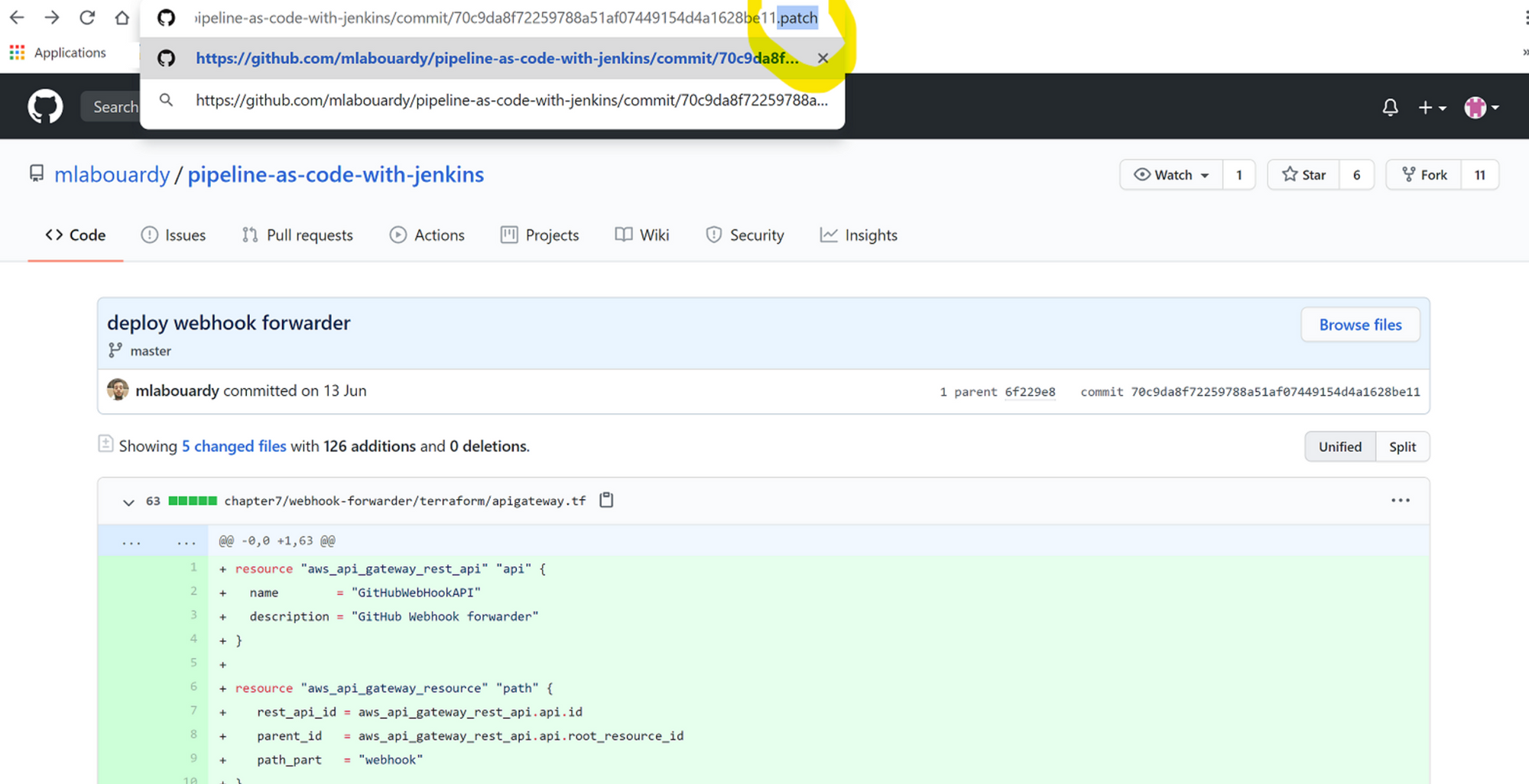
6. Often the email address is on top of this page
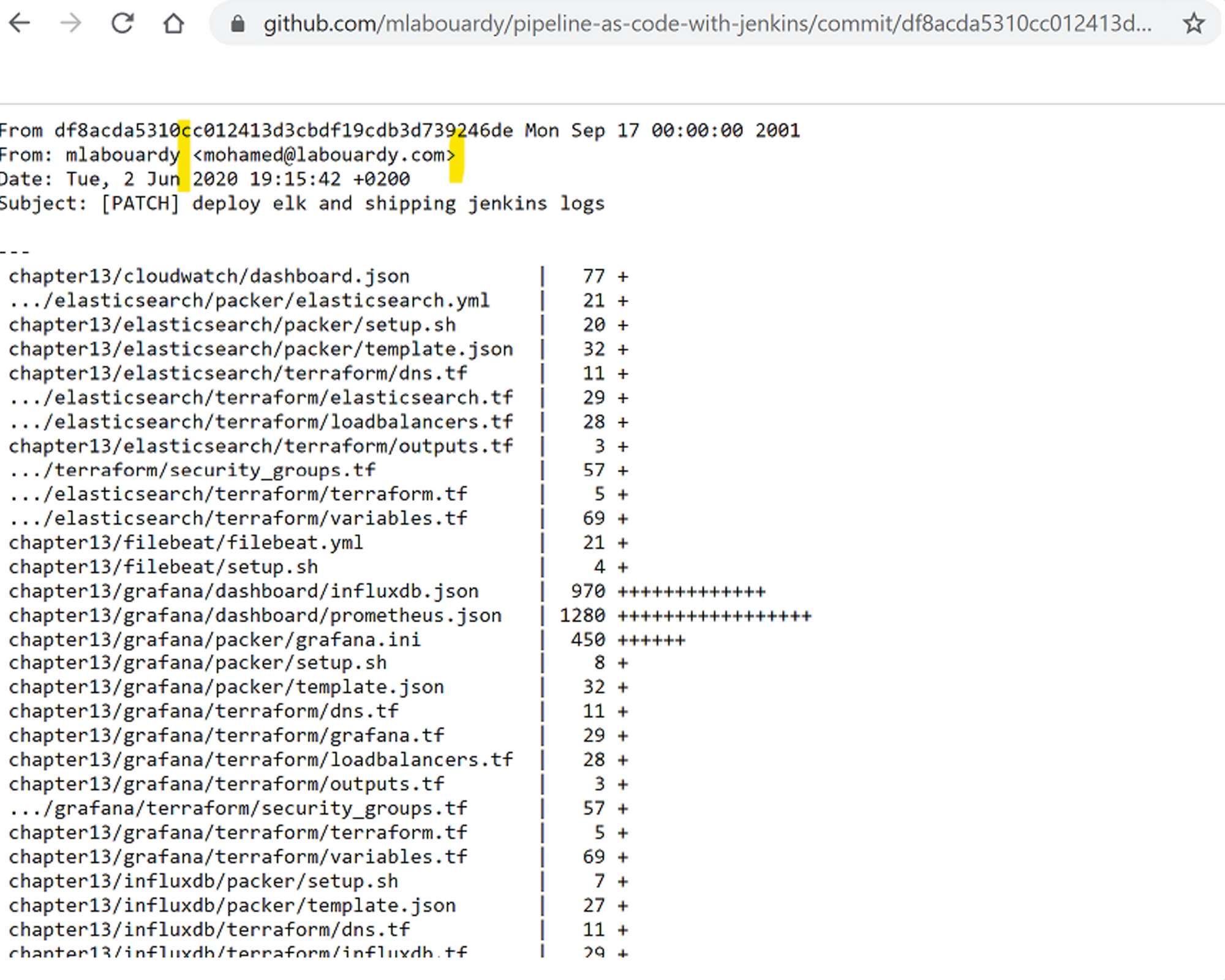
- D/ Personal website/Portfolio + Hunter
Often technical profiles have a personal website or a portfolio page, that you can find either on their GitHub page, Twitter, Stack Overflow etc... Then once on their website, you can find their email addresses in a "Contact" or "About" section. If you don't, there is still another way : you may use Hunter. Another email finder, made to find professional addresses but you can use it here to find the address linked to the website.
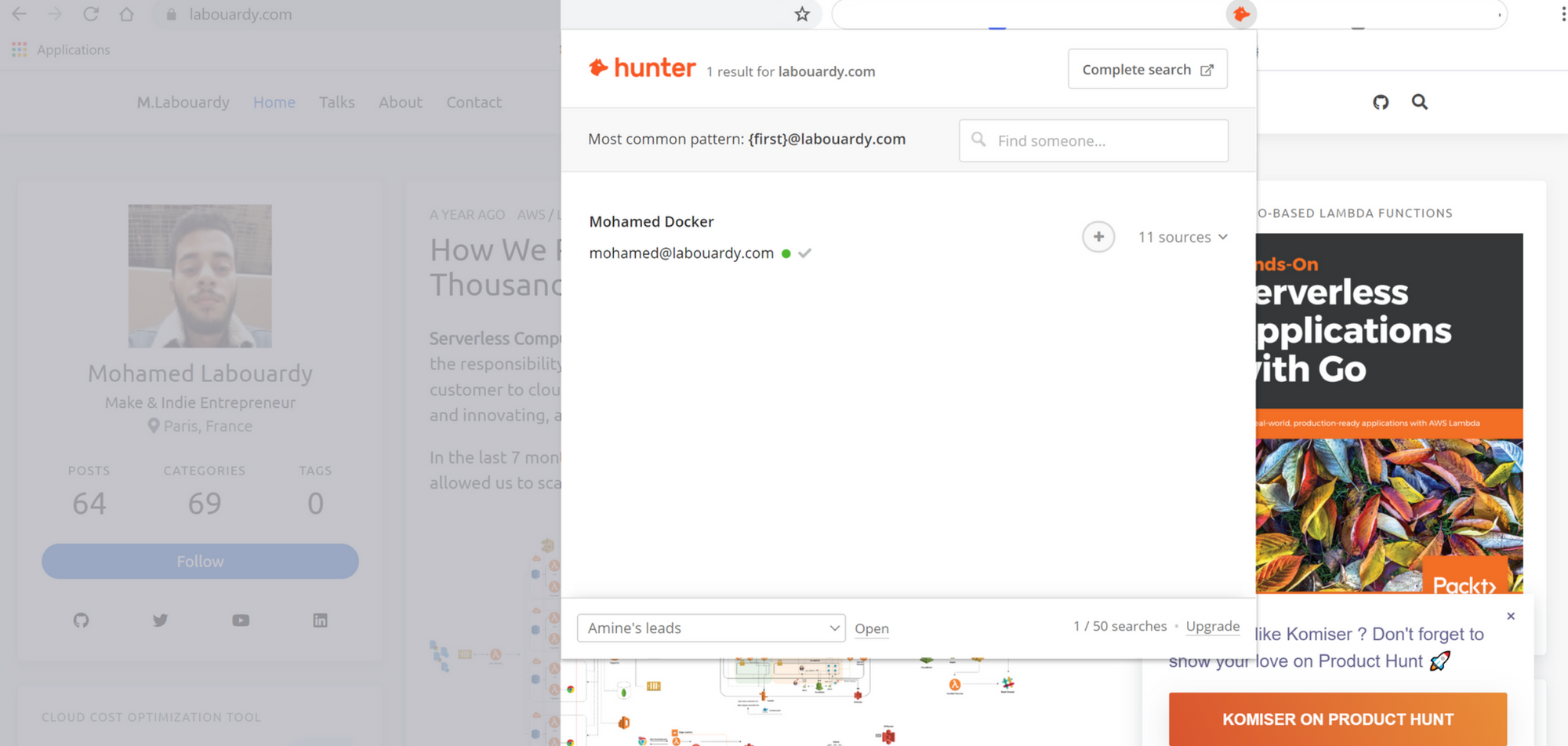
Did you know ?
When using Crew, you can source candidates from Dribbble, LinkedIn, GitHub, or any platform with just 1 click, thanks to the powerful Chrome extension.
No more manual data entry. You can then enrich the info as mentioned above (find emails, phone numbers, social media...), before sending multi-channels sequences (automated Linkedin messages & emails and follow-ups), all with one tool.
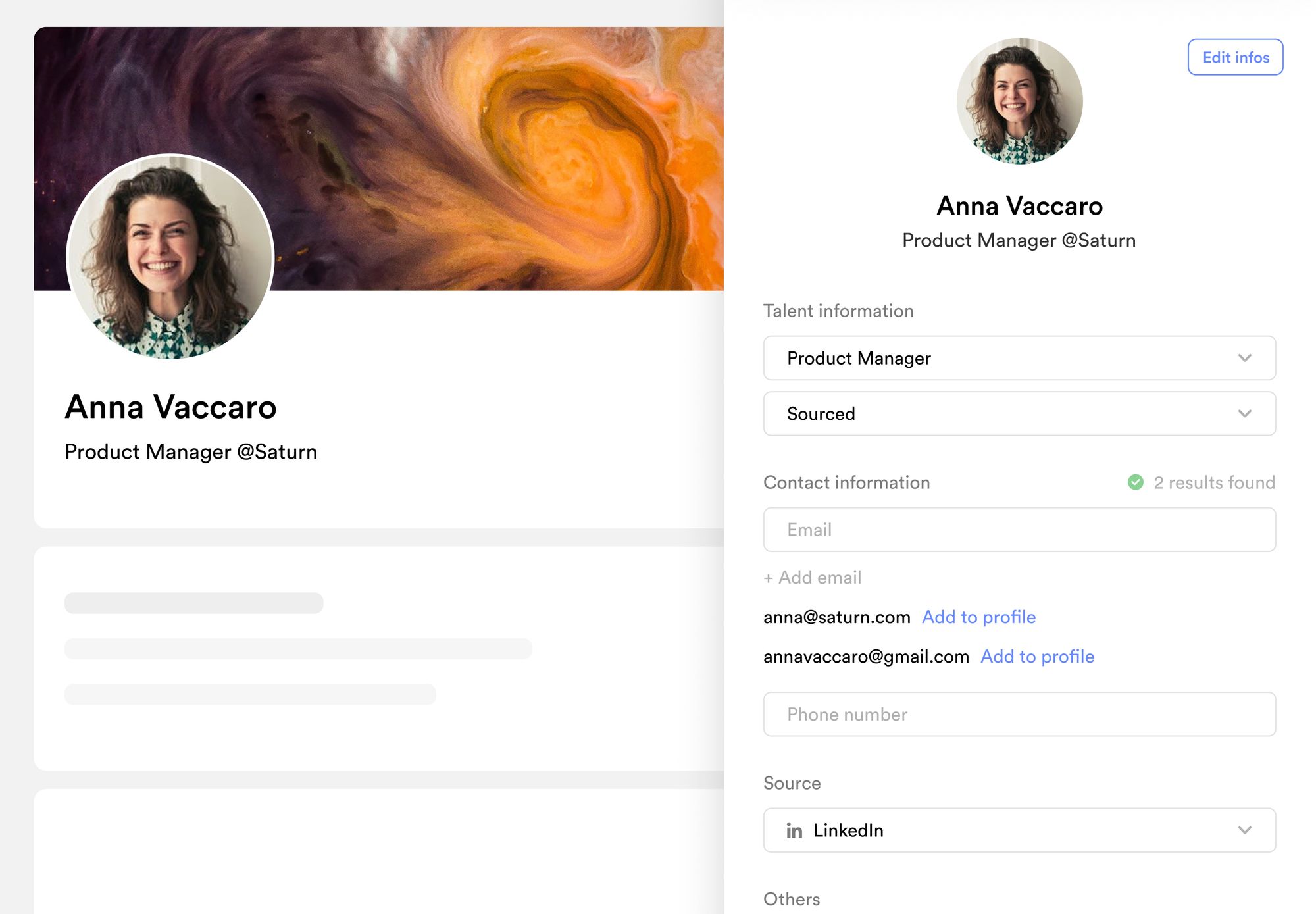
Ready to boost your productivity?
Crew is the next-gen Talent ATS/CRM built for recruiting agencies and executive search.
