
Leveraging AI for Hyper-Personalized Candidate Outreach: A Step-by-Step Guide
Best AI provider for candidate outreach
Recently, Google unveiled Bard, a new rival to ChatGPT. As an AI enthusiast, I couldn't resist taking it for a spin. While Bard's internet access capability intrigued me, a feature that ChatGPT lacks, I found the quality of its responses somewhat bad, clearly ChatGPT is significantly better for now.
However, this didn't deter me. Instead, it fueled a dream many of us recruiters share: leveraging ChatGPT to craft the most effective outreach messages, including initial contact and follow-ups.
My initial idea was to simply paste the LinkedIn URL of the candidate into ChatGPT and ask it to compose the perfect messages for me. However, there are two issues with this approach:
- ChatGPT doesn't have internet access, meaning it can't browse specific webpages in real-time.
- LinkedIn isn't a public website. Even if ChatGPT had internet access, it wouldn't be able to view LinkedIn without an account.
This is where ChatGPT's Plugins come into play. But before we dive in, please note that you need a ChatGPT Plus subscription ($20/month) to access Plugins.
To enable Plugins, navigate to Settings > Beta Features and switch on "Plugins".
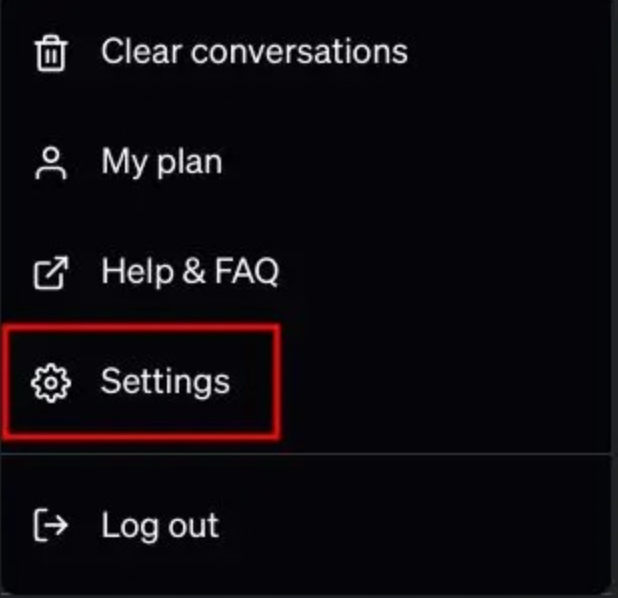
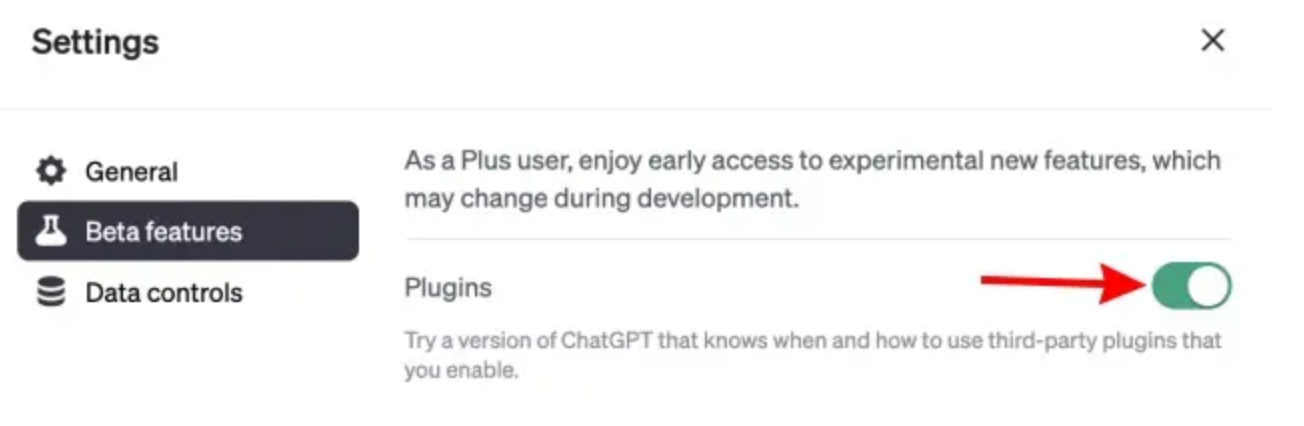
Once done, you'll need to add and activate two plugins from the store: AskYourPDF and WebPilot (optional).
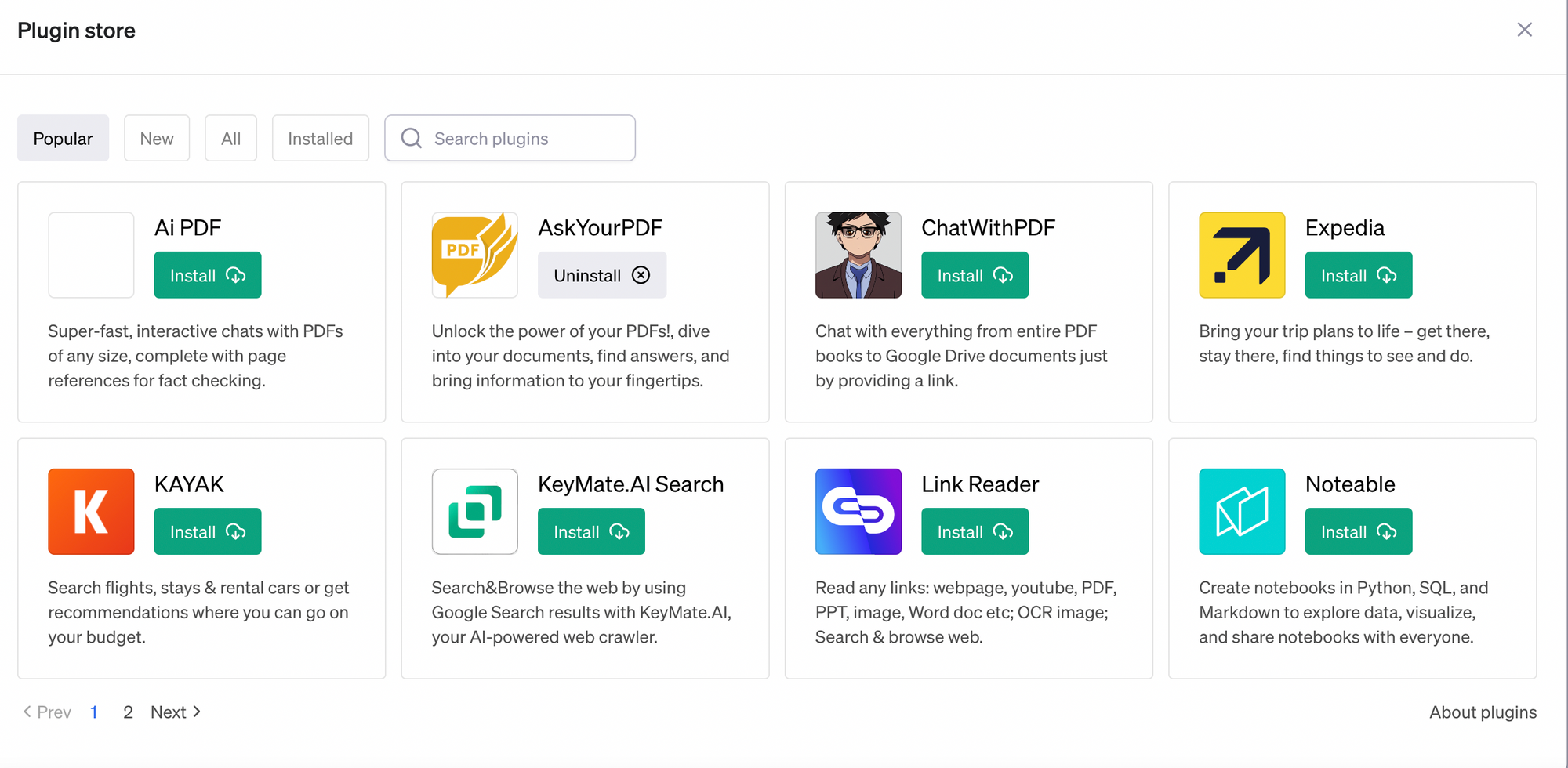
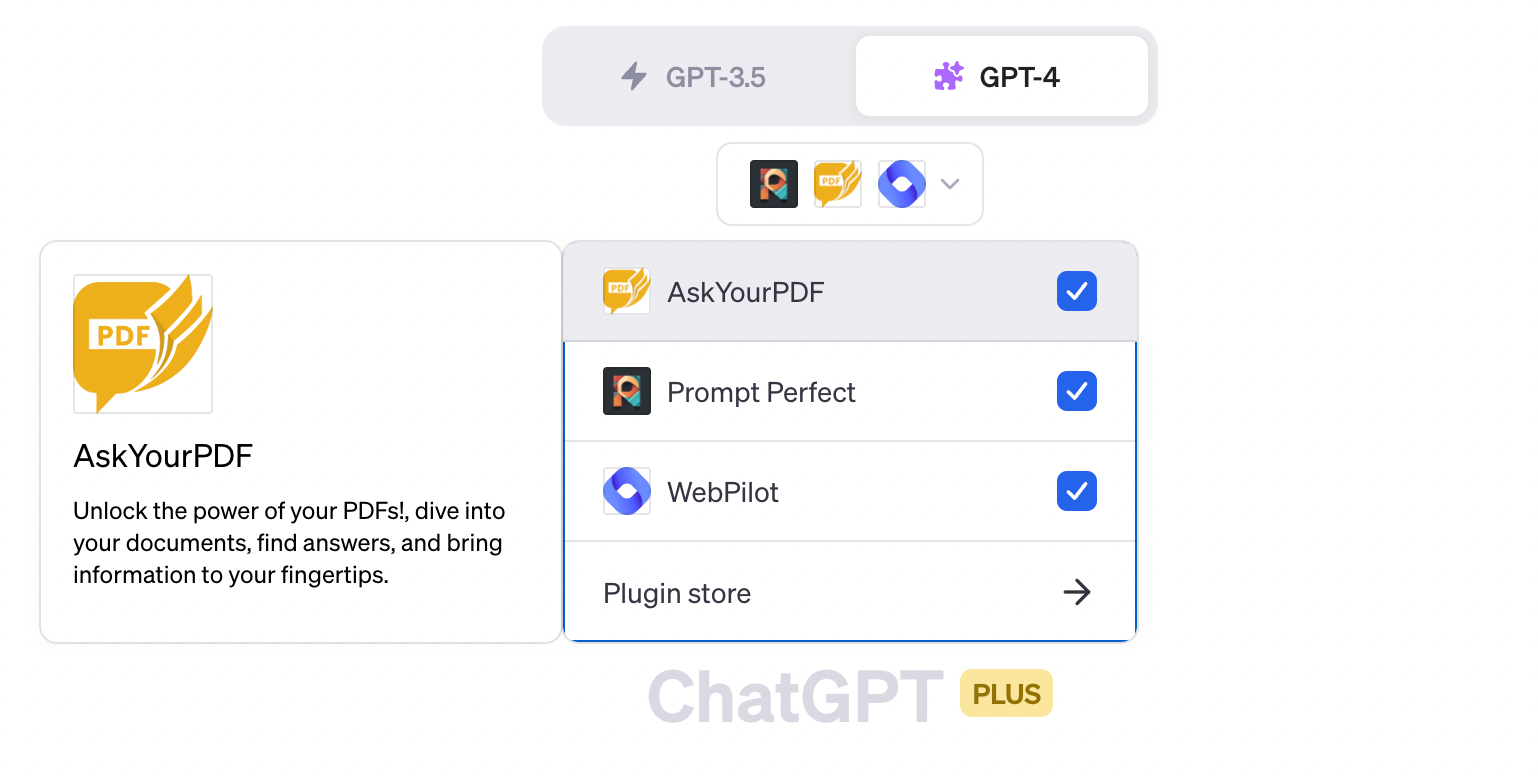
AI-creating message from LinkedIn profile
Now, let's get to the fun part. Download the candidate's resume from LinkedIn (click on the "More" Button > Save to PDF), and add it to your Google Drive. This allows ChatGPT to access it via the AskYourPDF plugin. Meanwhile, WebPilot enables ChatGPT to access any website, including our blog post on crafting messages that get responses. This can also be incredibly useful for summarizing lengthy blog posts or news articles.
Next, you can use the following prompt (or modify it to suit your needs):
"Based on tips from this article, help me craft a hyper-personalized sequence of 4 to 6 messages for this candidate (here is her resume {{DriveLink}}). My name is {{YourName}}, and my company is {{YourCompany}}, and our mission is to {{YourCompanyMission}}."
And then, just sit back and watch the magic unfold ✨
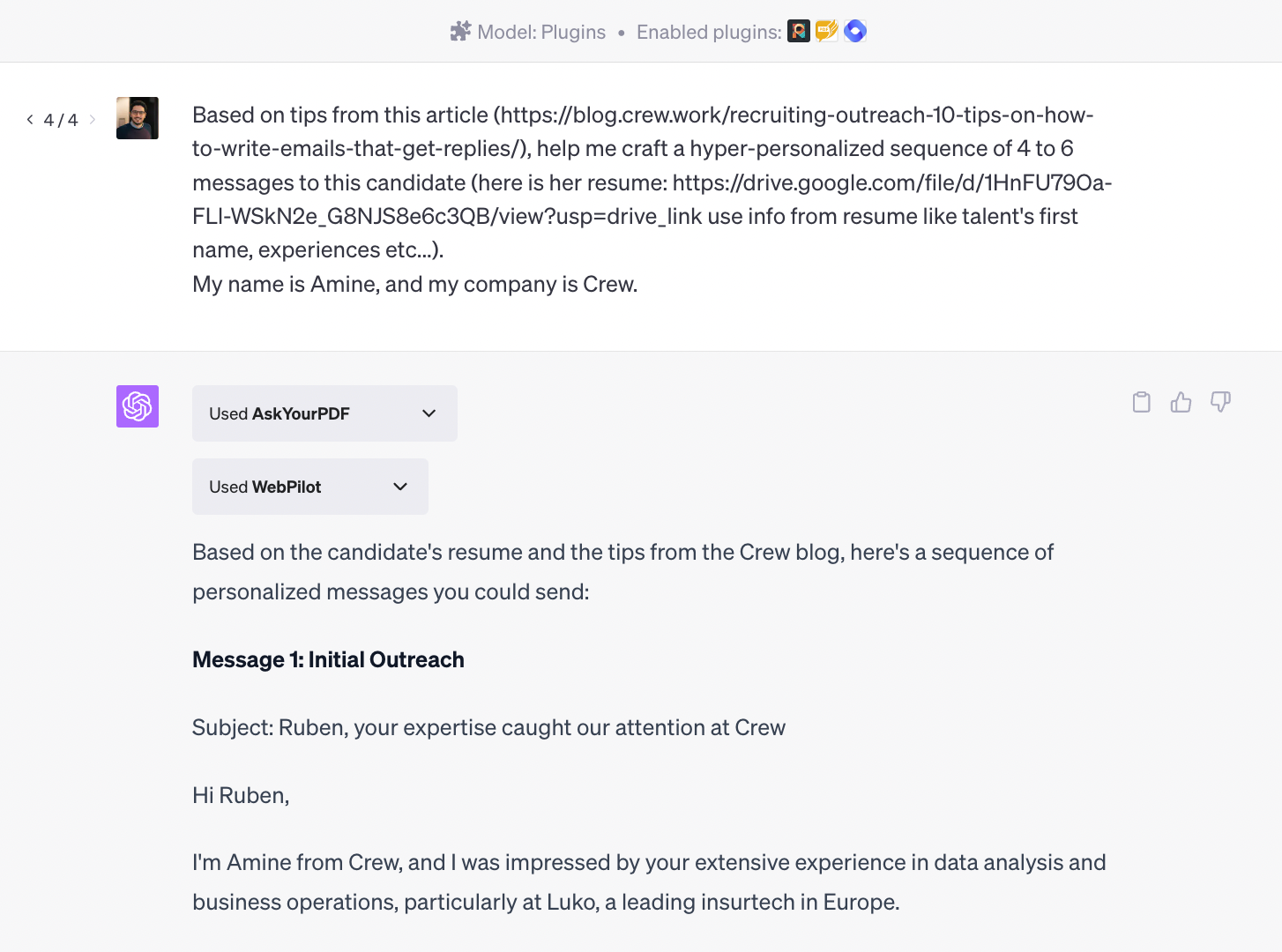
Ready to boost your productivity?
Crew is the next-gen Talent ATS/CRM built for recruiting agencies and executive search.
