
Smart Reminders in ATS: Never Miss a Follow-Up Again
How modern ATS reminders help recruiters stay on top of every opportunity.
Why Follow-Up Matters More Than Ever
In recruitment, timing is everything. A delayed reply to a client, a missed check-in with a candidate, or forgetting to revisit a "maybe later" prospect can cost you a placement.
Follow-up is where deals are won or lost:
- Candidates who don't hear back quickly may accept another offer.
- Clients who aren't updated may lose confidence in your service.
- Warm leads turn cold without timely engagement.
Yet, even experienced recruiters admit that follow-ups slip through the cracks. Why? Because when you're juggling dozens of roles, hundreds of candidates, and constant calls, manual reminders just don't cut it.
The Problem with Manual Tracking
Many recruiters still rely on:
- Calendar entries scattered across devices
- Sticky notes and to-do lists
- Memory alone
These methods fail when:
- You forget to set the reminder in the first place
- You switch between tools and lose visibility
- Team members can’t see each other’s follow-up commitments
The result: opportunities missed, relationships weakened, revenue lost.
How Smart ATS Reminders Work
Modern Applicant Tracking Systems (ATS) solve this with smart reminders—integrated, automated follow-up tools that keep your pipeline moving.
A smart reminder system should:
- Be tied to specific records – Candidate, job, or client contact.
- Trigger automatically – e.g., when a candidate replies, a job reaches a certain stage, or a "follow up later" tag is applied.
- Be visible to the whole team – So nothing is siloed.
- Send alerts in context – Inside your ATS, via email, or even in your browser extension.
- Be easy to act on – One click to open the record and take action.
Benefits of Using Smart Reminders in Your ATS
1. Close More Deals
Never miss the moment when a candidate is ready to move or a client is ready to sign off.
2. Keep Candidates Warm
Consistent follow-up shows professionalism and keeps you top-of-mind.
3. Strengthen Client Relationships
Regular updates build trust and make clients more likely to return with future roles.
4. Reduce Mental Load
Stop relying on memory or scattered notes—let the system remember for you.
5. Improve Team Collaboration
Shared reminders mean anyone can step in if a colleague is away.
What to Look For in ATS Reminder Features
When evaluating an ATS, check if reminders:
- Can be set directly from candidate, job, or client profiles
- Allow quick scheduling (e.g., "remind me in 3 days")
- Are integrated into browser extensions for LinkedIn sourcing
- Offer search/filter options for all open reminders
- Let you add notes to provide context for the follow-up
How Crew Handles Smart Reminders
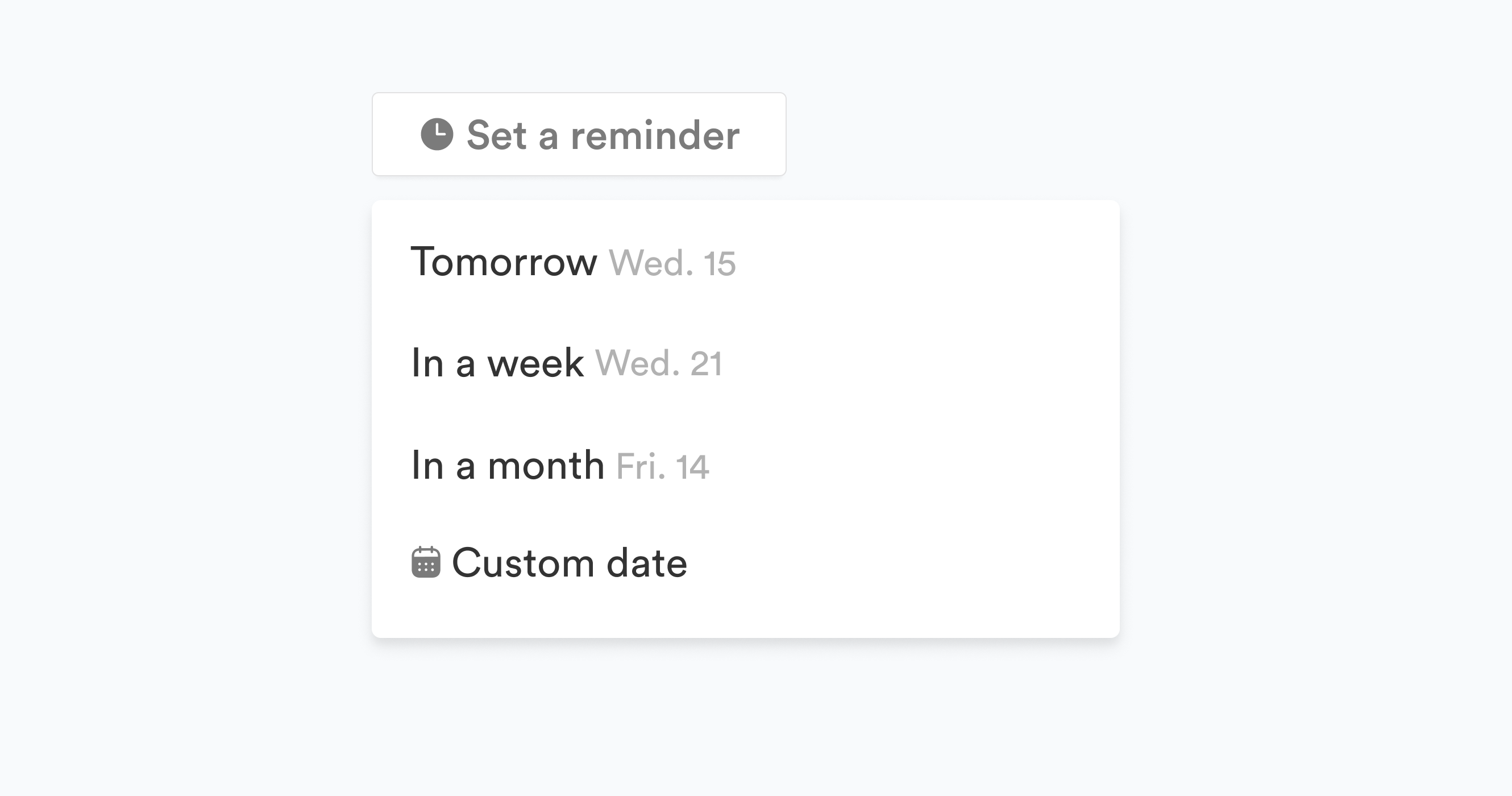
Crew’s Smart Reminders are built to fit seamlessly into a recruiter’s day:
- One-click setup from any candidate or client record—even from the Chrome extension while viewing a LinkedIn profile.
- Automatic context – See the last conversation, notes, and team comments when the reminder pops up.
- Multi-channel flexibility – Send an email, start a LinkedIn message, or launch an outreach sequence right from the reminder.
- Always in sync – Whether set from the web app or extension, your reminders are instantly updated for the whole team.
- Perfect timing – Use reminders to reconnect with candidates after job changes, leveraging Crew’s auto-updated profiles.
With Crew, reminders aren’t just notifications—they’re action triggers that make follow-up effortless.
Final Thoughts
Smart reminders turn follow-up from a chore into a competitive advantage. In recruitment, where speed and timing can make or break a deal, having an ATS that remembers for you means fewer missed opportunities and more placements.
If you want to see how Crew’s Smart Reminders can keep your pipeline moving and your relationships strong:
👉 Book a demo and never miss a follow-up again.
Ready to boost your productivity?
Crew is the next-gen Talent ATS/CRM built for recruiting agencies and executive search.
