
Talent mapping: how to continuously map out the market to spot top talents around you (including template)
No one will tell you otherwise, as a recruiter or founder growing your team is one of the greatest challenge you'll face (if not the greatest one).
At the very beginning, as seen in the first articles of the Hiring Guide, you’ll start looking at your closest networks (founders, team members, investors - find more on how to do it well here) and very soon you'll have engaged with all the top referred profiles there. Then you'll probably publish jobs on your career page, and you'll find out that if done well it can work. But it's often not enough. You’ll need to start looking elsewhere, and here's how you'll land into the amazing world of online sourcing (or outbound) 🙌
Sure, you can find profiles on Linkedin by searching for a job title identical to your opening, but this pool of talents might empty faster than a pierced jar, and they might not be the most targeted profiles you can find out there.
To source over time and be efficient, you’ll need a bit of methodology and planning mapping.
Good news! You're already halfway there.
To start your online sourcing, you'll need a list of keywords and specific sources where you can find your ideal profiles.
Luckily for you, once you've completed your Kick-off Meeting and built up your scorecard, you're half way there. Look at all the information you've collected! You already have a great list of keywords to base your sourcing on: job title, must have skills, nice to have skills.
It is now essential that you know precisely where to look. This knowledge will help you map out all the relevant sources where you can find your ideal talents. This is your Talent Map, that’ll help you “map out the market and find the top 25 candidates in your space”, as Matt Schulman (CEO at Pave) explains:
“I spend a lot of time reviewing resumes and identifying the top 25 profiles in the space. Every outreach to them is very personalized, and I have time to do this because I focus on quality over quantity of candidates. Quality over quantity was a big lesson for me, actually. At first, I would look at all inbound resumes and thousands of applicants. But I have come to realize that I have more success when I map out the market and find the top 25 candidates in the space. Then I’ll find a way to get one of them in the door.” Matt Schulman, CEO at Pave
How to build your Talent Map?
1. Look at top profiles for the role.
- If it's not your first hire for this role, look at your current team.
- You can ask the hiring manager to provide you a list of 3 top profiles for the role during the KickOff Meeting.
- You can also check at your competitors or companies successful at hiring in your sector. Who do they hire for such a role? What's their background? What's their job title?
- Run a search based on initial keywords. This search will lead you to a couple of top profiles for the role.
2. Broaden your horizon.
Your objective isn't to reach out to these profiles but to understand what makes them top profiles. Look for common traits. You have to understand what makes them interesting for the role and where to find similar profiles:
- what are their current and past companies (industry, stage of development, business model)?
👀 look at companies listing via Stackshare (based on tech stack), Crunchbase, G2 or VC market maps. - where do they go to build their expertise, to share about their day to day (forums, online communities, conferences, meetups…)?
- what are their background in terms of degrees, schools or universities?
👀 look for alumni programs listing or schools rankings
3. Craft your own map.
Once you've found interesting sources, you’ll need to transform them into actionable data for your online sourcing. You need to build your very own list, your very own map of sources leading you to ideal talents.
You can build it using Notion, Mindmeister, Spreadsheet. It's up to you! Make sure that you're familiar with the tool you use though because, trust me, your Talent Map will quickly become one of your main productivity tools. I personally found out that Spreadsheet is quite efficient for Talent Mapping, so we used it to share a very cool template with you (see below) 😉
🛠️ Tool used in the demo:
So now you have your Talent Map. But wait! Your job isn't done yet. You just need a couple of additional steps to fully leverage your Talent Map.
4. Keep track.
Track the performance of your search so you know which are the most effective ones. Rate each combination of keywords and sources with 2 criteria:
- the total number of profiles shown as a result of this search
- the effectiveness of this search (using a scale from 1 to 3 for instance)
Track your ideas. While discovering profiles matching your search, you'll ultimately think of other sources or keywords. Write them all down into a backlog. Consider it as your sourcing checklist.
You'll most likely be sourcing for several weeks on the same role, and/or you might get back to the same search in the future. Keeping track of your experiments and their efficiency will save you lots of time in the future.
5. Fuel your Talent Map.
Each time you'll find an especially interesting profile, note 3 things:
- the characteristics of their past and current companies,
- the keywords they used to describe their role and the projects they've worked on,
- their job titles.
Add these to your sourcing backlog so you’re always maintaining your Talent Map up to date and fueling it for future searches.
6. Expand your network.
While you’re sourcing and enriching your Talent Map, you'll most often come across quite interesting profiles who might not be matching your current openings or be open to a new role at the moment.
This is also one of the value of building a Talent Map. You get to expand your network at the same time. Log those top profiles in your Talent Map or in your ATS/CRM. This is how you'll start building your talent pool.
You'll start engaging with them by connection on Linkedin, emailing them and later on you'll be focusing on nurturing this relationship (not starting it from the ground up)
As promised, here is the Talent Map template. Duplicate it and make it your own, to quickly assess your next candidates.
Did you know ?
Crew was built to help you centralize all candidates from all sources. Thanks to the chrome extension, you can add talent with 1 click from anywhere (Linkedin, Twitter, Dribble, Github...), and then nurture them at scale with our powerful CRM engine.
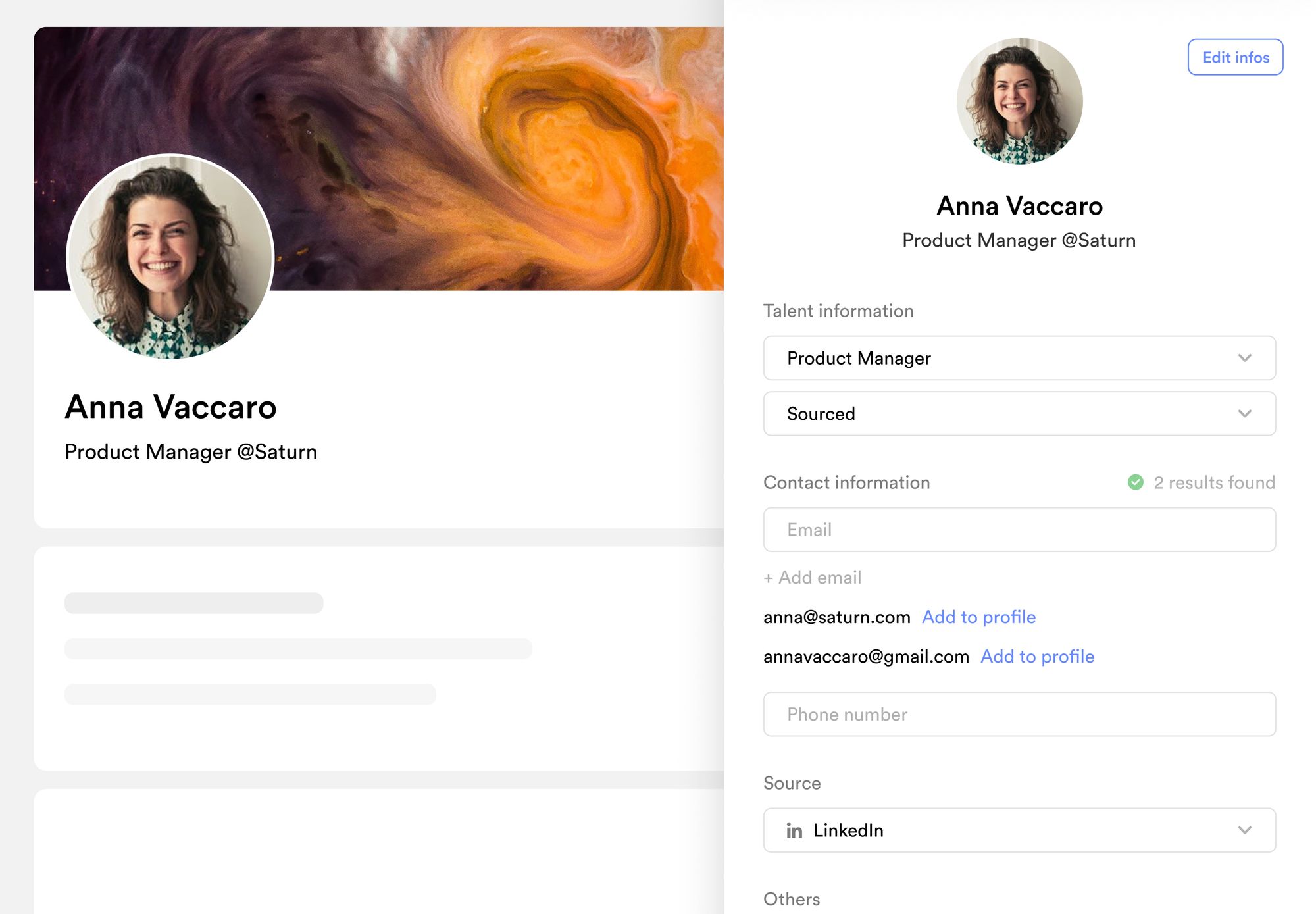
Ready to boost your productivity?
Crew is the next-gen Talent ATS/CRM built for recruiting agencies and executive search.
