
In 2025, recruitment agencies face more pressure than ever to move fast, engage top talent proactively, and manage complex hiring workflows for multiple clients. A modern Applicant Tracking System (ATS) built for agencies has become an essential tool – 94% of recruiters affirm that their ATS has positively impacted hiring processes (source: ssr). This guide will explore why a specialized ATS is critical for staffing and executive search firms, the key features to look for in 2025, and a comparison of leading ATS platforms (including new AI-driven solutions) to help you make an informed choice.
Table of Contents:
- Why Recruitment Agencies Need an ATS in 2025
- Key Features of Modern ATS Platforms (2025)
- Top ATS Platforms for Recruitment Agencies in 2025
- Crew: AI-Driven ATS/CRM
- Bullhorn
- Loxo
- Recruit CRM
- Recruiterflow
- Vincere
- Ezekia
- Pricing and ROI Considerations
- Conclusion
Why Recruitment Agencies Need an ATS in 2025
Recruitment agencies handle high volumes of candidates and clients, often across various roles and industries. Relying on spreadsheets or disparate tools is no longer viable when 75% of recruiters use an ATS or other tech tools to manage applicants (source: ssr). The pace of hiring has accelerated, and agencies must engage passive candidates through outbound sourcing rather than wait for inbound applicants. As the CEO of Crew (the AI driven ATS/CRM) notes, “the vast majority of great talent is not actively job-seeking,” so agencies need tools to multiply their efforts in sourcing passive candidates. An ATS purpose-built for agencies enables this outbound, proactive approach by combining CRM-like outreach capabilities with applicant tracking.
Critically, a good ATS delivers major efficiency and productivity gains. According to industry data, firms that use an ATS report 75% less wasted time and 15% faster time-to-fill, plus 10% more placements per month ****(source: bullhorn). In other words, recruiters can fill roles quicker and handle more searches at once, directly boosting revenue. The best ATS solutions centralize candidate data, automate routine tasks, and streamline communication, freeing recruiters to focus on relationship-building instead of administrative busywork. In fact, studies indicate an effective ATS can decrease the average hiring cycle by as much as 60%, and 86% of recruiters say their ATS has reduced time-to-hire ****(source: ssr) – a crucial advantage in a market where top candidates are off the market in mere days.
Agencies also have unique needs that generic in-house HR ATSs may not address. They must manage talent pools for multiple client companies, perform business development, and often handle processes from sourcing through placement and even sometimes contractor management. Therefore, using an ATS designed specifically for staffing firms is important, solutions not built for agencies might lack core functionalities like client relationship management, split-fee handling, or robust candidate sourcing tools. In 2025, forward-thinking recruitment agencies recognize that adopting a modern ATS/CRM is not just about tracking applicants, but about empowering their recruiters with AI and automation to supercharge productivity. In fact, 70% of recruiting professionals believe automating key processes (like sourcing and outreach) will increase productivity, and 68% plan to invest in next-gen ATS platforms to boost performance (source: ssr).
Key Features of Modern ATS Platforms (2025)
When evaluating ATS options, recruitment agencies should look for certain must-have features that define a modern, high-performance platform in 2025:
- Deep LinkedIn Integration & Sourcing Tools: Since LinkedIn is where recruiters spend much of their time, a great agency ATS should integrate seamlessly with it. Look for a Chrome extension or plugin that lets you import candidate profiles in one click (including experience, education, skills) and automatically enrich them with verified emails and phone numbers. This saves hours of copy-pasting. Some ATS platforms boast access to large proprietary talent databases—often claiming hundreds of millions of profiles. However, in most cases, these are simply watered-down replicas of LinkedIn, with outdated or incomplete information, and rarely offer better results than searching on LinkedIn itself. A much more valuable approach is seen in ATS platforms that integrate with modern, enriched data sources, for example, tools like Juicebox that surface contextual business signals such as funding rounds, revenue growth, or hiring velocity. These integrations provide richer insights and help recruiters prioritize outreach based on real company momentum, not just static contact info. The ATS should also identify if a candidate already exists in your database (to avoid duplicates) and allow adding new prospects from LinkedIn directly. Seamless sourcing integration ensures your team can build talent pipelines without constantly switching tabs.
- User-Friendly Interface and Mobile Access: Recruiting moves fast, so your ATS must be easy to adopt and navigate. An intuitive, clean UI (think modern software like Slack or Notion) reduces training time and user error. Recruiters shouldn’t need weeks of training to use basic functions. Many legacy ATS have been criticized for clunky, outdated interfaces or sluggish performance – for instance, Bullhorn’s feature-rich system has been “less-than-ideal” in user experience, with reports of slow load times and occasional crashes. In contrast, newer systems prioritize a smooth, responsive UX. Mobile capability is also key: a mobile app or mobile-responsive design lets recruiters update records or respond to clients on the go. (Crew, for example, offers a full mobile version of its app to manage pipelines anywhere.) A mobile-first, UX-focused ATS keeps your team productive from any location.
- All-in-One Functionality (ATS + CRM + Outreach Automation): Staffing firms traditionally juggle multiple tools – one for applicant tracking, another for email sequencing, a CRM for sales, a separate sourcing extension, etc. In 2025, the best platforms consolidate these into one solution. Your ATS should double as a recruiting CRM, enabling you to manage client contacts and business development alongside candidates. It should also have built-in outreach capabilities (email templates, automated follow-up sequences, even SMS/LinkedIn messaging) so that you don’t need a third-party tool to nurture candidates or clients. Crew, for instance, combines ATS, CRM, email/LinkedIn sequencing, AI notetaking, and analytics all under one roof – eliminating the need for 5-6 separate tools. An all-in-one system means less data silos and no time lost to constantly syncing or importing/exporting data. Everything from initial sourcing, through interviewing, to placement and client invoicing can be managed in one platform. This not only improves efficiency but also provides better visibility, since all activities are tracked in one database.
- Automated Data Entry & Hygiene; Powerful Search: Recruiters need to quickly find the right candidates in their database, which means the data must be comprehensive and up-to-date. Modern ATS platforms offer automation to keep data clean. This includes 1-click resume parsing and LinkedIn profile imports, automatic updating of candidate records (e.g. syncing new job titles from LinkedIn or refreshing contact info), and even AI that suggests or auto-fills data based on notes. Regular data refreshes ensure you’re not working with stale profiles. For example, Crew quietly updates each contact on a rolling schedule, so the moment a candidate changes jobs, you’re alerted – no more “blind spots” in your talent pool. Likewise, automated tagging or categorization (e.g. tagging candidates by skill, industry, or status) can help maintain order. The benefit is twofold: minimal manual data entry for the team, and advanced search capabilities for users. Look for an ATS with robust search filters (Boolean, semantic search, radius/geographic search via maps, etc.) and even AI-powered search that can parse natural language (e.g. “front-end engineer with 5+ years Vue.js in NYC spoken to in last 6 months”). Recruit CRM, for instance, caught attention for its “killer search capabilities” including Boolean plus radius filtering via Google Maps. The ability to instantly query your database with precision – and trust the results because the data is clean – gives agencies a huge competitive edge in matching candidates to jobs quickly.
- Multi-Channel Outreach & Sequencing Automation: Engaging candidates (and clients) requires smart, persistent follow-up. A modern ATS should have built-in tools for email sequences and automated follow-ups across channels. This means you can set up a series of personalized emails and/or LinkedIn touchpoints to nurture a candidate or prospect over time (for example: an initial outreach email, a LinkedIn message a few days later, a follow-up email, etc.). Automation here is critical – recruiters shouldn’t have to remember to send each follow-up manually. By automating these sequences, agencies massively increase their response rates. In fact, research shows that multi-touch campaigns can yield response rates up to 450% higher than one-and-done emails (source: HE). Instead of sending one email and forgetting (risking that 90% of candidates who don’t respond initially are lost), sequences keep gently pinging prospects with valuable content. The ATS should allow personalization in these messages (merging in LinkedIn data like company or school, or even AI-generated icebreakers) so that each touch feels tailored. Some systems even automate LinkedIn actions – e.g. sending connection invites or InMails as steps in a sequence. The result is a dramatic boost in engagement – for example, persistent but personalized follow-ups can double or triple positive reply rates. Make sure the ATS also logs all these communications centrally. Every email, LinkedIn message, call or text with a candidate should sync into one conversation timeline on their profile, keeping the team coordinated and preventing any embarrassing double-contact moments.
- AI-Powered Assistance (from Notetaking to Candidate Matching): Artificial intelligence has become a game-changer in recruiting software. In an advanced 2025 ATS, AI capabilities should be embedded throughout the workflow. One impactful feature is an AI meeting or call notetaker: the ATS can join calls (Zoom, Teams, Google Meet, Phone calls etc.) and automatically transcribe and summarize the conversation into the candidate’s profile. This saves recruiters from frantic note-taking and ensures every detail (like candidate preferences or client requirements) is captured accurately. Crew’s AI Notetaker, for example, not only transcribes calls but produces structured notes using personalized templates, and even updates the CRM fields for you – users call it “the best notetaker ever built for agency recruiters,” as it feels “almost too good to be true” in quality because it has full context from your CRM data (knowing the candidate’s background and the job details). AI can also generate content: look for an ATS that can draft candidate summary write-ups or outreach emails automatically based on your notes. For instance, after a screening call, the AI could produce a polished candidate profile or a recommended email to send to the client highlighting why that candidate is a great fit – saving hours that would otherwise be spent writing. These generative AI features leverage all the information in your database (past notes, resumes, job descriptions) to create highly personalized outputs, not generic form letters. Additionally, AI search and matching is a powerful feature now available: the ATS’s AI can parse a job description or query and instantly surface the top candidates in your database, complete with reasoning (e.g. “Candidate X is a match because...”) and even a fit score. Recruiterflow, for instance, recently launched an AI Candidate Matching feature that, “with one click, analyzed job details to pull the most relevant candidates from our database”, proving especially useful for niche industries like healthcare. Finally, some cutting-edge platforms offer AI recruiting agents – essentially AI-driven automations that string together tasks (from sourcing to outreach to scheduling) without human intervention. While still emerging, these promise to dramatically amplify what each recruiter can accomplish in a day. In short, choosing an ATS with rich AI capabilities can help your team achieve more with less effort – it’s like giving every recruiter a virtual assistant that works 24/7.
- Collaboration and Client Portal: Recruiting is a team sport, not only within your agency but also with clients. Modern ATS tools facilitate real-time collaboration among team members – for example, multiple users should be able to comment on a candidate record, tag colleagues (@mention), and see each other’s notes or feedback instantly. Look for features like shared talent pools or projects, the ability to assign tasks or reminders to teammates, and activity feeds that keep everyone in the loop. A standout feature in some agency-focused ATS is a client portal: a dedicated interface where clients (hiring managers) can log in to see the candidates you’ve submitted for their job and provide feedback. This can be a game-changer for transparency and speeding up the hiring process. Instead of endless email threads or spreadsheets sent to clients, the ATS can present a live pipeline view (often a Kanban board of candidates in stages) which the client can interact with. For example, clients can move a candidate from “Interview” to “Offer” stage on their end, or leave a note like “Not a fit for XYZ reason” – all of which the recruiting team sees instantly. This level of collaboration keeps clients engaged and eliminates miscommunications, while also differentiating your service as an agency. Recruit CRM’s client portal functionality, for instance, allows sending a link with candidate profiles and a feedback mechanism, making it easy for clients to review and comment on candidates. Similarly, Loxo and Crew both offer client portal features where clients can drag-and-drop candidates in a shared pipeline and add notes. Such portals save recruiters time chasing updates and ensure everyone is aligned on candidate status in real-time.
- Analytics and Reporting: Data-driven decision making is crucial for improving performance and demonstrating ROI to clients (and to your own management). A robust ATS for agencies should include reporting dashboards and analytics tailored to recruiting metrics. This might range from basic reports like placements per month, time-to-fill, and pipeline conversion rates, to more advanced analytics such as source effectiveness (which job boards or sources yield the best hires), recruiter activity metrics, diversity metrics, and revenue forecasting. Many systems come with out-of-the-box reports and possibly a custom report builder. However, beware of platforms that lack flexibility here – some users have noted frustration when an ATS’s standard reports don’t track custom workflow steps, forcing them to pay for expensive custom reports (as was the case with Bullhorn’s standard reporting only covering default steps). The ideal solution will let you slice and dice your data easily to get insights. Real-time analytics can help identify bottlenecks (e.g. lots of candidates stuck in interview stage), measure team productivity, and inform clients of progress. Moreover, having visual dashboards for your team can drive healthy competition or highlight coaching opportunities (some ATS even introduce gamified elements, like Bullhorn’s “Sales Duel” feature which lets offices compete on performance stats). In summary, ensure your ATS offers accessible, insightful reporting – it will help you continuously improve and also prove the value of your work to clients with concrete data.
- Reliability, Speed, and Support: Last but not least, consider the less glamorous but critical aspects of the software: uptime, speed, and vendor support. A fancy feature set means little if the system is slow or frequently down. Recruiters need to trust that the ATS will be up during business hours and responsive. Modern cloud-based ATS platforms should deliver near-100% uptime and quick load times even with large databases. Some legacy systems have drawn complaints for sluggishness (e.g., users having to routinely re-login due to performance issues). Prioritize vendors known for speed and reliability – often newer tech stacks have an advantage here. Additionally, customer support and training can greatly affect your team’s success with the tool. Many agencies don’t have weeks to spend on training sessions; an intuitive UI covers part of that, but inevitably questions or issues will arise. Look for providers reputed to have responsive support (e.g. live chat with quick response SLA). Crew, for example, is noted for its hands-on support, with founders often directly involved and an average response time of 20 minutes, solving most issues in the first reply – an impressive benchmark that users frequently praise. Such attentive support can make your onboarding smoother and ensure you’re getting the most out of the product. Also check if the vendor offers a knowledge base, short tutorial videos, or even in-app guidance to help new recruiters get up to speed. In short, the human element behind the software matters – a partner-like vendor who listens to feedback and iterates rapidly (adding features you need) can be invaluable, especially for smaller firms that need to maximize every recruiter’s output.
By focusing on these key features – from LinkedIn integration and automation to AI and analytics – you can evaluate which ATS will truly empower your recruitment agency in 2025. Next, let’s look at some of the top ATS platforms catering to recruiting agencies, and see how they compare on these fronts.
Top ATS Platforms for Recruitment Agencies in 2025
The recruiting technology market has exploded with options, but not all ATS are created equal – especially for the specific needs of staffing and executive search firms. Below we highlight seven leading ATS platforms for agencies in 2025, each with its strengths (and in some cases, weaknesses). We’ll cover the legacy giants and newer disruptors, including how they incorporate the features discussed above.
Crew
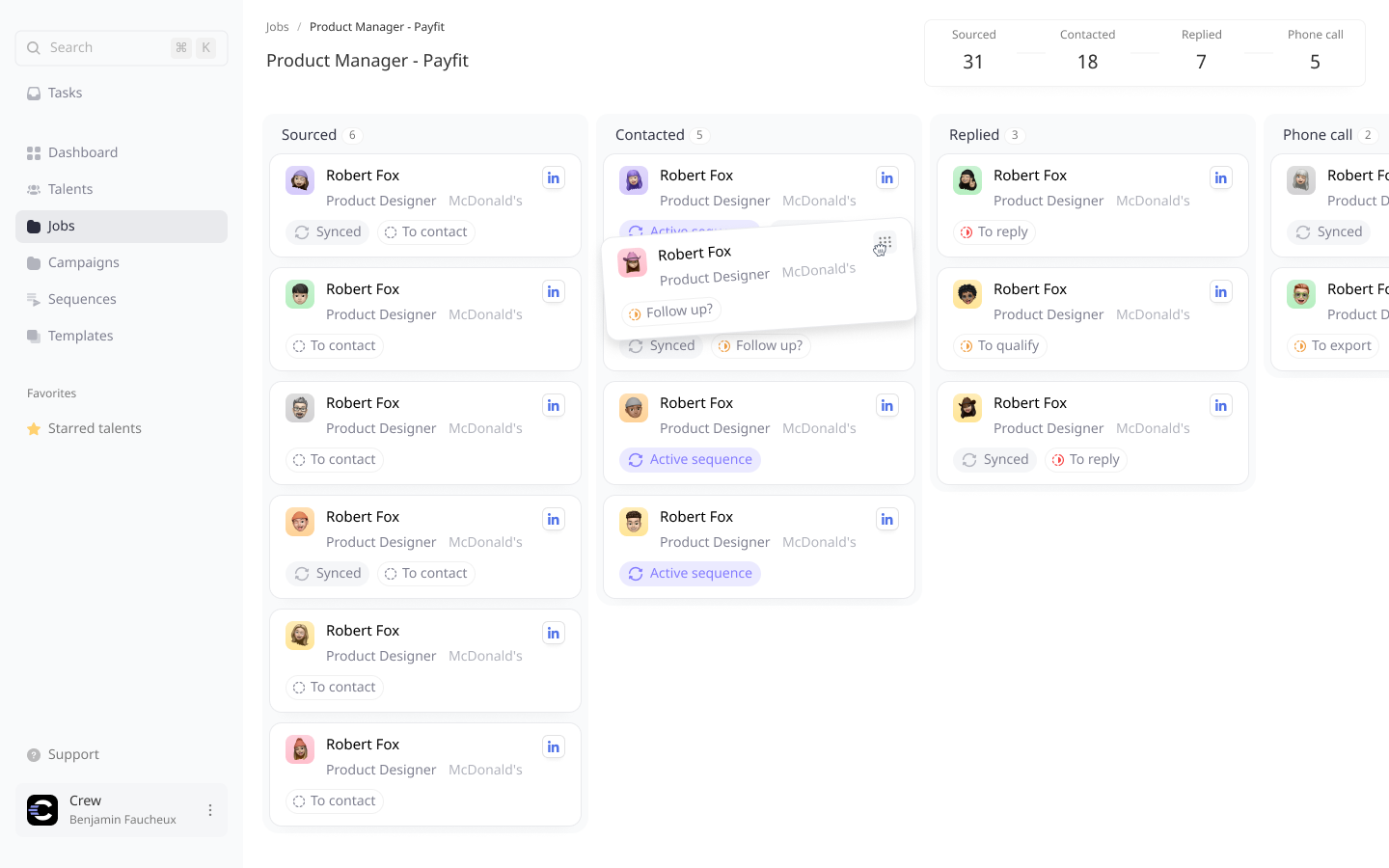
Crew is the rising star in the recruitment tech space, branded as “the first AI-driven ATS/CRM built for executive search and boutique recruiting firms.” Founded in 2021 and Y Combinator backed, Crew is a next-gen platform that blends all the functionality a recruiting agency needs with cutting-edge automation and AI capabilities. It positions itself not just as software, but as an “opinionated” system grounded in best practices, a methodology for high-performance agencies baked directly into the tool.
Above all, Crew’s product philosophy revolves around one key objective: helping recruiters generate more revenue. To achieve that, the team has focused relentlessly on automating and optimizing the most frequent, time-consuming tasks in a recruiter’s day, so every minute saved can be reinvested in value-adding work. This mindset is deeply visible throughout the product experience, and culminates in what they call the “perfect AI Agent”, a virtual copilot that assists recruiters end-to-end, from sourcing to outreach to client submissions.
What makes Crew stand out? First, deep LinkedIn integration. Crew offers a Chrome extension that many users consider the best LinkedIn integration on the market. With one click, recruiters can import a LinkedIn profile (including all details like work history, education, skills) directly into the ATS, which is immediately enriched with verified contact info (emails, phone numbers). This means your database grows quickly and with quality data, and everything you import becomes searchable and filterable. The extension also shows “Crew badges” on LinkedIn profiles if they’re already in your database, preventing duplicate entries. Moreover, without leaving LinkedIn, recruiters can perform actions via the extension: update candidate status, add notes, and even initiate email or LinkedIn outreach using templates—essentially working within LinkedIn but powered by your ATS.
Second, automation and outreach are a core strength. Crew has built-in multichannel sequencing: you can set up personalized email sequences and even LinkedIn tasks (such as auto-send connection requests or direct messages). It leverages personalization tokens from LinkedIn data or even uses AI to craft custom icebreakers for each prospect. Agencies report that using Crew’s hyper-personalized, multi-step campaigns across email and LinkedIn dramatically improves response rates, in some cases increasing positive replies by up to 120%. Crew also automatically syncs conversations from email and LinkedIn into one unified inbox on the platform, simplifying communication tracking.
Next, Crew heavily emphasizes AI features to save recruiters time and unlock higher output per person. Its AI Call Notetaker (compatible with Zoom, Teams, Google Meet, Aircall, etc.) joins your calls automatically (no complex setup) and produces remarkably detailed notes and transcripts, posted directly to the candidate or client record. Because the AI has context (it knows the job order, the candidate’s resume, previous notes, etc.), the summaries are high-quality and structured—users say the output is “incredible… almost too good to be true,” far better than generic note-taking tools.
Beyond notes, Crew’s AI Agent can instantly generate client-ready write-ups, email drafts, and even shortlist candidates for a job, based on call data, resumes, and CRM context. For example, after a screening call, Crew can draft a polished candidate submission email, or recommend top matches by parsing your entire database using natural language prompts (e.g., “find me mid-level account executives in Berlin with B2B SaaS experience and a background in HubSpot”). One client reported saving two hours every day thanks to Crew’s AI automations—time that turns directly into more outreach, more interviews, and more placements.
Crew’s design and usability are also major strengths. The interface is described as “clean and very intuitive”, similar to modern SaaS apps like Notion or Linear. New recruiters can get started quickly with minimal training. The system is fast, cloud-based, and optimized for speed: most actions take 1–2 clicks, with negligible lag or downtime. Crew even auto-enriches company records with logos and profiles with LinkedIn photos, making the database visually easier to scan and navigate.
Functionally, Crew covers ATS and CRM in one. You can manage candidate pipelines and job workflows, but also track business development: companies, contacts, deals, and more. Its open API and integrations (Zapier, etc.) let you connect Crew to the rest of your stack. The platform includes Smart Reminders (e.g., “follow up in 3 months”), a powerful Client Portal with drag-and-drop pipelines and comment threads, and real-time collaboration tools like @mentions, team notes, and emoji reactions.
From a support perspective, Crew is known for its outstanding responsiveness and partnership mindset. Many users say that founders personally respond to feedback, shipping requested features quickly. Crew’s support team has a 20-minute average response time, and often resolves issues in the first reply—something users frequently call out as a key differentiator from legacy ATS providers.
Given all this, Crew is ideal for boutique and mid-sized agencies that want to leverage automation, AI, and smart design to punch above their weight. It’s positioned as a premium solution with a high ROI: even one additional placement often justifies the cost for a full year. While newer than some incumbents, Crew has rapidly earned a reputation as a modern, intelligent alternative that helps recruiters do more, faster—with less effort. If your goal is to increase revenue per recruiter, Crew is one of the most compelling platforms to explore in 2025.
Bullhorn
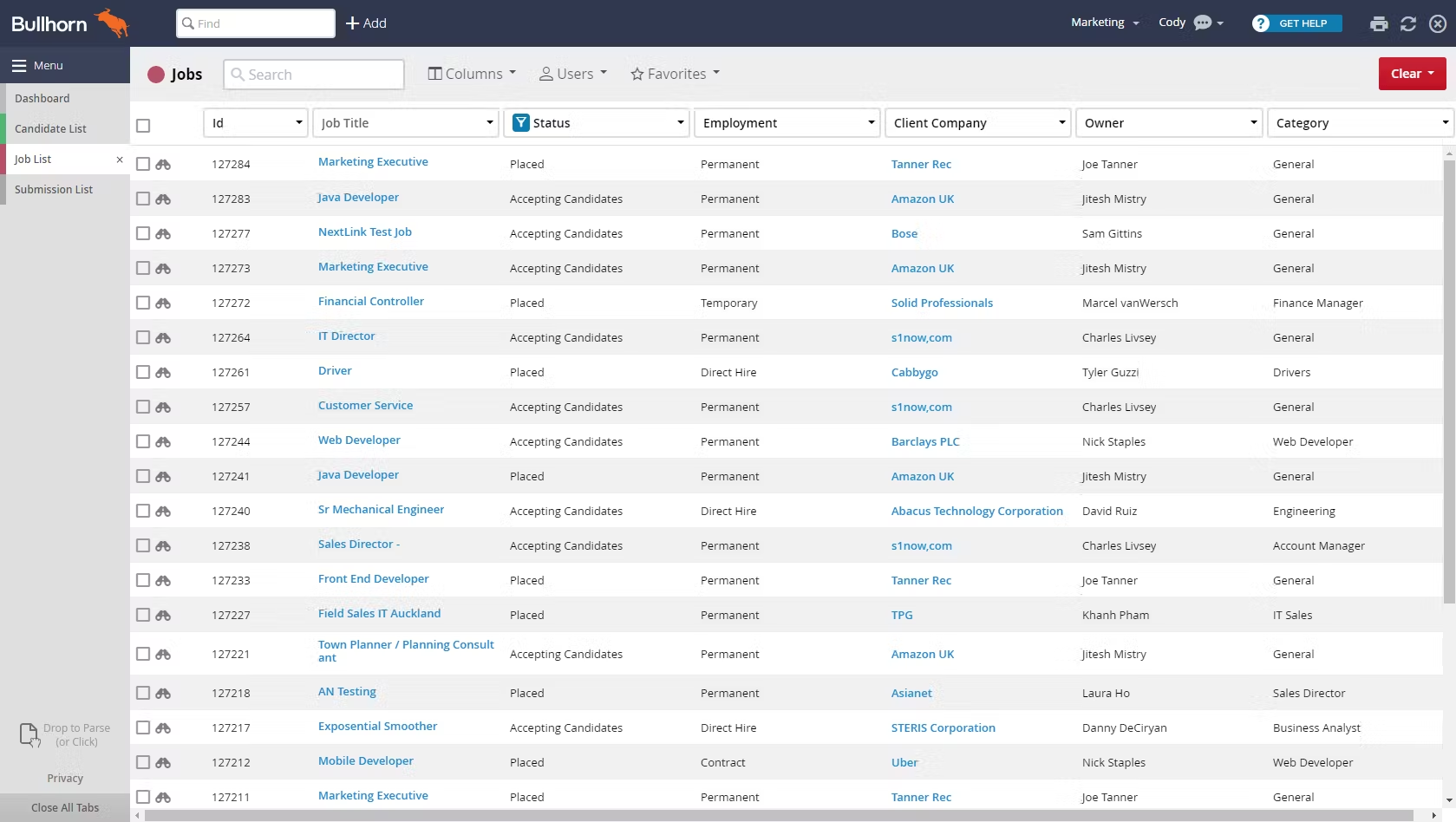
Bullhorn is one of the most established names in staffing software, long considered the industry-standard ATS/CRM for large recruitment firms. It’s an all-encompassing platform covering the entire recruiting lifecycle, from applicant tracking and CRM to onboarding, VMS integration, and back-office (timesheets and invoicing). This breadth makes Bullhorn a one-stop solution for many enterprise agencies. It offers robust candidate sourcing tools – including a feature called SourceBreaker (an advanced search tool with thousands of filters and also a sales intelligence component) which can help recruiters find talent and new client leads in one go. Bullhorn has also been investing in AI: in Q1 2025, it rolled out a redesigned AI Assistant interface embedded in candidate and job records, indicating a move toward more prompt-driven queries and automated tasks.
However, Bullhorn’s rich feature set comes with trade-offs in usability. Users often report that the interface isn’t very intuitive and the system is often slow and buggy. In fact, reviewers have cited a “less-than-ideal user experience,” noting frequent crashes when viewing profiles or running searches, occasionally requiring a log-out/log-in to reset. Its reporting capabilities have also been critiqued as limited out-of-the-box (custom workflow data isn’t included in standard reports, pushing users toward paid custom reports). In terms of support, some have found it wanting (“customer support isn’t responsive” is a common refrain). Bullhorn is a premium-priced solution as well – it generally targets mid-to-large agencies. Pricing starts around $199 per user per month, and a 9-person firm reported an annual cost of about $18,000 for their Bullhorn setup. Given its scale and cost, Bullhorn is best suited for large staffing firms that can fully utilize its end-to-end capabilities and have the resources for a dedicated admin/training if needed. For smaller or boutique agencies, the complexity might be overkill. Overall, Bullhorn remains a powerful, comprehensive ATS/CRM, but newer alternatives are challenging it with more modern, user-friendly approaches.
Loxo
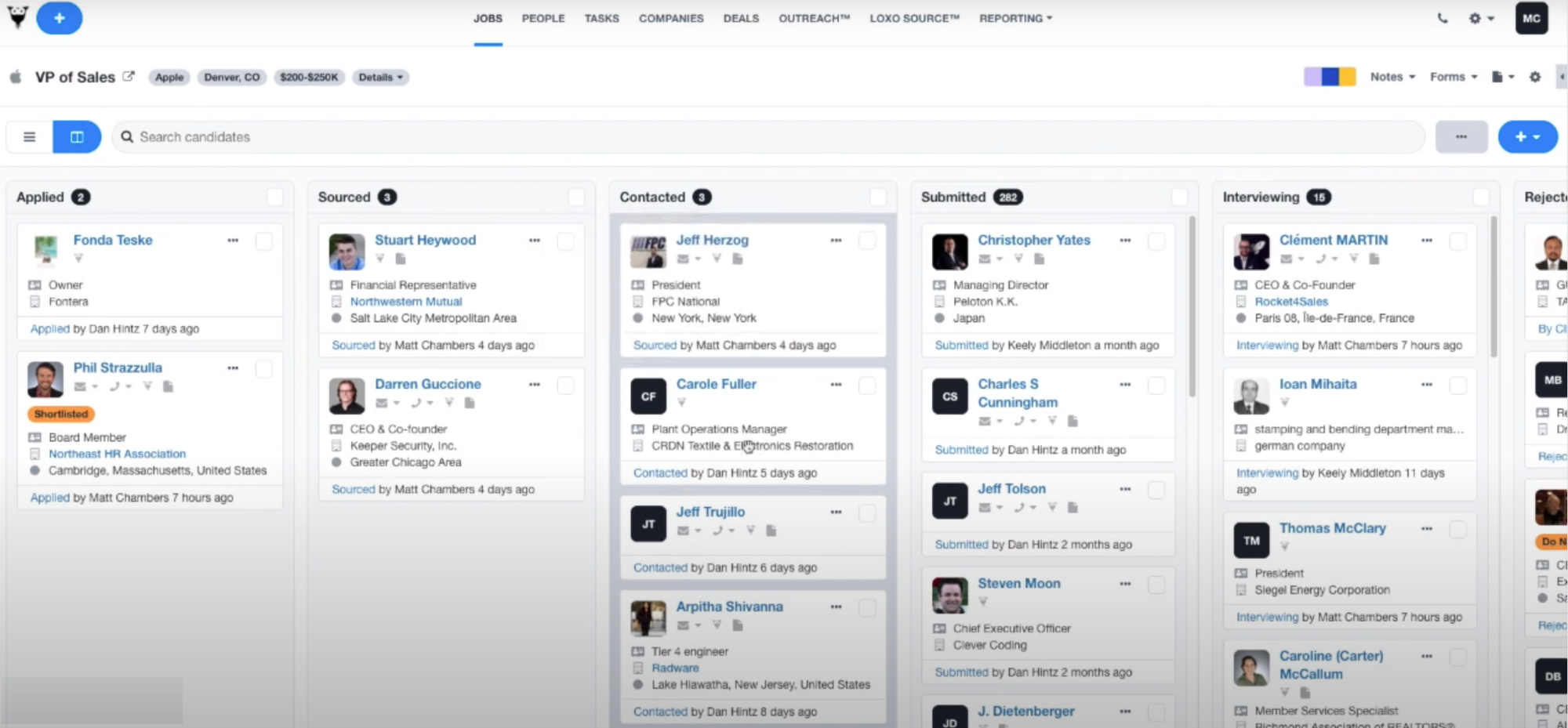
Loxo is a modern recruitment platform that has gained attention for its sourcing prowess. It’s an attractive option for agencies that want integrated access to a massive global talent directory – Loxo claims a database of over 1.2 billion people that recruiters can search and source from. Its sourcing tool (“Loxo Source”) can help find candidates who match requirements, with Boolean filters and direct contact info. Loxo also offers built-in outreach functionality (email sequencing, etc.), a deal pipeline for client sales, and a client portal feature. The client portal is popular – it allows agencies to share candidates with clients either via quick share links or a formal portal where clients can log in for a live pipeline view.
The flipside is that Loxo can become expensive and somewhat restrictive for smaller teams. While Loxo does have a free plan, many of its most useful features (the sales CRM module, advanced sourcing, outreach automation, integrations, reporting, etc.) are only available in paid tiers. Paid plans aren’t cheap – they start at around $169 per user per month (annual) for the basic tier, and scale up from there. Small agencies might find this cost steep, especially if they don’t need the huge database and still consider LinkedIn the superior sourcing tool.
Another common criticism among recruiters is that Loxo appears to lag behind when it comes to AI innovation. Despite its strong data offering, the platform has been slower to adopt advanced AI features like intelligent matching, automated note-taking, or AI-generated content—tools that are increasingly seen as must-haves in 2025. For agencies looking to leverage automation and next-gen productivity tools, this can be a limiting factor.
Additionally, the mobile experience is underwhelming: Loxo lacks an mobile app, and the mobile version has limited functionality and occasional crashes. Certain features, including their sourcing capabilities, are not available globally (at last check, they were limited to the U.S. and U.K.).
Overall, Loxo is positioning itself for executive search and larger staffing firms that value breadth of data and can justify the investment. If your top priority is access to a large candidate pool and integrated contact data, Loxo remains a strong contender—but agencies focused on AI-driven workflows may find it lacks the innovation and automation offered by newer players.
Recruit CRM
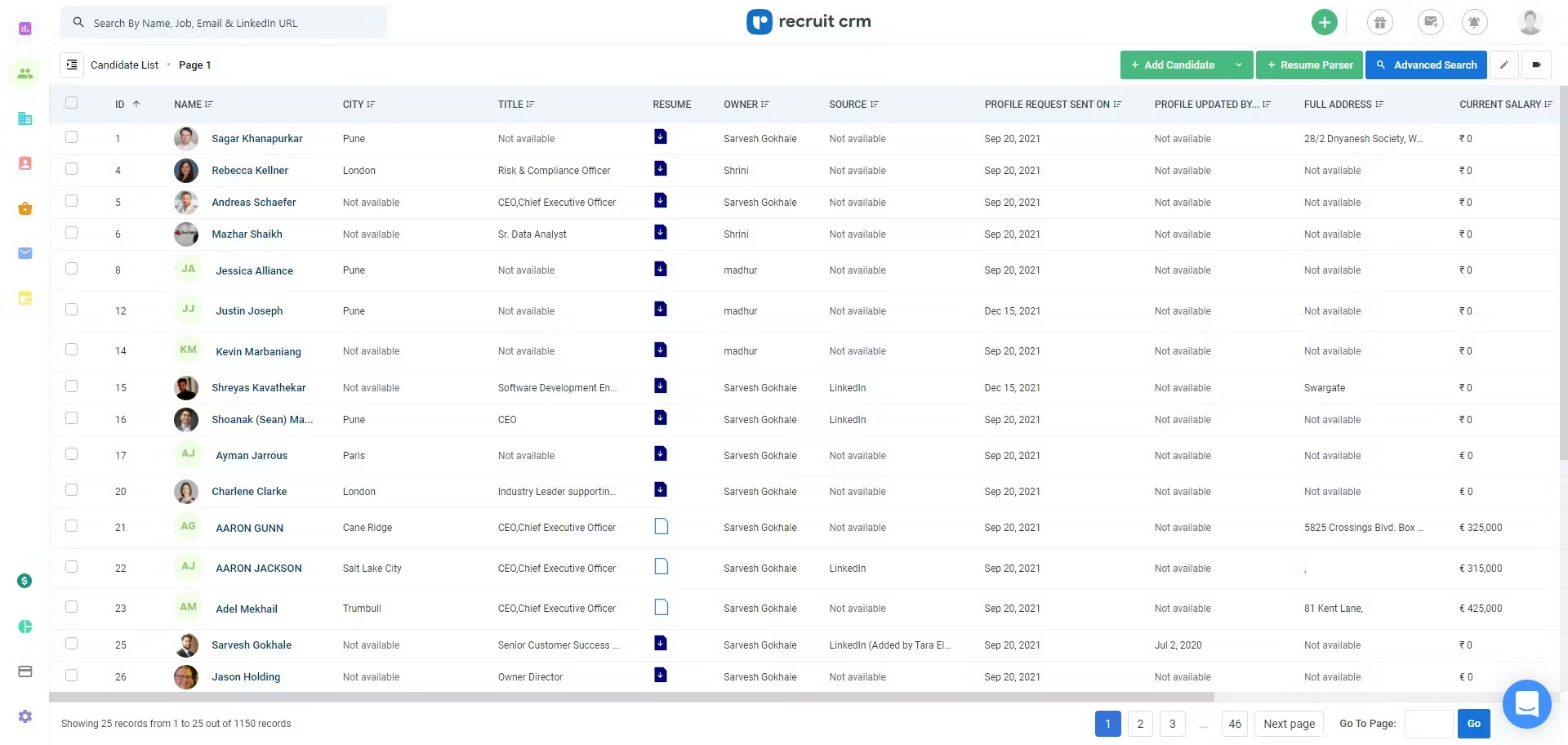
Recruit CRM is a popular ATS/CRM choice for small to mid-sized recruiting agencies worldwide. It’s known for being easy to use and quick to implement, making it appealing for teams that lack the time or budget for heavy training. Recruit CRM covers core functions of both an ATS and a CRM: you get resume parsing, pipeline management, client and candidate management, and even built-in billing/invoicing features. One of its standout capabilities is its advanced search – it supports complex Boolean queries and even a radius search leveraging Google Maps integration to find candidates by location radius. This makes sourcing within your database more effective. Recruit CRM also has useful workflow tools like email integration (including templates and sequences for outreach), the ability to make phone calls from the system (not available in all countries though), and deal pipelines to track client opportunities. A simple Chrome extension is available for grabbing profiles from sites like LinkedIn. Additionally, the platform emphasizes collaboration with a client portal/share feature: recruiters can send clients a link with candidate details and clients can give feedback directly through that interface – a big plus for keeping submissions organized.
On the downside, Recruit CRM has limited native integrations. Aside from LinkedIn, email, and calendar, it doesn’t natively plug into many third-party apps (no broad marketplace). They do offer Zapier and webhook options for other integrations though. Also, some users find the reporting to be quite basic – Recruit CRM provides only simple metrics and charts, and sometimes includes fields in reports that weren’t selected, which can be confusing. For deeper analytics, one might have to pull data via their open API and build custom reports, which is not feasible for everyone. In terms of pricing, Recruit CRM is relatively affordable. It has tiered plans: as of 2025 the Pro plan is about $85 per user/month, Business $125, and Enterprise $165 (all when billed annually). They used to offer a free plan but no longer do, though a free trial is available. Essentially, Recruit CRM can be a good solution for small and mid-size agencies that want a straightforward, all-round ATS/CRM without breaking the bank. It may not have every cutting-edge feature (AI features are less prominent, for example) and it may show its limits as an agency grows larger or requires heavy customization. But for many boutique firms, its strong search, ease to setup and get started, make it a good choice.
Recruiterflow
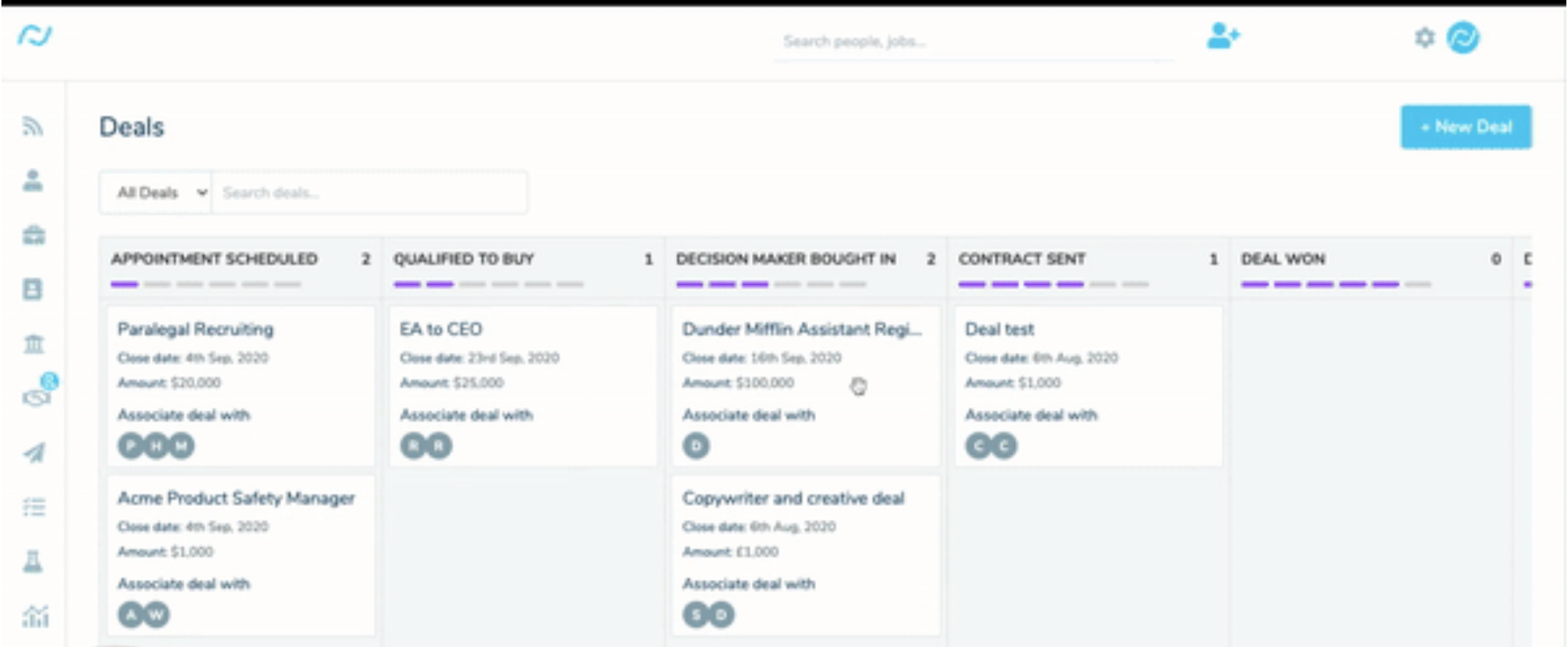
Recruiterflow is an ATS/CRM that has recently started gained a following among recruiting and staffing agencies, especially those who value built-in automation. It markets itself as
“the best ATS & CRM for recruiting agencies” (according to their website), it’s tailored mostly for independant recruiters, but also for agencies. Simplicity and automation are key themes – the interface is clean and user-friendly, and the tool automates many repetitive tasks. Recruiterflow includes features like resume parsing, visual Kanban-style pipelines for managing candidates, email sync with templates, and automated drip email campaigns for outreach. Recruiterflow also introduced an AI Candidate Matching tool in 2025 (which users had been awaiting) – with a click, it scans a job description and suggests top matches from your database. This helps prioritize who to reach out to first. Additionally, it supports 40+ native integrations and Zapier, which is decent, though some competitors offer more integrations.
A notable strength is Recruiterflow’s focus on email automation and sequencing as part of the ATS – it lets you set up multi-step campaigns to candidates (similar to how a sales outreach tool would) and track replies, etc., right in the system. This is ideal for agencies doing a lot of cold outreach to passive candidates. The system is also optimized for smaller teams in terms of ease: things like set-up, data import, and workflow configuration are designed to be done without much hassle or IT support.
On the flip side, Recruiterflow might not satisfy mid-size agencies requirements. It lacks some advanced customization and niche features that larger firms or specialized executive search firms might need (for instance, highly complex permission controls or advanced reporting/BI beyond the basics). One limitation noted is the absence of a true native mobile app or strong mobile version. If recruiters are frequently on the move, this is something to consider (though the PWA covers basic needs). Recruiterflow’s pricing sits in the mid-tier: starting around $75 per user/month for the basic plan as per recent data, which is a bit cheaper than some bigger names. They usually offer a free trial as well. In summary, Recruiterflow is an good choice for small agencies that want a no-fuss, automation-driven ATS. It may not tick every box for enterprises or those needing deep customizations, but for most standard recruiting agency workflows it offers great value and a modern experience.
Vincere
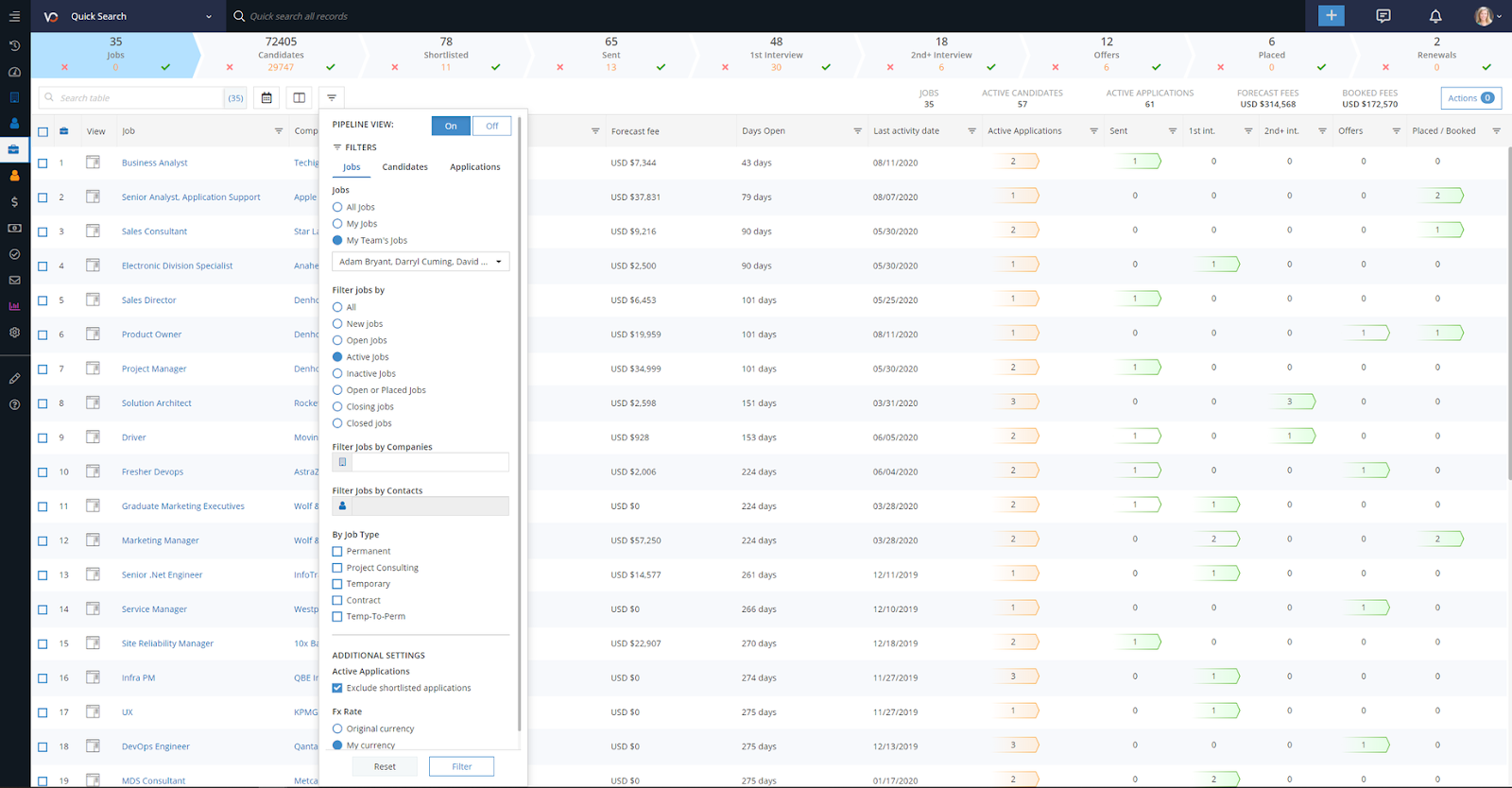
Vincere is a comprehensive recruitment platform that pitches itself as a “front-to-back office” solution for staffing agencies. Now under the Access Group (which acquired Vincere), it’s known for bundling ATS, CRM, and even operations like time/expense and payroll into one system. For agencies that want to manage contractors or temporary placements, Vincere’s back-office modules (timesheet management, invoicing, etc.) are a big draw. Key features on the front-end include strong pipeline automation, integrated emailing and calendar sync, and detailed analytics dashboards. It also has built-in communication tools – recruiters can chat internally, and it even has a sort of Slack-like team communication element for collaboration. Vincere covers sourcing too, with candidate search and job board posting capabilities. In essence, Vincere tries to provide everything an agency might need in one platform, including things like a website integration for job postings/careers site and a database of candidates.
Because of this breadth, Vincere often appeals to mid-to-large agencies that want one solution company-wide. It’s particularly strong for firms that do temp and contract staffing in addition to permanent placements, due to the onboarding and timesheet features. The flip side is that smaller agencies or those who only do perm placements might find parts of Vincere to be more than necessary. In fact, Vincere can be overkill for small teams – it has a lot of features which adds complexity. The learning curve can be higher and it may not be as nimble in terms of UX compared to lighter platforms. The vendor does not publicly list pricing. Anecdotally, Vincere pricing can vary by region and package (with optional add-ons for certain modules). Also, note that some modules cost extra – for example, their website building or certain automation packs might not be in the base license. Performance-wise, Vincere users generally praise its reliability, but like any large system, some have noted occasional slowness if a lot of data is being processed.
To sum up, Vincere is a powerful all-in-one platform ideally suited for larger staffing firms (including those with multiple offices or doing global operations) that want a single system to handle everything from sales CRM to ATS to timesheets. Smaller or boutique agencies might lean toward more specialized or leaner tools unless they specifically need Vincere’s back-office capabilities.
Ezekia
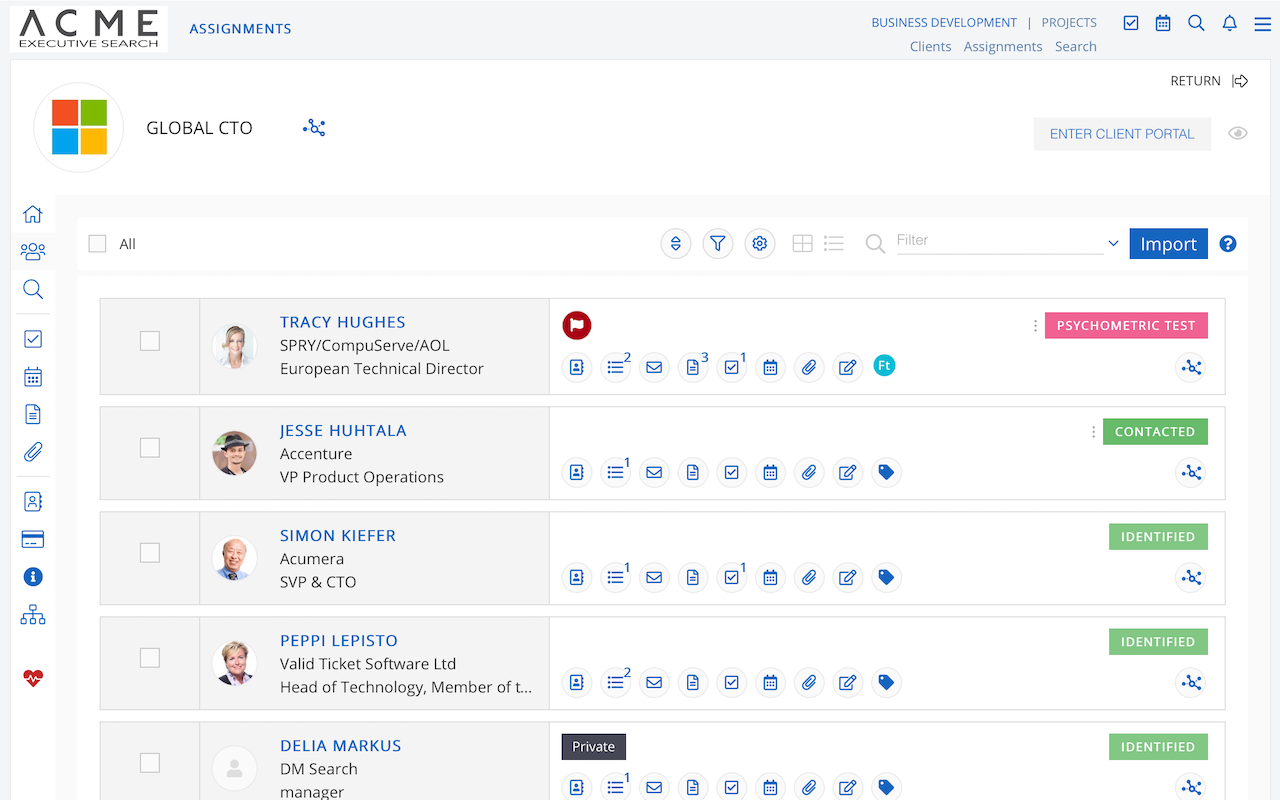
Ezekia is a niche ATS/CRM tailored primarily for executive search and high-end retained recruitment. Many executive search firms (headhunters) have traditionally used clunky legacy databases or even generic CRM tools, and Ezekia aims to provide a purpose-built solution for that world. It offers features conducive to high-touch, relationship-driven recruiting, such as client and candidate portals (with a strong emphasis on data security and GDPR compliance, important for exec search). Ezekia includes all the basics of tracking candidates and assignments (jobs), and also adds things like compliance tracking, billing support for retainers/instalments, and robust permission controls (since executive search often deals with sensitive data). It has a task management system and a “query builder” for very custom search queries on the database, acknowledging that exec recruiters often have very specific search criteria.
One of Ezekia’s strengths is its support for the executive search workflow, which can differ from typical staffing. For example, exec searches might involve long-term relationship nurturing, off-limits lists, and complex org charts – while Ezekia doesn’t do org charting like some specialty tools, it does allow tagging and organizing data in ways that support long-cycle searches. It also facilitates generating candidate reports or profiles to send to clients (often a key deliverable in retained search).
However, if you are not a retained search or senior-level recruiting firm, Ezekia may be too complex and feature-heavy. Users have noted that it may be “less suited to high-volume recruitment where simplicity is key, due to its sheer complexity”. In other words, a fast-paced temp agency or a contingent mid-level recruitment firm might find Ezekia cumbersome compared to more streamlined ATS platforms. Additionally, Ezekia is one of the pricier options: its pricing reportedly starts around £150 per user/month (roughly $180+), reflecting its specialized market. It’s clearly targeting mid-sized and larger executive search firms that can invest in a premium tool. They do usually offer a trial or sandbox, but full implementation will likely involve training to take advantage of all features. In summary, Ezekia is best for executive search and firms that need rigorous data management and client collaboration with security, whereas agencies focused on volume or speed might opt for other tools.
(Note: Other notable mentions in the agency ATS space include JobAdder – known for ease of use and strong mobile app, Crelate – valued for advanced search and ATS+CRM for staffing, and Ceipal – which offers a highly integration-rich platform with AI tools at a competitive price point. Depending on your specific needs, these may also be worth looking into. However, the platforms detailed above represent a diverse range from legacy to cutting-edge to serve as a starting point.)
Pricing and ROI Considerations
When assessing ATS options, cost will inevitably come up – but it’s crucial to weigh price against the productivity gains (ROI) the system delivers. Agency-focused ATS platforms are typically sold on a per-user (per recruiter) subscription model, often billed monthly or annually. Expect to invest roughly anywhere from $50 to $250+ per user per month for a modern ATS. For instance, mid-range products like Recruit CRM or Recruiterflow start around $85 per user/month, high-end solutions like Crew or Loxo will be between 100 and 150$, whereas more enterprise level solutions like Bullhorn can run $200+ per user. Niche executive search tools like Ezekia are at the upper end (approx $150/user). Some vendors offer discounts for annual commitments or have tiered pricing where feature bundles differ. Also note seat minimums: a few products require a minimum number of users.
While these costs may sound significant, consider the ROI: even a single successful placement fee can be tens of thousands of dollars, which would pay for an ATS for months. The real question is how much more efficient and effective your recruiters will be with the ATS. The statistics cited earlier bear repeating – an ATS can reduce time spent on admin by 75%, cut time-to-fill by 10-15%, and enable more placements per recruiter. In practice, if each recruiter makes even 1-2 extra placements a year thanks to the tool (through better sourcing, no candidates slipping through cracks, faster processes, etc.), the software pays for itself several times over.
To maximize ROI, focus on how an ATS will save time or increase revenue: for example, automation of outreach means recruiters spend less time sending follow-ups and more time talking to interested candidates; AI matching means less time sifting resumes and more and quicker submissions to clients; a client portal means less time updating clients manually and perhaps winning more business with that transparency. One study noted 70% of recruiters believe automating key steps leads to productivity boosts, which directly correlates to filling jobs faster (and billing faster). Another stat: 62% of teams found more high-quality candidates when using an ATS vs. not using one, meaning higher success rates on searches. All of this drives placement revenue and improves client satisfaction (leading to repeat business).
It’s also worth considering the cost of NOT using a good ATS. Missed placements, lost candidates, or time wasted on administrative tasks are hard costs. For instance, if a recruiter is spending 5-10 hours a week on manual data entry or hunting through spreadsheets, that’s time not spent sourcing or calling candidates. Over a year, those lost hours could equal dozens of missed hires. On the client side, agencies that can present organized pipelines and analytics might win more clients (or avoid losing them to competitors who do). In a sense, a modern ATS is not just a cost center but a revenue enabler and a differentiator for your agency’s service quality.
When comparing pricing, also look at what’s included: some systems have add-on fees for things like additional integrations, AI modules, or support packages. For example, Ceipal (not detailed above) starts at $24/user but charges extra for certain features like a client portal or AI sourcing tool. Others like Vincere or Bullhorn might have one-time implementation fees or require paying for training. Be sure to ask vendors about all potential costs – including data migration from your old system, if applicable.
Many ATS vendors offer a free trial or pilot period (Recruit CRM, Recruiterflow, Crew, etc. all have trials or freemium periods). It’s wise to take advantage of this to have your team test drive the interface and ensure it fits your needs. Also, involve a recruiter (end-user) in demos and trials, not just managers, to get practical feedback on usability.
In summary, while ATS pricing for agencies ranges widely, the decision should hinge on value delivered. A slightly more expensive system that automates 20% more tasks or yields a couple more placements a year will far outshine a cheaper system that recruiters avoid using because it’s clunky. The ROI on a well-chosen ATS is typically very high – one report by Bullhorn indicated that 94% of staffing firms saw positive business impact from their ATS usage. Think of it as investing in infrastructure to let your recruiters do what they do best (building relationships and closing placements) without getting bogged down in admin. That investment, if aligned with your firm’s strategy (outreach heavy? data heavy? etc.), will pay dividends in productivity and profitability.
Conclusion
In the fast-paced recruiting arena of 2025, an ATS built for recruitment agencies is not just a database – it’s your team’s workflow engine, communication hub, and competitive advantage. The right system will empower your recruiters to source smarter, engage candidates and clients more effectively, and ultimately make more placements in less time. We’ve discussed how modern ATS platforms bring together ATS + CRM capabilities, automation, AI, and collaboration tools tailored to agency needs. From legacy solutions like Bullhorn, to AI-driven newcomers like Crew, there’s a spectrum of options to fit agencies of different sizes and specializations. The key is to identify which features matter most for your business (be it LinkedIn integration, an intuitive UI, powerful search, or AI capabilities) and choose a platform that excels in those areas.
Remember, adopting a new ATS is also about change management – but with today’s user-friendly designs and strong support, your team can ramp up quickly and start reaping the benefits within weeks. The payoff is a more streamlined operation: recruiters doubling their productivity, candidates not slipping through cracks, and clients staying delighted with timely, transparent service. Given the data – higher response rates with automated outreach, drastically reduced hiring cycles, more placements per recruiter – the question isn’t “Can we afford an ATS?” but rather “Can we afford not to upgrade to a modern ATS?”
It’s 2025 – with the help of a next-gen ATS, you can work smarter, fill roles faster, and watch your agency’s growth accelerate. Schedule a demo, ask the tough questions, and make the choice that will carry your firm into the future of recruitment. Your recruiters (and your bottom line) will thank you for it.
Ready to boost your productivity?
Crew is the next-gen Talent ATS/CRM built for recruiting agencies and executive search.
